Asante Technologies Voyager II User Manual
Page 13
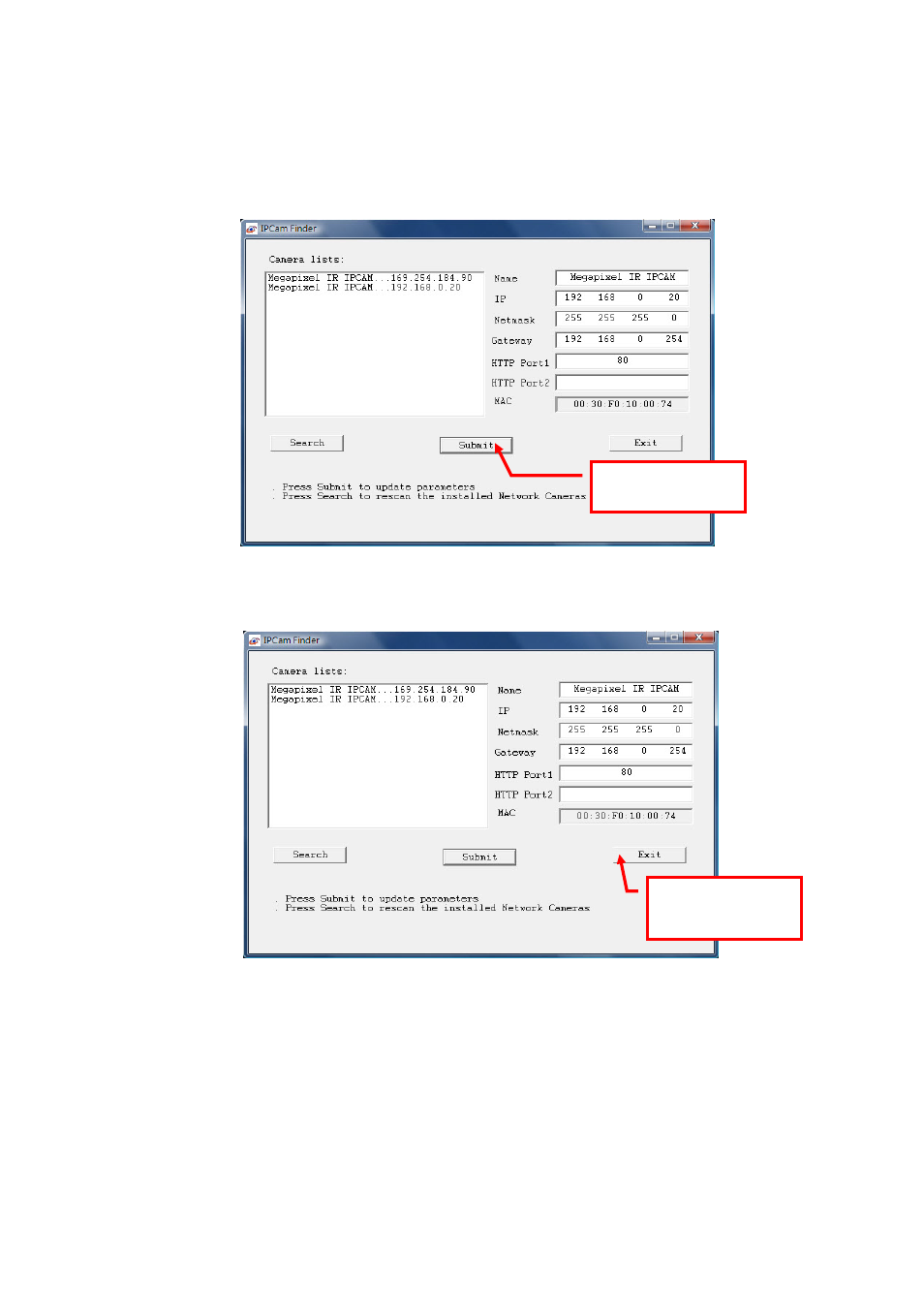
※ You must enter new settings in the IP, Netmask and Gateway fields and keep the
settings in other fields unchanged.
4. Submit data (Submit)
Click Submit to validate new settings.
3. Click Submit to
validate new settings.
5. Confirmation
When all changes have been confirmed, click “Exit” to quit.
4. When all changes
have been confirmed,
click Exit to quit.
Notes:
1. The IP Finder can only find the IP addresses of cameras that share the same hub on the
LAN. For information about finding IP addresses on the Internet, refer to the “DDNS
setting”, or “UPnP Setting”.
2. All Alinking camera/network server products can be found and changed using the IP Finder
software.
3. If the IP Finder software cannot be executed, check your antivirus software or firewall to
remove the block.
13
