User – Asante Technologies Voyager II User Manual
Page 44
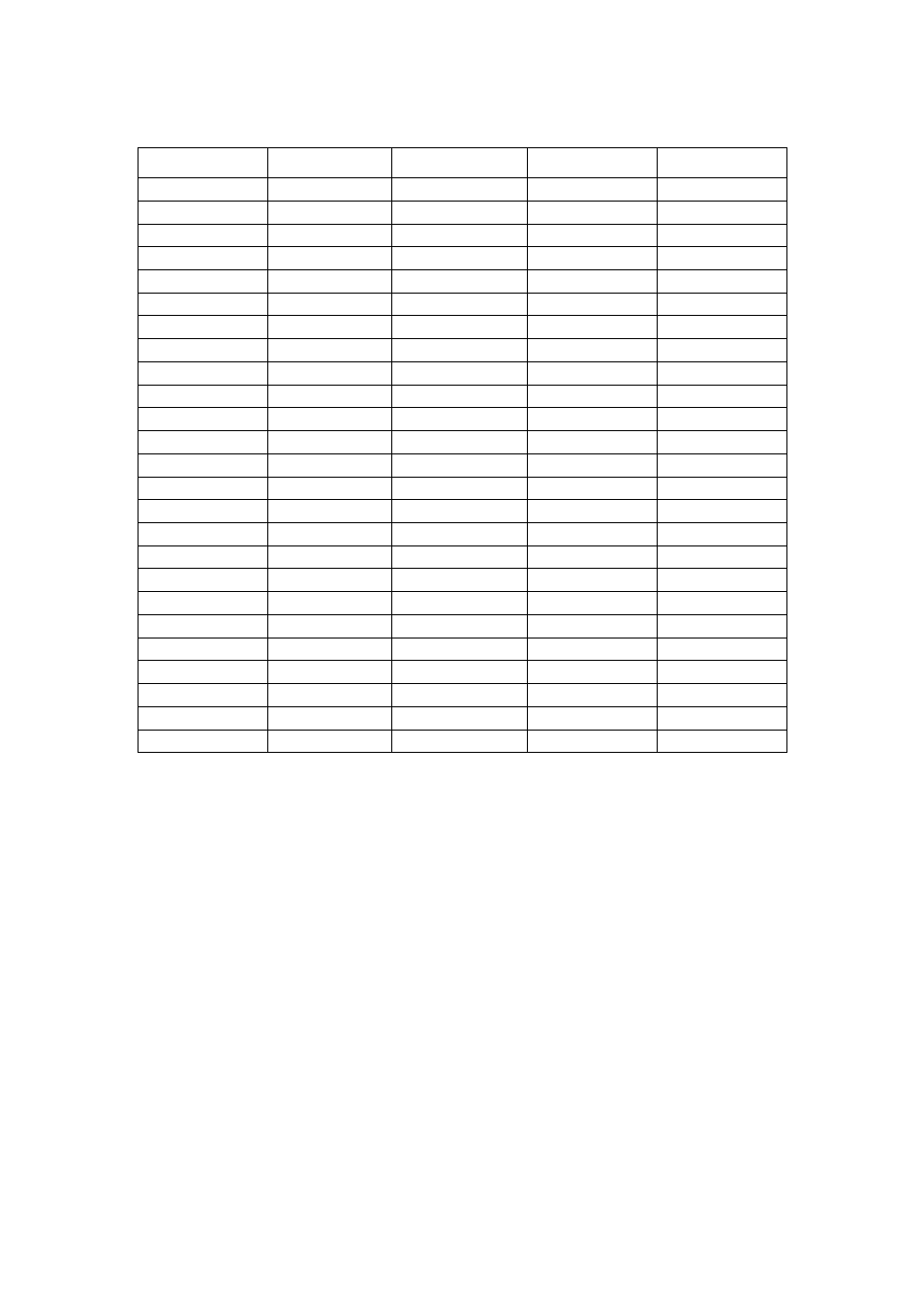
administrator has the right to define the privilege for each user depending on requirements.
User
Administrator
Operator
Viewer
Live View
v
v
v
System Setting
v
v
Video Setting
v
v
3GPP
v v
Audio Setting
v
v
Date / Time Setting
v
User Setting
root
Network Setting
v
Wireless v
DDNS
setting
v
PPPoE
setting
v
Streaming
v
UPnP
v
SMTP
v
SAMBA v
Notification
v
IP Filter setting
v
Event Setting
v
v
schedule
setting
v v
event
server
v v
trigger
setting
v v
Motion Setting
v
v
Firmware Upgrade
root
Factory default
v
Reboot Setting
v
Steps: Click Add (to add a new user), Update (to change the privilege or password of a user
on the list), or Delete (to delete a user from the list) and complete required fields. Then Click
"Save" to complete the setting.
Options:
Add:
Add a new user and set up a different privilege.
Update: Change the privilege or password of a user. You cannot change the name of
the user.
Delete: Delete a user from the list.
44
