Asante Technologies Voyager II User Manual
Page 24
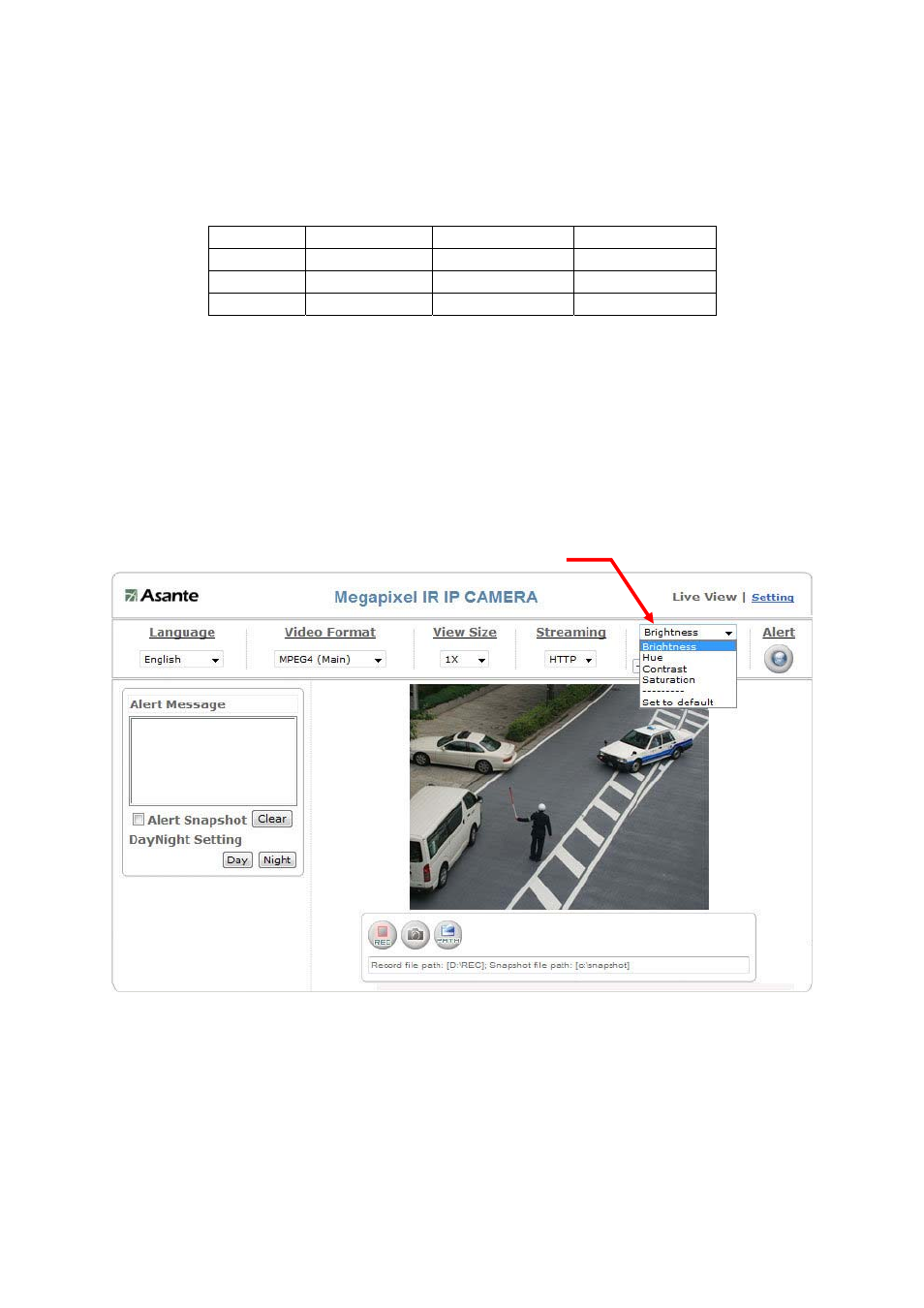
quality.
HTTP: Video streams are transmitted through HTTP Port (80 by default) to ensure passing
through firewalls.
Comparison between stream protocols
Tunneling Pocket
Loss
Speed
HTTP Easy Fair
Fair
TCP Fair
Lower Fast
UDP Hard
Lowest
Fastest
4. Brightness/Hue/Contrast/Saturation
Select the item you wish to adjust, then press the + or – button to adjust video display.
Press + means to increase the value and – to decrease the value of the selected item.
Brightness: Adjusts the brightness of videos.
Hue: Adjusts the red and green tones of the image.
Contrast: Adjusts the contrast of colors.
Saturation: Adjusts the saturation of colors.
Set to default: Resets all items to default settings.
Video brightness and
contrast adjustments
5. DayNight Setting
When select "Day" mode, the image is in color, however, it turns black and white when shift
into "Night" mode. The image will be more clearly and smoothly when use Night mode. If
the "Auto" mode has been selected, the Day/Night selection function will be concealed.
Please refer to “Basic Setting>Video / Image>Sensor” for more information.
24
