Asante Technologies Voyager II User Manual
Page 72
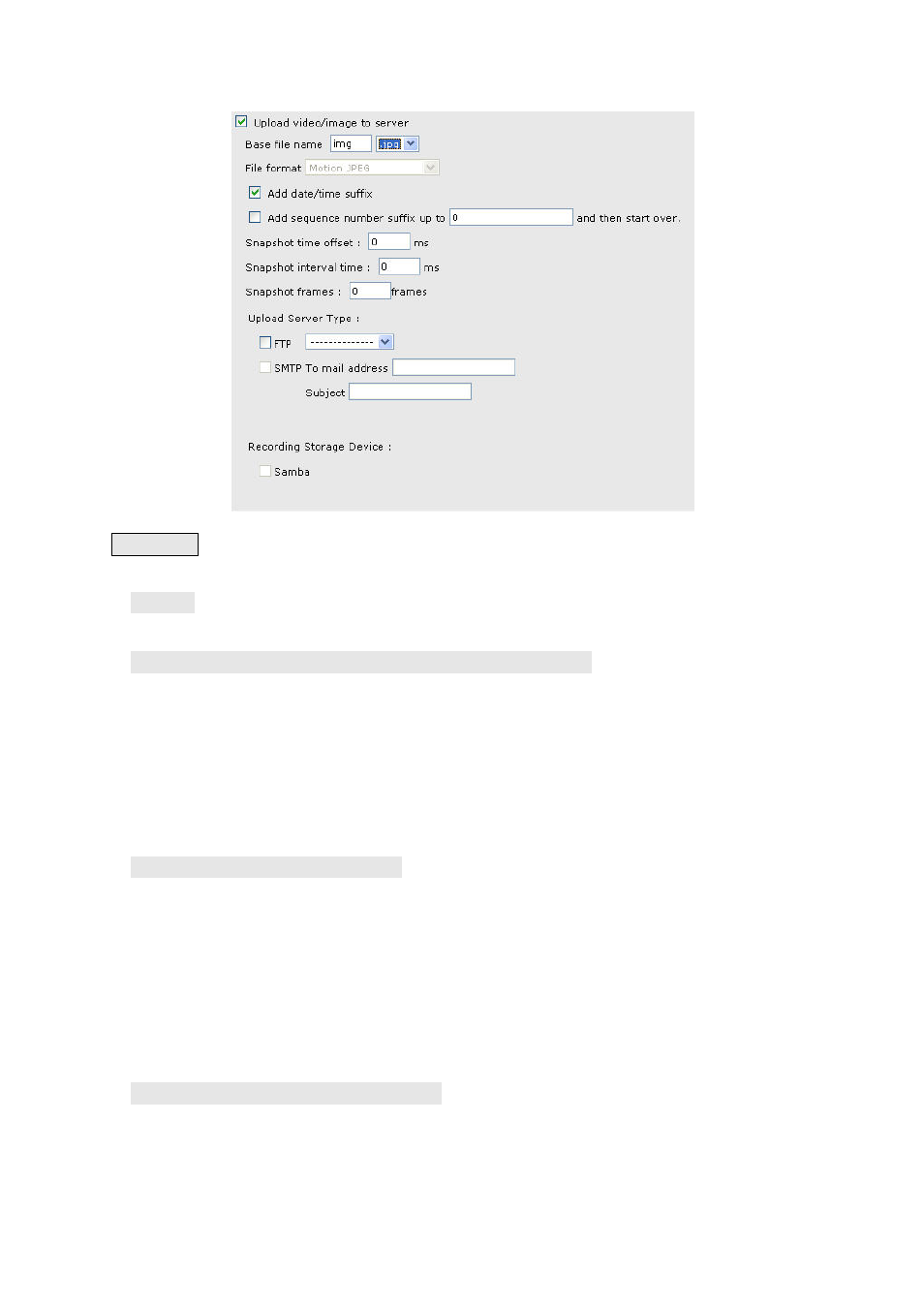
Add Event : Add Event setting page
Options:
• General:
Name:
Name the trigger event here.
• Response to event trigger: the time setting of the trigger event
Always: Always
monitoring
During time: Check the date you want to monitor (Sun~Sat) and the duration of
monitoring here. For example, if you want to set the camera to
monitor from 7 pm after work to 7 am next morning from Monday
to Friday, check the boxes from Monday to Friday, enter “19:00” in
the “Start From” field, and enter “12:00” in the “Duration” field.
Never:
Do not set the time.
• Trigger by: sources of trigger events
(Note: You can only set one trigger event once.)
Alarm input: The alarm is triggered by the security equipment connected from the
DI terminals behind the machine, such as door/window detectors,
infrared sensors.
Motion
Detection:
The alarm is triggered when motion is detected. The camera will
send an alarm when any objects appear in the set detection area.
On boot:
The alarm is triggered by reboot. The camera will send an alarm
when the system is rebooted due to power shortage, sabotage, or
other reasons.
• Response process: trigger event response
(Note: Multiple selections are available)
Active alarm
out:
An event is detected by the security equipment connected from the
DI terminal behind the machine, such as high-decibel alarms, light
projectors. You can set the alarm duration in the “Duration” field.
72
