Asante Technologies Voyager II User Manual
Page 10
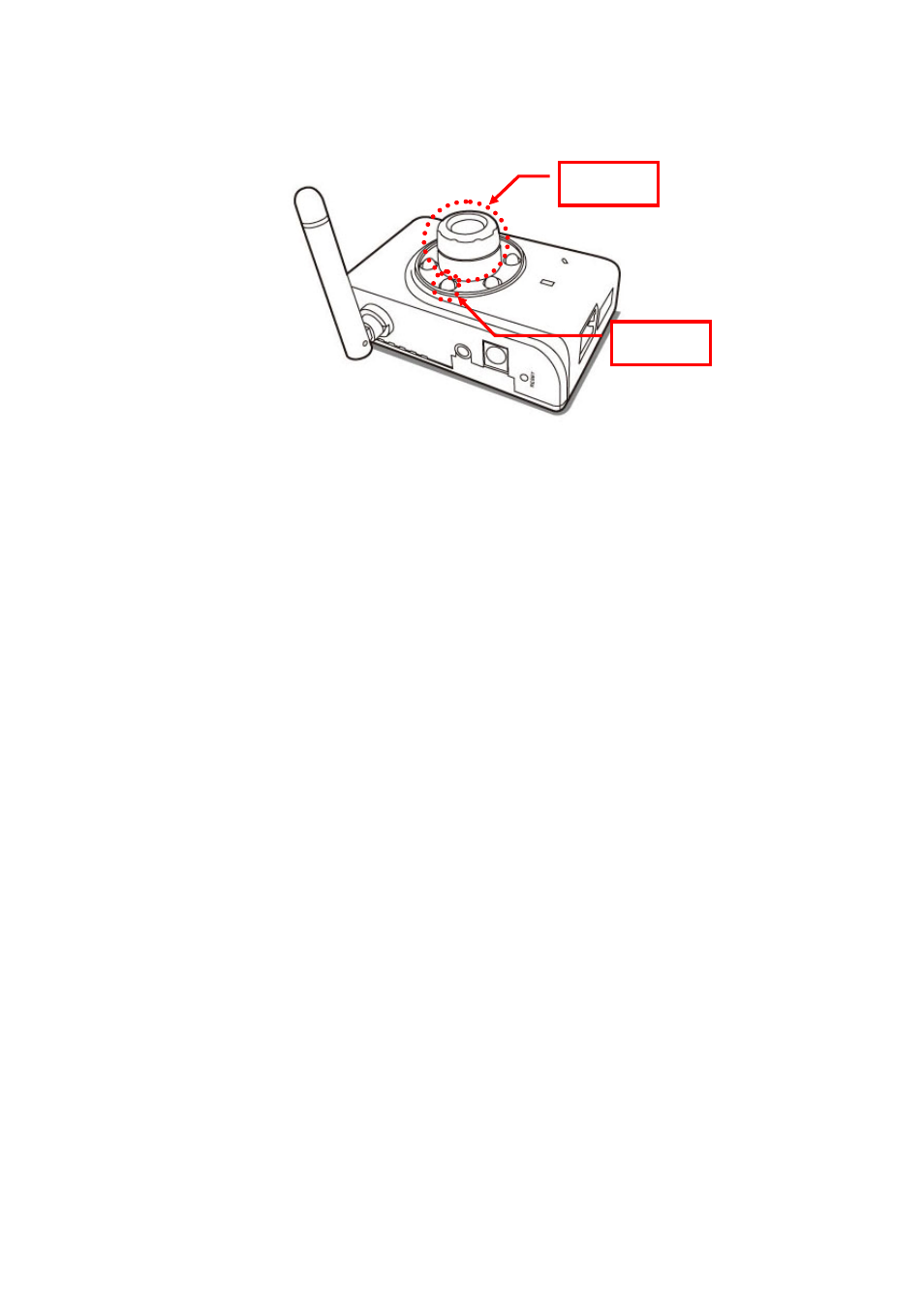
Focus knob
You can rotate the focus knob clockwise or anticlockwise to acquire the sharpest image.
Focus knob
IR LED
IR LED
When the light is out or under low illumination environment, IR LED will switch on
automatically.
Note:
1. The effective range of IR distance is 5 meter. A reflex object located at the effective
range will cause a black/white video changed to color in turn in darkness conditions.
2. The natural light or yellow light exist in the monitoring conditions will result in color
shift.
3. To enhance the video quality by adjusting the Slow Shutter option. Please reference
to Basic Setting > Video / image > Sensor >AE Setting > Slow Shutter for more
information.
10
