Video & image settings, Image settings – Axis Communications Axis Video Server AXIS 240Q User Manual
Page 15
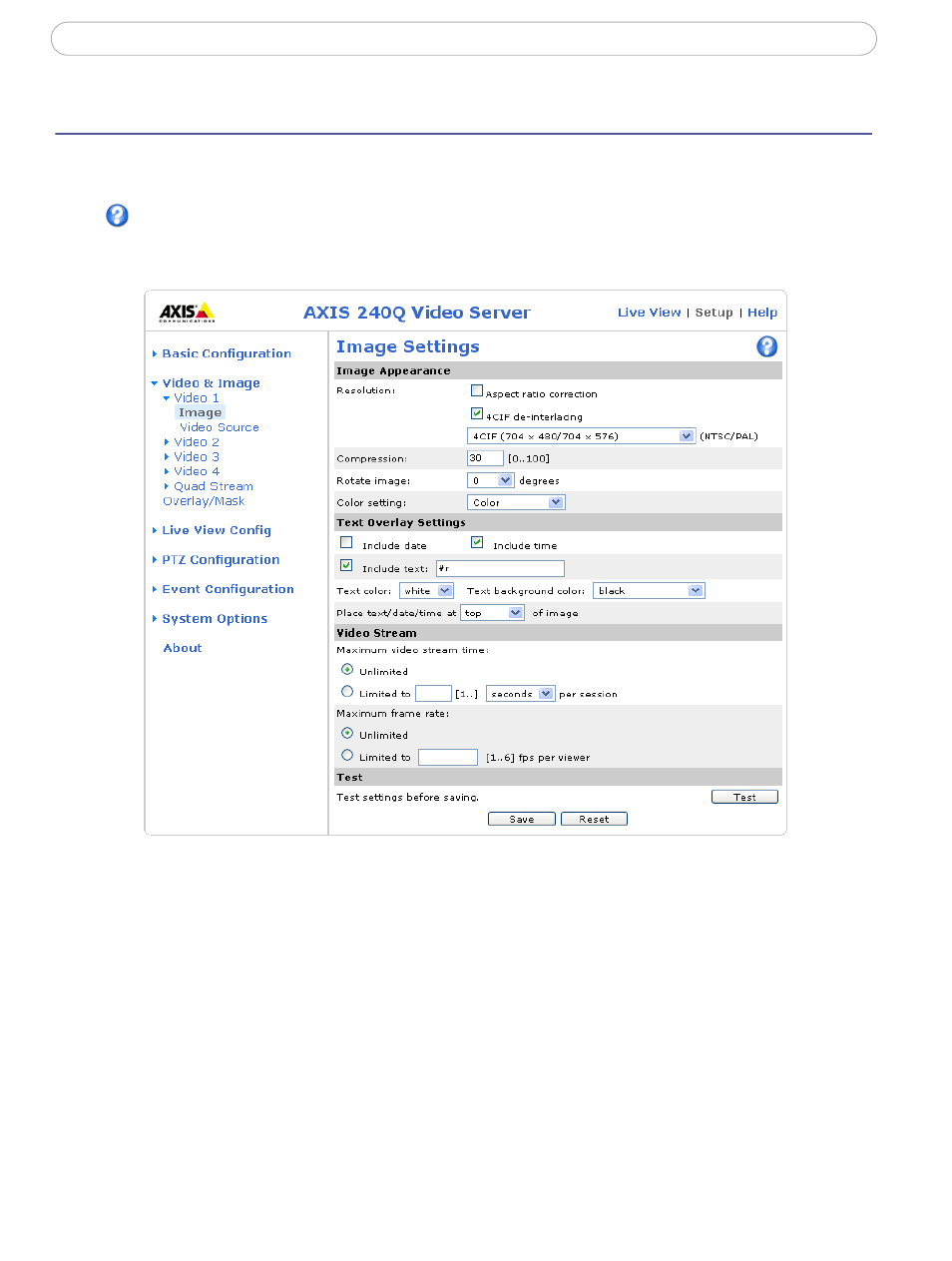
15
AXIS 240Q - Video & Image Settings
Video & Image Settings
The following descriptions show examples of the available features in the AXIS 240Q. For
details about each setting, please refer to the online help available from each page.
Click
to access the online help.
Image Settings
Image Appearance
Modify the Image Appearance to optimize the video images according to your
requirements.
All configuration of images and overlays will affect the performance of the video server,
depending on the usage and the available bandwidth.
• High resolution generates larger files
• Lower compression improves image quality, but generates larger files
• Black & White uses less bandwidth than Color
• Rotating the image 90 or 270 degrees will lower the maximum frame rate
