Call settings – Samsung SCH-R261BSAXAR User Manual
Page 94
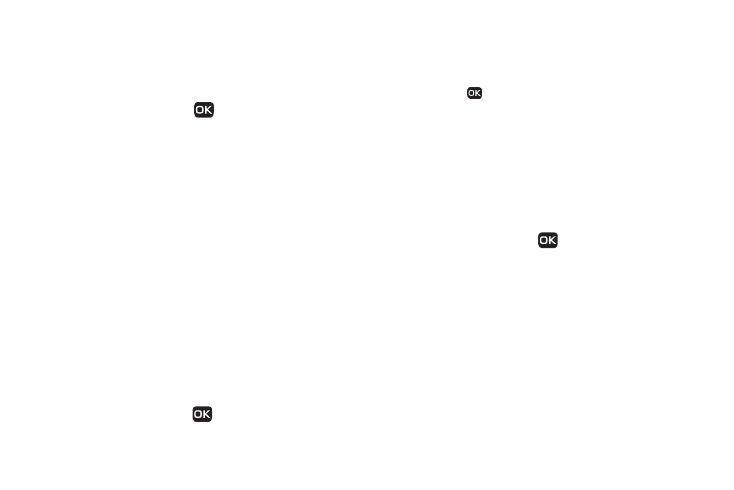
90
Alerts
You can set your phone to sound an alert whenever you enter or
leave your service area, connect or disconnect a call, and other
options.
1.
In standby mode, press
Menu
➔
Settings
➔
Sound
Settings
➔
Alerts
.
2.
Select the desired option:
• Minute Beep: Sound an alert ten seconds before each elapsed
minute of a call.
• Roam/SVC Alert: Sound an alert when you leave your home
service area while on a call.
• Call Connect: Sound an alert when you connect a call.
• Power On/Off: Play melodies when you turn your phone on or off.
• Voice Privacy Alert: Sound an alert when Voice Privacy is
turned on.
3.
Select one of the settings:
• On
• Off
Key Tone
Key Tone allows you to adjust the volume level and length of the
tone that the keypad generates each time you press a key.
1.
In standby mode, press
Menu
➔
Settings
➔
Sounds
➔
Key Tone.
2.
Select one of the following options:
• Tone Level:
–
Use the Volume key or Navigation key to set the keypad Tone Level.
–
Press
to save your Tone Level setting. You are returned to the Key
Tone sub-menu.
• Tone Length:
–
Select Short or Long. You are returned to the Key Tone sub menu.
Call Settings
The Call Settings options let you select how your phone handles
voice and data calls.
To access the Call Settings sub-menu, do the following:
ᮣ
In standby mode, press
Menu
➔
Settings
➔
Call
Settings. The Call Settings sub-menu displays on the
screen.
The following sub-sections detail the available Call Settings.
Call Answer
You can select a specific answer mode when you receive an
incoming call. Your phone can be preset to answer when you do
any of the following:
•
Press Any Key
•
Press the Send key
•
Flip Open the phone
