World time – Samsung SEC-R470NBAUSC User Manual
Page 107
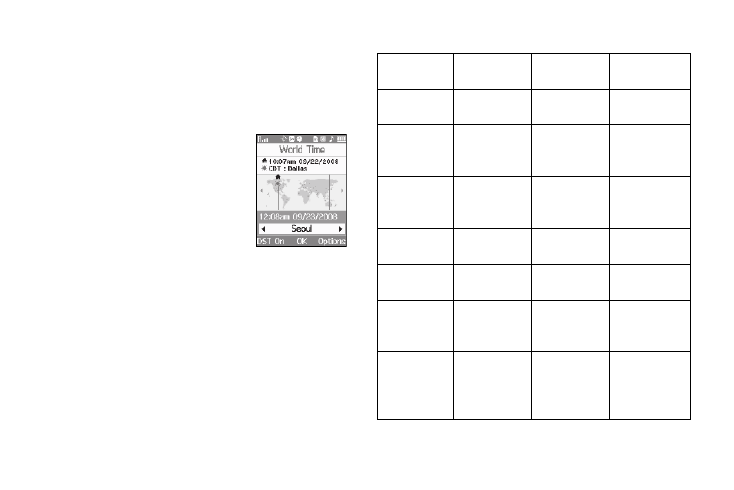
Tools 104
3.
Press the Options soft key. Select from the following
options:
• On / Off — Enables or disables the highlighted Alarm, using
current settings.
• Reset Alarm — Resets the highlighted Alarm to default settings.
• Reset All — Resets all Alarms to default settings.
World Time
World Time lets you view the time of day or
night in another part of the world. World
Time displays time in the 24 different time
zones around the world.
1.
At the Tools menu, select World
Time. A world map appears in the
display.
2.
To display the time zone and city that you wish to view, use
the Left and Right navigation keys, or press the Options
soft key, then select Go to City and the preferred city in the
alphabetical city list.
The following time zones/cities are supported:
EST/EDT:
New York
Miami Caracas
La Paz
Newfoundland
Buenos Aires
Brasilia
Mid Atlantic
Cape Verde
London
Lisbon
Rome
Paris
Berlin
Athens
Helsinki
Istanbul
Moscow
Jidda
Nairobi
Tehran
Abu Dhabi
Kabul
Tashkent
Mumbai
New Delhi
Colombo
Kathmandu Alma-ata Bangkok
Jakarta
Hong Kong
Beijing
Seoul
Tokyo
Adelaide Guam
Sydney
Okhotsk
Wellington
Auckland
Samoa
Midway
HAST/HADT:
Honolulu
Hawaii
AKST/AKDT:
Alaska
PST/PDT:
Los Angeles
San
Francisco
MST/MDT:
Denver
Phoenix
CST/CDT:
Chicago
Dallas
