About the storage media – Samsung SC-MX20E-QVC User Manual
Page 51
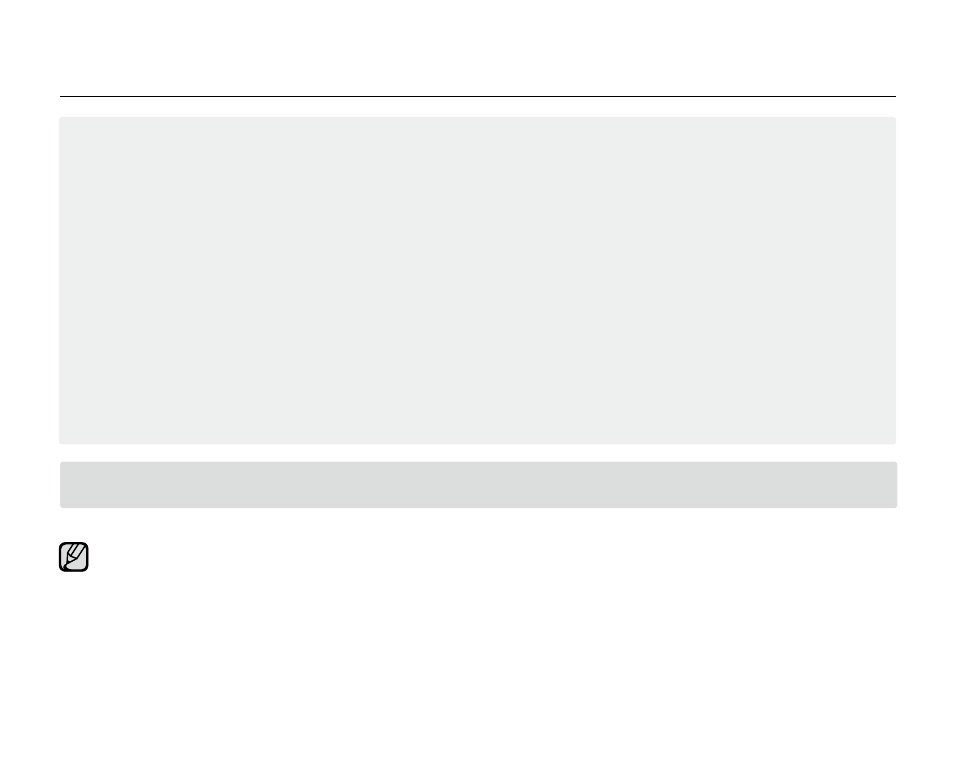
English
_41
The memory camcorder supports SDHC and MMCplus memory cards for data storage.
The data storage speed may differ, according to the manufacturer and production system.
The user using a lower write speed memory card for recording a movie may have difficulties storing the
movie on the memory card. You can even lose your movie data during the recording.
In an attempt to preserve any bit of the recorded movie, the memory camcorder forcibly stores the movie on
the memory card and displays a warning:
"Low speed card. Please record a lower resolution."
To facilitate movie recording, you are recommended to use a memory card that supports faster
write speed.
If you are unavoidably using a low speed memory card, resolution of the recording may be lower than the
set value. ➥page 61
However, the higher the resolution, the more memory will be used.
You can have four resolution options to record a movie with the memory camcorder :
"TV Super Fine", "TV Fine", "TV Normal", "Web&Mobile"
For optimal performance of the memory camcorder, ensure that you purchase a fast speed
memory card.
•
•
•
•
•
•
Samsung is not responsible for data loss due to misuse.
We recommend using a memory card case to avoid losing data from moving and static electricity.
After a period of use, the memory card may get warm. This is normal and is not a malfunction.
•
•
•
Actual formatted capacity may be less as the internal firmware uses a portion of the memory.
about the storage media
