Focus, Face detection, Submenu items – Samsung SMX-F40RN-XAA User Manual
Page 69
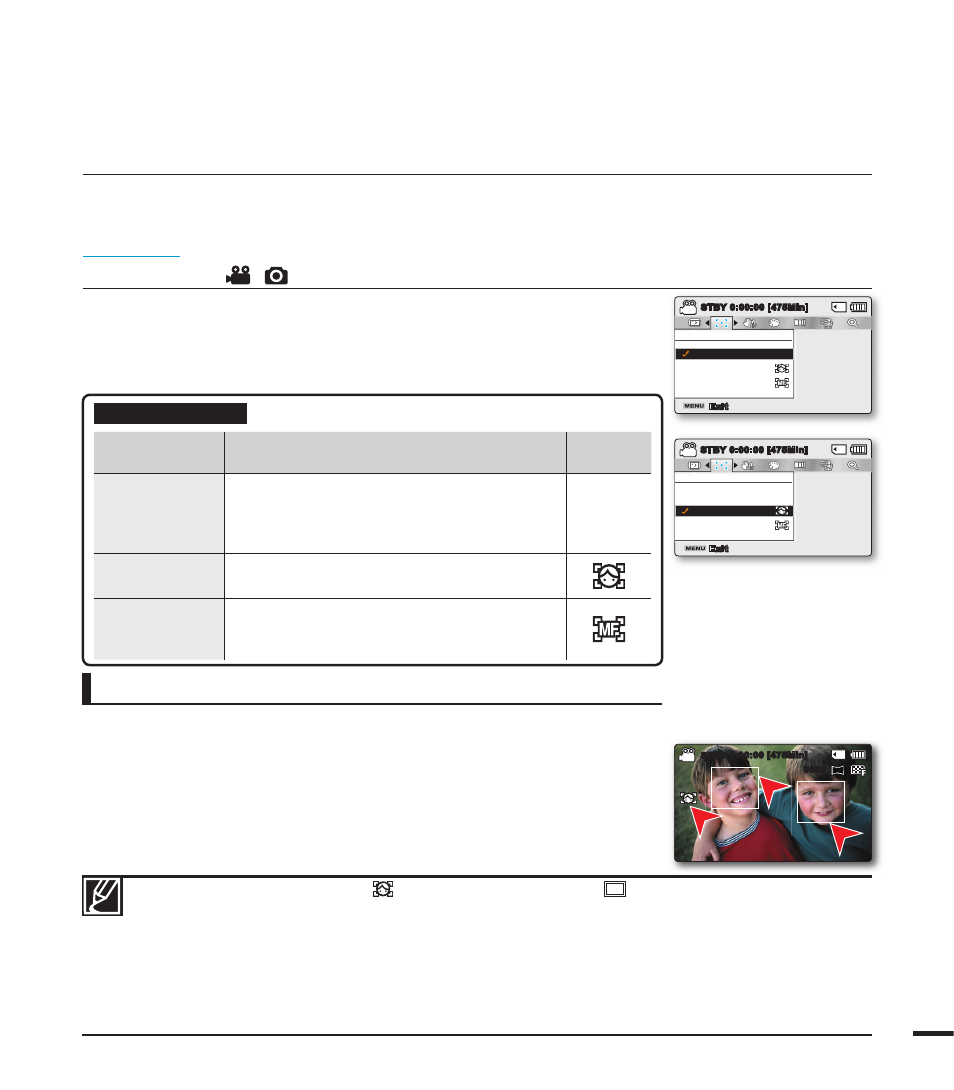
57
1.
Press the MENU button Control joystick (/) “Focus.”
2. Select the desired submenu item with the Control joystick (/),
and then press the OK button.
3.
Press the MENU button to exit the menu.
Focus
The camcorder usually focuses on a subject automatically (auto focus). When the camcorder is turned on,
auto-focus will be always set. You can also manually focus a subject depending on the recording conditions.
PRECHECK!
Select the Record (
/
) mode by pressing the MODE button. page 24
Face detection
It detects and recognizes face-like shapes and adjusts focus, color
and exposure automatically. Also, it adjusts recording conditions
optimised for the face detected.
• Move the Control joystick (/) to select “Face Detection,”
and then press the OK button.
- Detects a face and shows a frame on it. The detected face
image is optimised automatically.
• The Face Detection indicator (
) and Face Detection frame (
) are not recorded.
• Framing a person’s face while Face Detection is set will adjust focus and exposure to optimal
values automatically.
• The Face Detection may not operate depending on the recording conditions.
For example, the Face Detection frame may appear when framing a 'face-like' shape, even when
the subject is not a person's face. If this occurs, turn off the Face Detection feature.
• The Face Detection feature will not work when framing the side of a person's face or operating
while lack of illumination. You must be facing them "head-on" or occupying enough illumination.
Submenu Items
items
contents
on-screen
display
“Auto”
In most situations, it is better to use the
automatic focus feature, as it enables you
to concentrate on the creative side of your
recording.
-
“Face
Detection”
Records under the optimal condition by
detecting faces automatically.
“Manual”
Manual focusing may be necessary under
certain conditions that make automatic
focusing diffi cult or unreliable.
Exit
STBY
0:00:00 [475Min]
Focus
Manual
Auto
Face Detection
STBY
0:00:00 [475Min]
Exit
Focus
Manual
Auto
Face Detection
STBY
0:00:00 [475Min]
0:00:00 [475Min]
STBY
1.6M
9999
