Samsung SGH-T589HBBTMB User Manual
Page 63
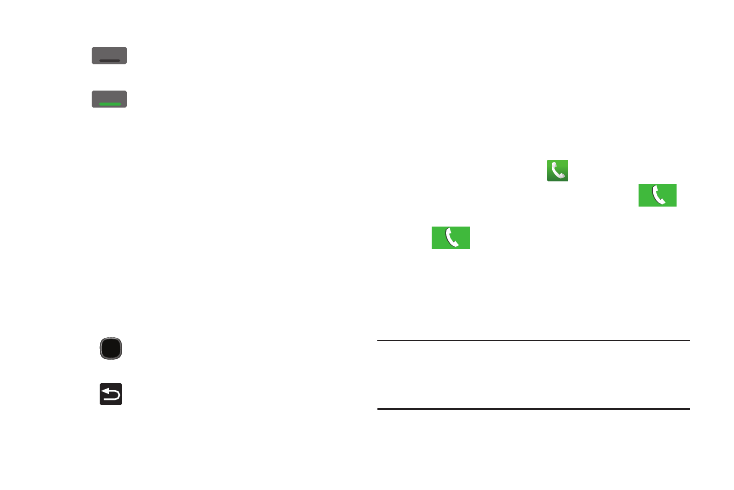
Call Functions and Contacts List 58
Muting a Call
1.
Tap
(Mute off) to active mute so the other caller
cannot hear you speaking.
2.
Tap
(Mute on) to turn mute off and resume your
conversation.
Switching to Bluetooth Headset
1.
While on a call, switch to the Bluetooth headset instead of
speaker by tapping Headset.
2.
At the prompt, tap Yes to enable Bluetooth if it is not
already activated.
More In-call Options
During a call you can save the current caller’s information to the
Contacts list, or create a Memo.
Viewing the Contacts List
During a call you can look up a number in the Contacts list.
1.
Press
and then tap
Contacts.
2.
Browse the Contacts list for the information you need.
3.
Press
to return to the active call.
Multi-Party calls
Making a Multi-Party Call
A multi-party call is a network service that allows up to six
people to participate in a multi-party or conference call.
For further details about subscribing to this service, contact
T-Mobile customer service.
Setting up a Multi-Party Call
1.
From the Home screen, tap
.
2.
Dial the number for the first participant and tap
.
3.
Tap Add call, enter the second phone number and
tap
. The first caller is placed on hold.
4.
Wait for the second caller to answer the incoming call and
tap Merge calls. The two calls are now joined into a
multi-party call and display in the order in which they were
called.
Important!: A maximum of two callers can be joined to a single multi-party
line at a time. Additional callers will participate in a new
Multiparty session and held in conjunction with the previous
multiparty call. You can swap or place each multi-party call on
hold.
Mute
Mute
