Switching the phone on or off, Locking and unlocking the phone – Samsung SGH-T589HBBTMB User Manual
Page 18
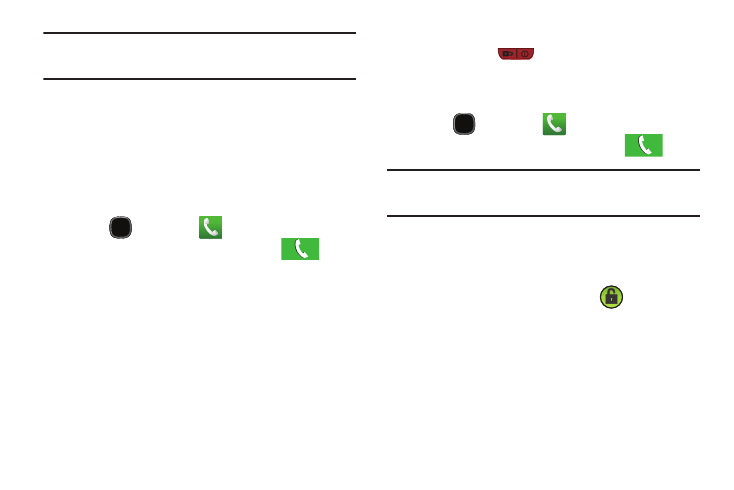
13
Note: A green bar displayed beneath the icon means the application is active
(turned on). The green bar is removed from beneath the icon when the
feature is deactivated (turned off).
Switching the Phone On or Off
If you do not have a SIM card installed the first time you turn on
the device, the Insert SIM card to make calls message displays
and an animated tutorial shows you how to install the SIM card.
At this point you can make an emergency call with the phone but
normal cell phone service is not available.
Dialing Options Without a SIM card installed
1.
Press
and then tap
.
2.
Enter the phone number to dial then press
.
3.
If you enter a non-emergency number, you are notified
there is not network available.
– or –
If you enter an emergency number, your call is passed
along to emergency services.
Dialing Options With a SIM card installed
1.
Press and hold
until the phone switches on.
The phone searches for your network and after finding it,
you can make or receive calls.
2.
Press
and then tap
.
3.
Enter the phone number to dial then press
.
Note: The display language is preset to English at the factory. To change the
language, use the Language menu. For more information, refer to
“Language & Keyboard Settings” on page 190.
Locking and Unlocking the Phone
By default, the phone screen locks when the backlight turns off.
To unlock your phone from this lock screen:
ᮣ
Touch and drag the screen lock icon
to the right.
– or –
Slide the QWERTY keyboard out.
