Samsung YP-G70CW-XAX User Manual
Page 46
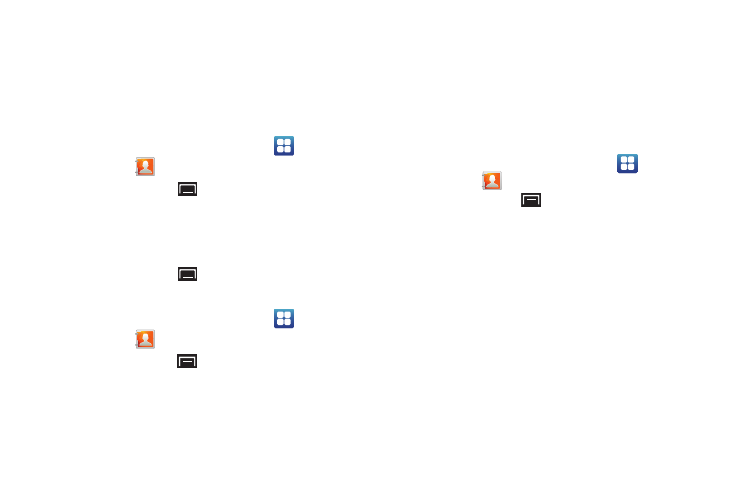
42
Get Friends
Use the Get Friends feature to sync with your accounts. You can
choose an account you have already added or add a new
account.
For more information about setting up accounts on your device,
see “Setting Up Your Accounts” on page 38.
1.
From a Home screen, touch Applications
➔
Contacts
.
2.
Touch the Menu Key
➔
Get SNS friends.
3.
Touch Add account, then touch an account. For more
information, refer to “Setting Up Your Accounts” on
4.
Touch the Menu Key
➔
Sync now.
Contacts Display Options
1.
From a Home screen, touch Applications
➔
Contacts
.
2.
Touch the Menu Key
➔
More
➔
Display options to set
options:
• Touch Only contacts with phones to restrict display to contacts
with phone numbers.
• Touch Sort by to list contacts by First name or Last name.
• Touch Display contacts by to list contacts by First name first or
Last name first.
• Touch My device to choose groups to display or touch an account
to choose display categories.
3.
Touch Done to save options.
Sending Emails
You can send an email to a contact from the Contacts application.
1.
From a Home screen, touch Applications
➔
Contacts
.
2.
Touch the Menu Key
➔
More
➔
Send email.
3.
Touch contact(s) to mark them for sending, then touch
Add. A check mark indicates marked contacts.
4.
At the prompt, choose a sending method, then follow the
prompts to send the email:
• Email: For more information, refer to “Email” on page 50.
• Gmail: For more information, refer to “Composing and Sending
