Samsung YP-G70CW-XAX User Manual
Page 41
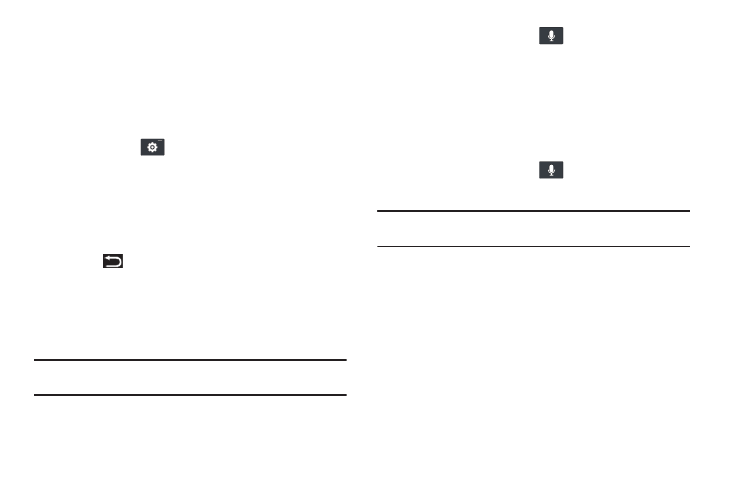
Entering Text 37
•
Text Input Mode: For Handwriting box 2, the current mode is
displayed in the lower left corner of the handwriting area. Touch the
Text Input Mode key to activate alphabetic (ABC), numeric (123), or
symbols (?#+) mode.
Handwriting Settings
To change the Handwriting settings:
1.
Touch Settings
,
then touch Handwriting settings.
The following settings can be changed:
• Recognition time: Set the time it takes for your tablet to recognize
what you write. Choose from 0.1, 0.3, 0.5, 1, or 2 seconds.
• About: View information on the handwriting tool manufacturer and
view Gesture Methods for Space, Enter, and Back Space.
2.
Touch
repeatedly to return to your message.
Using Speech Recognition
You can use your voice to enter text using the Voice input feature,
which lets you enter text by speaking. Samsung Keypad
recognizes your speech and enters text for you.
Note: Enable Voice Input in Samsung keypad settings. For more information,
refer to “Samsung Keypad” on page 119.
1.
Touch Speech Recognition
on the Samsung Keypad.
2.
At the Speak now prompt, speak clearly and distinctly into
the microphone.
3.
Working... is displayed while the software is converting
your voice to text.
The text is displayed in the message.
4.
Touch Speech Recognition
again to speak and add
more test.
Note: The feature works best when you break your message down into
smaller segments.
