Copying a disc onto a tape, Dvd camcorder: connection – Samsung SC-DC575-XAA User Manual
Page 86
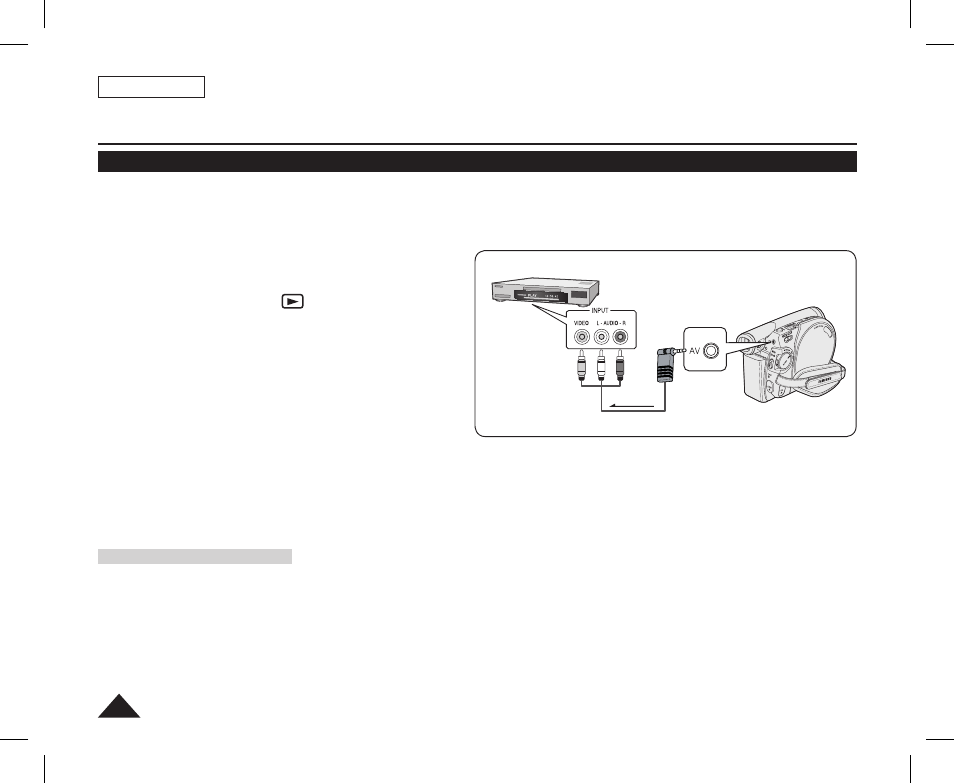
ENGLISH
86
DVD Camcorder: Connection
Copying a Disc onto a Tape
The copying function works only in
Player Mode. page 26
Connect your DVD Camcorder to a VCR using the AV jack to dub the recording from a disc onto a VCR tape.
Set the
1. Set the
[Mode] switch to [DISC].
(SC-DC173(U)/DC175/DC575 only)
2. Set the
[Power] switch to [
(Player)].
3. Insert the disc you want to copy in your DVD Camcorder.
4. Insert a new tape in your VCR.
5. Connect the DVD Camcorder to your VCR with AV cable.
Connect the AV cable to the input jack on your VCR.
The yellow jack: Video
The white jack: Audio(L)-mono
The red jack: Audio(R)
6. Press the Record button on your VCR to start recording. pages 65~66
7. Play the disc on your DVD Camcorder. Please refer to page 64 for details on playback.
Set the
When Copying is Complete:
Stop recording on your VCR, then move the
[Joystick] down on your DVD Camcorder.
VCR
Signal flow
AV Cable
DVD Camcorder
AD68-01230A_US_R2.indb 86
2007-07-09 ¿АИД 1:03:48
