Preparation – Samsung SC-DC575-XAA User Manual
Page 24
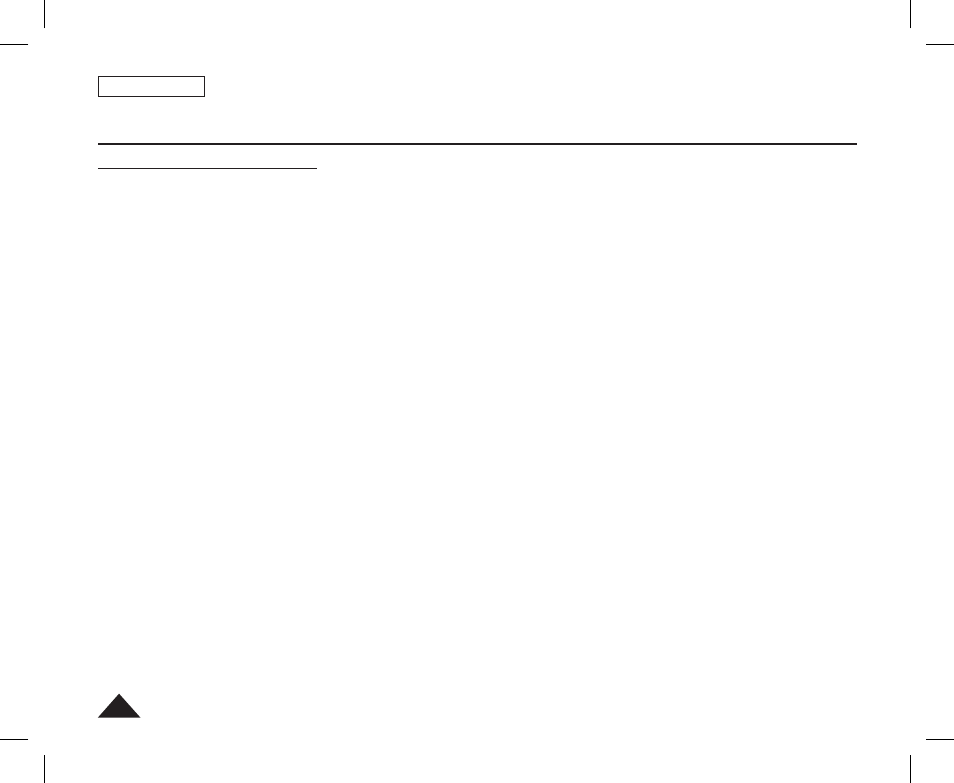
24
ENGLISH
Preparation
Maintaining the Battery Pack
Please refer to the Table on page 22 for approximate continuous recording time.
The recording time is affected by temperature and environmental conditions.
The recording time shortens dramatically in a cold environment.
The continuous recording times in the operating instructions are measured using a fully charged Battery Pack at 77 °F (25 ° C).
The remaining battery time may differ from the approximate continuous recording times given in the instructions.
When replacing the battery pack, only use the same type as is supplied with this DVD Camcorder and is available from
your SAMSUNG retailer.
When the Battery reaches the end of its life, please contact your local dealer.
The batteries have to be dealt with as chemical waste.
Make sure that the Battery Pack is fully charged before starting to record.
A brand new Battery Pack is not charged. Before using the Battery Pack, you need to charge it completely.
Fully discharging a Lithium Ion Battery damages the internal cells.
The Battery Pack may be prone to leakage when fully discharged.
To preserve battery power, keep your DVD Camcorder turned off when you are not operating it.
If your DVD Camcorder is in
Camera Mode, and it is left in STBY mode without being operated for more than 5 minutes
with a disc inserted, it will automatically turn itself off to protect against unnecessary battery discharge.
Make sure that the Battery Pack is fitted firmly into place.
Do not drop the Battery Pack. Dropping the Battery Pack may damage it.
AD68-01230A_US_R2.indb 24
2007-07-09 ¿АИД 1:01:29
