Samsung SC-DC575-XAA User Manual
Page 111
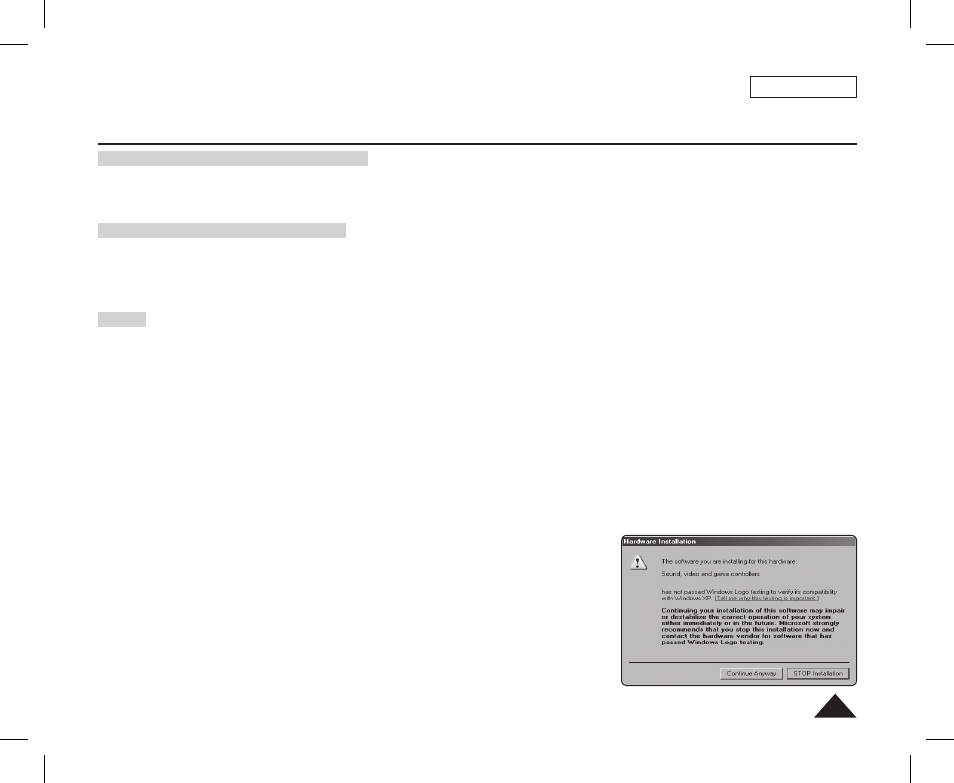
ENGLISH
111
USB Interface (SC-DC173(U)/DC175/DC575 only)
Application Installation – Photo Express
1. Click
It is a photo editing tool that allows users to edit images.
Application Installation – Quick Time
1. Click
QuickTime is Apple’s technology for handling movie, sound, animation, graphics, text, music, and even 360-degree
virtual reality (VR) scenes.
Notes
Please install by using the Software CD that came with this DVD Camcorder.
We do not guarantee compatibility for different CD versions.
For photo editing, use
Photo Express.
For movie playback on a PC, install software in this order:
DV Driver - DirectX 9.0 - Video Codec
For PC Cam use, install software in this order:
DV Driver - DirectX 9.0 - Video Codec
You have to install
DV Driver, Video Codec and DirectX 9.0 to run DV Media Pro properly.
If a message saying “Digital Signature not found” or something similar appears, ignore the message and continue with the
installation.
During installation, if the Microsoft LOGO test warning is shown, just click ‘Continue(C).’
AD68-01230A_US_R2.indb 111
2007-07-09 ¿АИД 1:04:27
