Final installation – Maximum Summit User Manual
Page 7
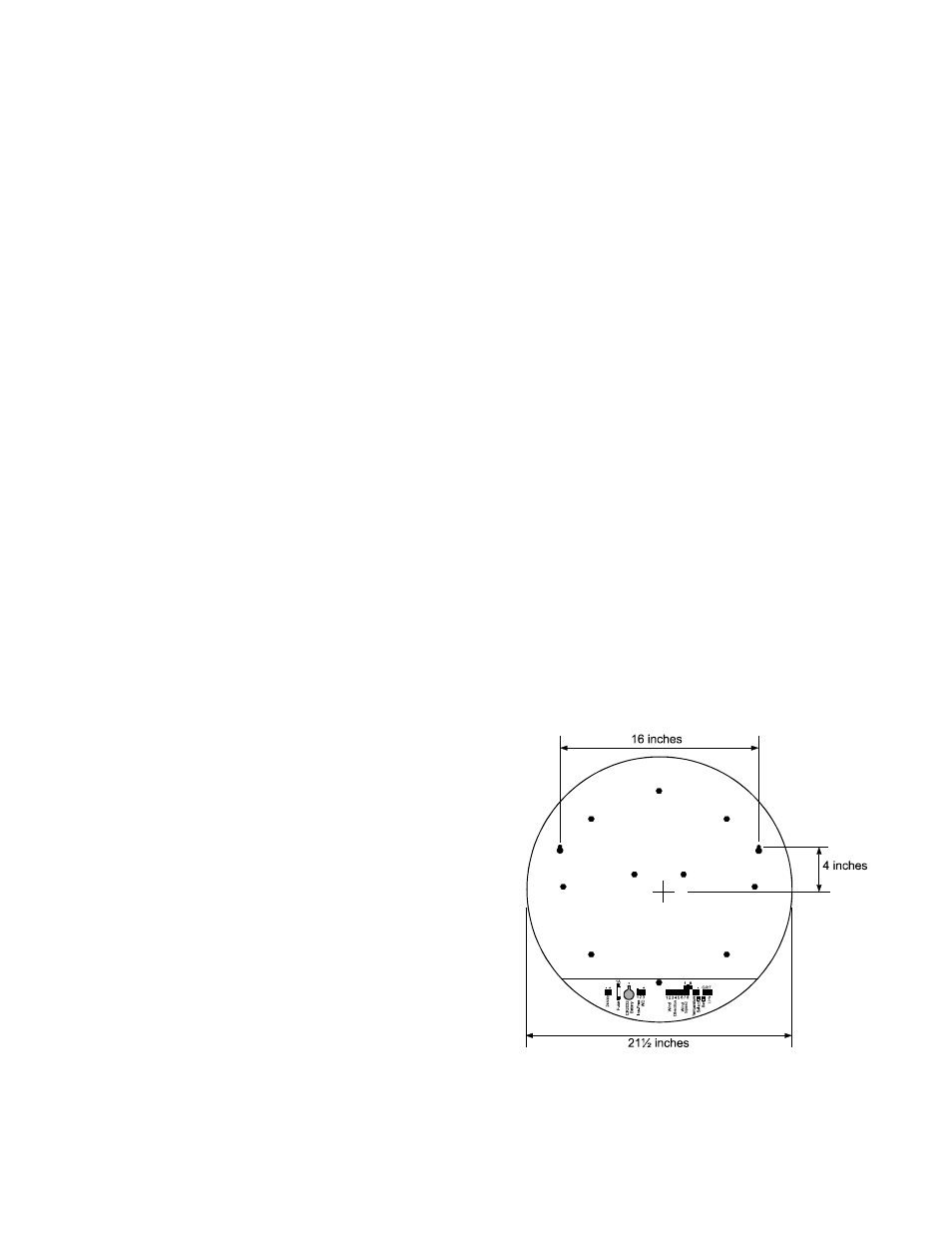
6
Before we power up the instrument you need to understand the boot sequence.
When Summit is powered up it first lights up all the LED’s for 3 seconds.
Next Summit turns off all the LED’s for 2 seconds.
During this time Summit is reading the jumper settings and doing it’s POST (Power On Self Test).
The POST codes are now shown on the speed and temperature digits for 6 seconds.
The wind speed 10's digit shows whether the instrument is in master or remote mode, 0 = Remote
and 1 = Master.
The wind speed 1's digit shows the type of remote, if the instrument is a remote, 0 = Normal remote,
1 = High remote, 2 = Low remote, 4 = Chill remote.
The temperature 100's digit shows the wind sensor type, 0 = Ice Free, 1 = Standard.
The temperature 10's digit indicates the wind speed units of measurement, 7 = m/s, E = km/h, L =
Knots, P = MPH and, Blank = Beaufort.
The temperature 1's digit shows the temperature units of measurement, 0 = °F, 1 = °C
Finally Summit starts a ten second countdown for start of normal operation. The wind speed digits
count from 0 to 9 and, the temperature digits move towards the current reading, during this period.
Now plug the AC adapter into a 110VAC outlet. Check the POST codes to make sure you have
installed all jumpers correctly. Once the instrument has completed the boot sequence, the tempera-
ture digits should be showing the current temperature at the sensor. Next spin the cups of the wind
speed sensor and see that a wind speed reading is shown. Finally, turn the wind direction vane and
verify that the wind direction lights change (Note - the wind direction reading only updates once per
second. If you turn the vane rapidly some LED’s will not light.). This completes the testing, unplug
the AC adapter form the 110VAC outlet and, disconnect the wires from the sensors and terminal
connectors.
Final installation
The indicator hangs on the wall from the two
hanger holes on the back. The holes will accept #10
or #8 screws and are located on 16 inch centers for
easy mounting (see diagram). Depending on the
wall material you may need to use wall anchors,
molly bolts, etc. Install the indicator mounting
screws now.
Make a hole in the wall behind the Indicator
through which all wires will be fed. CAUTION:
DO NOT MOUNT THE INDICATOR WITH
ANY WIRES UNDER ITS LIP BECAUSE OF
SHORT CIRCUIT HAZARD.
Feed the AC Adapters’ cord from the AC outlet,
through the wall to the Indicator.
Run the 8 conductor cable between the mounting location for the wind sensors and the back of the
Indicator (through the hole in the wall).
