Avaya 3100 User Manual
Page 55
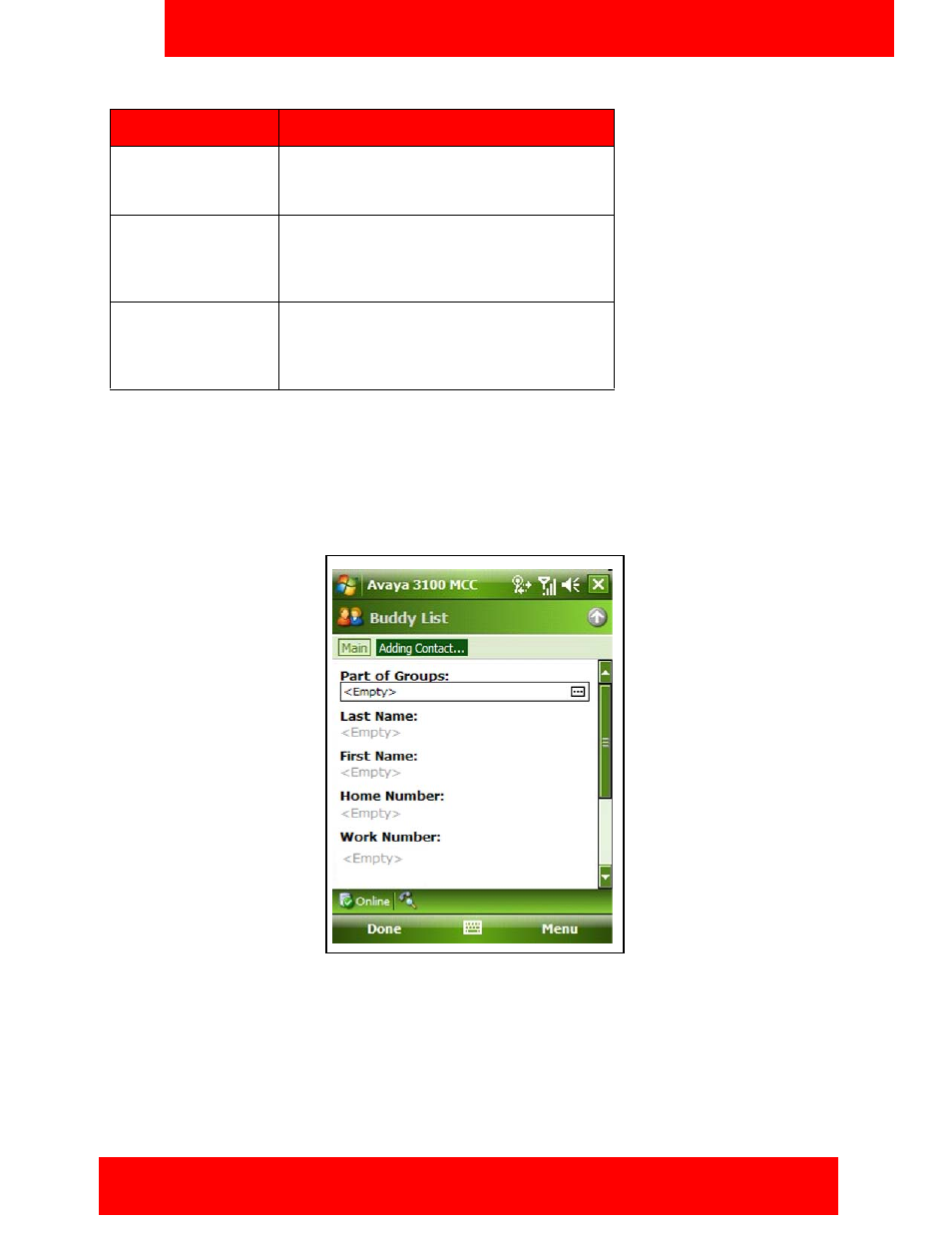
Advanced functions
Avaya 3100 Mobile Communicator - Client for Windows Mobile User Guide 55
Note:
Provide at least one contact location: Extension, Work number, Mobile number, Home number,
or Other number.
4. Select Menu, Done.
Your new buddy is added to the local address book.
Figure 12: Adding a new buddyImporting a buddy
Import a buddy to the Avaya 3100 MC - Client for Windows Mobile local address book from these sources:
•
History pane
•
Search Results pane (can include entries from both the mobile device address book and the corporate
directory)
•
Native address book
Importing saves you time by automatically entering buddy contact information.
Mobile Number
Enter the mobile phone number for your
buddy. Select it when you place an advanced
call to the buddy.
Other1
Enter an additional phone number for your
buddy such as a second office number. Select
it when you place an advanced call to the
buddy.
Other2
Enter an additional phone number for your
buddy such as a second home number. Select
it when you place an advanced call to the
buddy.
Table 16: Adding a new buddy
Field
Settings
