Avaya 3100 User Manual
Page 36
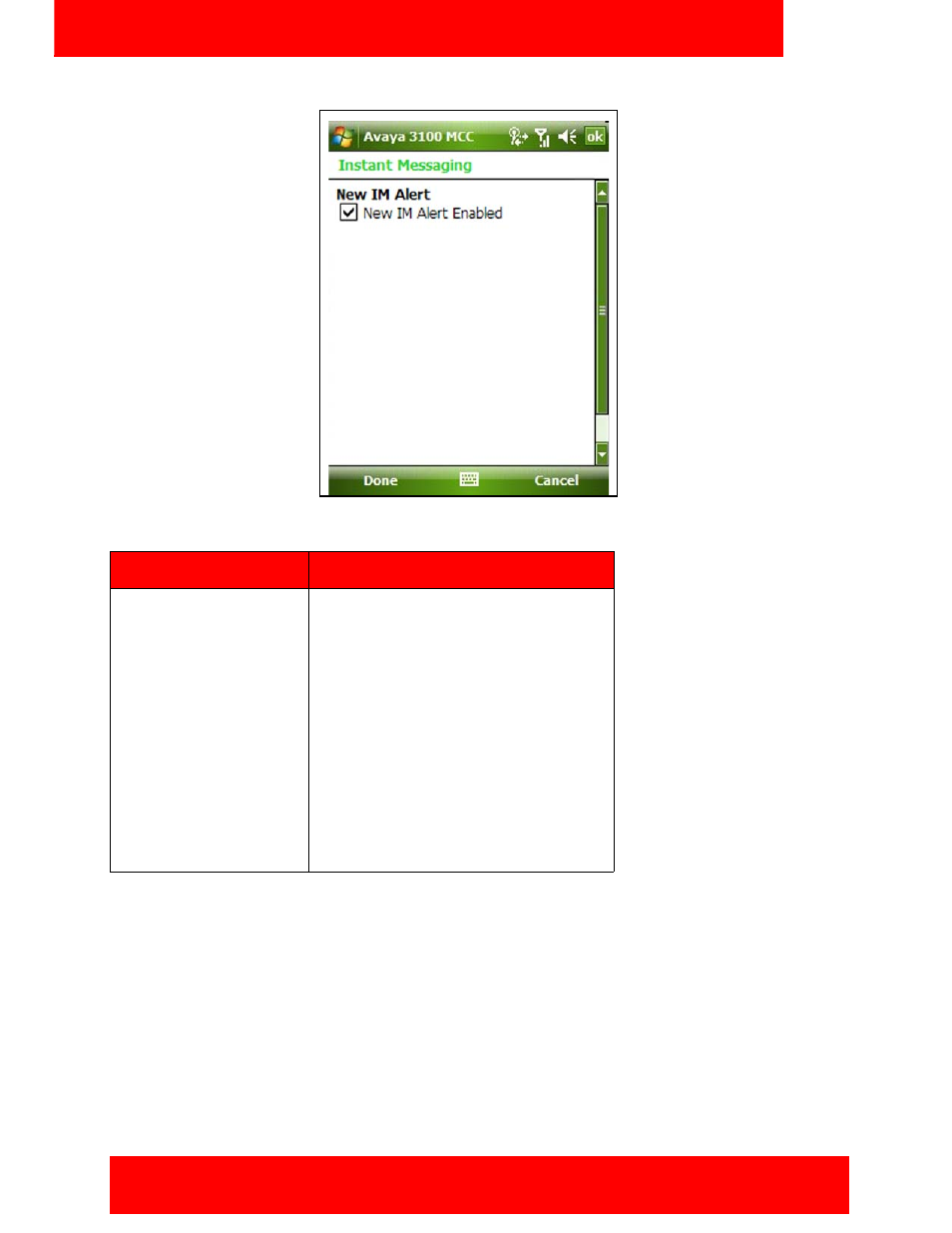
Configuring Avaya 3100 MC - Client for Windows Mobile
36 NN42030-107 Avaya 3100 Mobile Communicator 3.1 Standard 03.05 October 2010
Figure 5: Instant Messaging settings
4. Select Done.
Table 13: Instant Messaging pane fields
Field
Description
New IM Alert
If this check box is selected and you
receive a new instant message, the New
IM Alert appears allowing you to ignore
the message or to reply to it. If you
choose to ignore the message, you can
review it later in the IM Session.
If this box is clear and you receive a new
instant message:
•
I you are on a read-only pane, the IM
Sessions pane appears.
•
If you are on a data input pane, no
alert appears, and the message is
added to the IM Session pane.
See also other documents in the category Avaya Phones:
- PARTNER-18D (106 pages)
- one-X Deskphone Edition 9600 (4 pages)
- 16CC (28 pages)
- 03-600759 (28 pages)
- 700289937 (14 pages)
- Aria (2 pages)
- NN42030-102 (60 pages)
- DEFINITY 4606 (60 pages)
- 700361314 (10 pages)
- MERLIN MAGIX 4412D+ (24 pages)
- 15-601124 (64 pages)
- 5410 (38 pages)
- Tandberg 150 MXP (36 pages)
- 555-233-781 (86 pages)
- IP Softphone (2 pages)
- 16-601443 (142 pages)
- Audix (2 pages)
- 4600 (56 pages)
- 6400 (32 pages)
- 1603SW-I (30 pages)
- 4610SW (84 pages)
- 4610SW (24 pages)
- 201-type (6 pages)
- 9620 (30 pages)
- IP OFFICE 2410 (38 pages)
- IP OFFICE 5410 (8 pages)
- 7940 (35 pages)
- 1616 (50 pages)
- IP Office 4.2 (88 pages)
- 1600 (110 pages)
- 3641 (48 pages)
- 3645 (48 pages)
- 1151B1 (52 pages)
- one-X Telephone 4621SW IP (6 pages)
- one-X Deskphone 1603SW-I (2 pages)
- 5420 + EU24 (60 pages)
- ONE-X 3.0.0 (40 pages)
- INDeX 11.0 (26 pages)
- 4630SW (114 pages)
- 1400 (4 pages)
- 9640G (36 pages)
- 3631 (30 pages)
- 6400 Series (6 pages)
- 16xx (8 pages)
- 9610 (1 page)
