Buddy settings – Avaya 3100 User Manual
Page 34
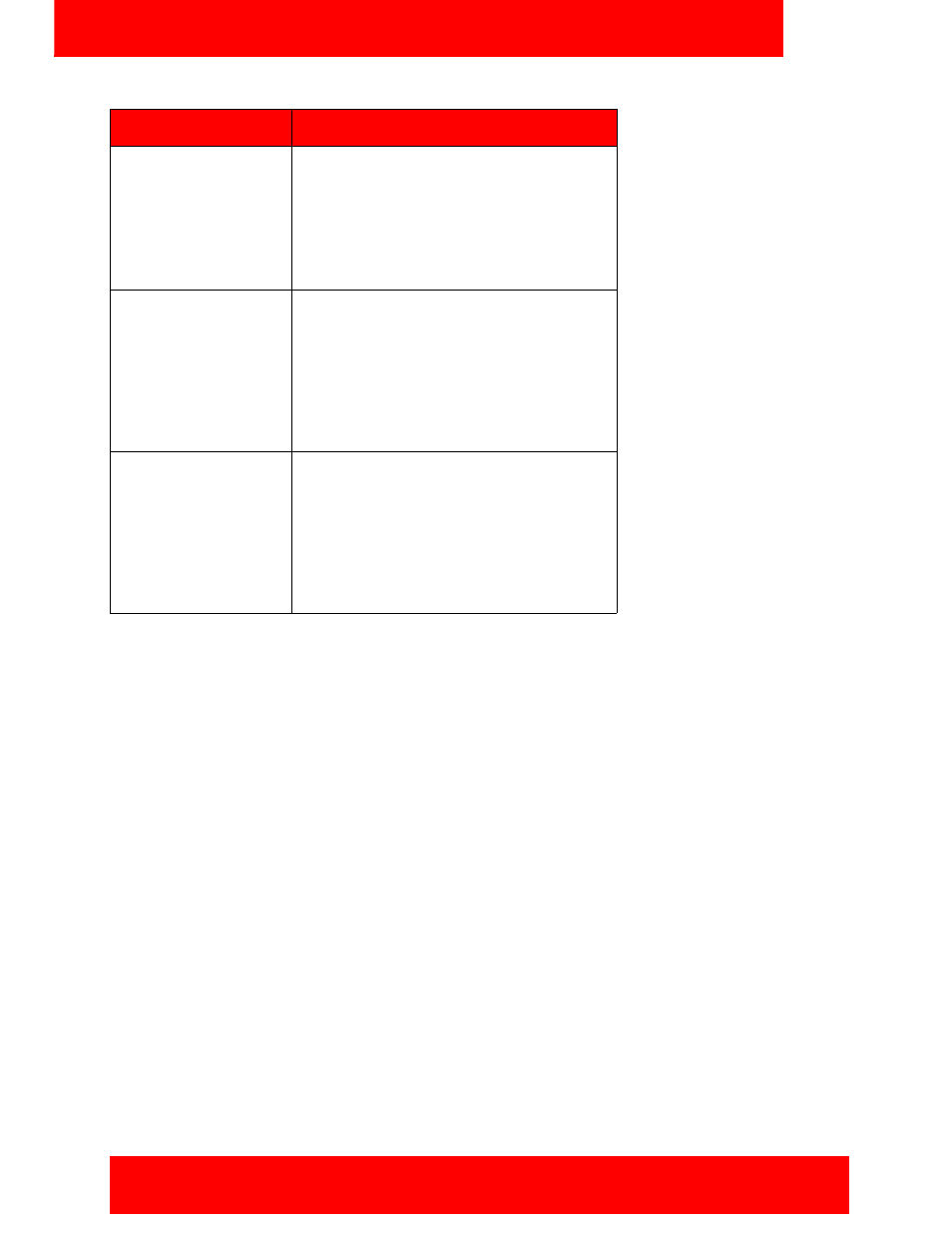
Configuring Avaya 3100 MC - Client for Windows Mobile
34 NN42030-107 Avaya 3100 Mobile Communicator 3.1 Standard 03.05 October 2010
4. Select Done.
Buddy Settings
Use the Buddy pane to manage presence update behavior for your mobility-enabled buddies (mobile client
users on the same system).
Reviewing and configuring your Buddy settings
1. Select Menu, Logout.
2. Select Menu, Options, Buddy.
3. Complete the fields using the information in
Table 12 "Buddy Settings pane fields" on page 35
guide.
Home Phone Number
Enter your home number. You can direct a
call to this contact number when:
•
you call someone using the Call From
menu option
•
you receive an incoming call and call
screening mode is enabled
Custome1 Number
Enter your first custom number, such as a
temporary business number. You can direct
a call to this contact location when:
•
you call someone using the Call From
menu option
•
you receive an incoming call and call
screening mode is enabled
Custom2 Number
Enter your second custom number, such as
a temporary business number. You can
direct a call to this contact location when:
•
you call someone using the Call From
menu option
•
you receive an incoming call and call
screening mode is enabled
Table 11: Owner Information pane fields
Field
Description
