Getting started, Before you begin, Enterprise requirements – Avaya 3100 User Manual
Page 13: Supported network connections and devices
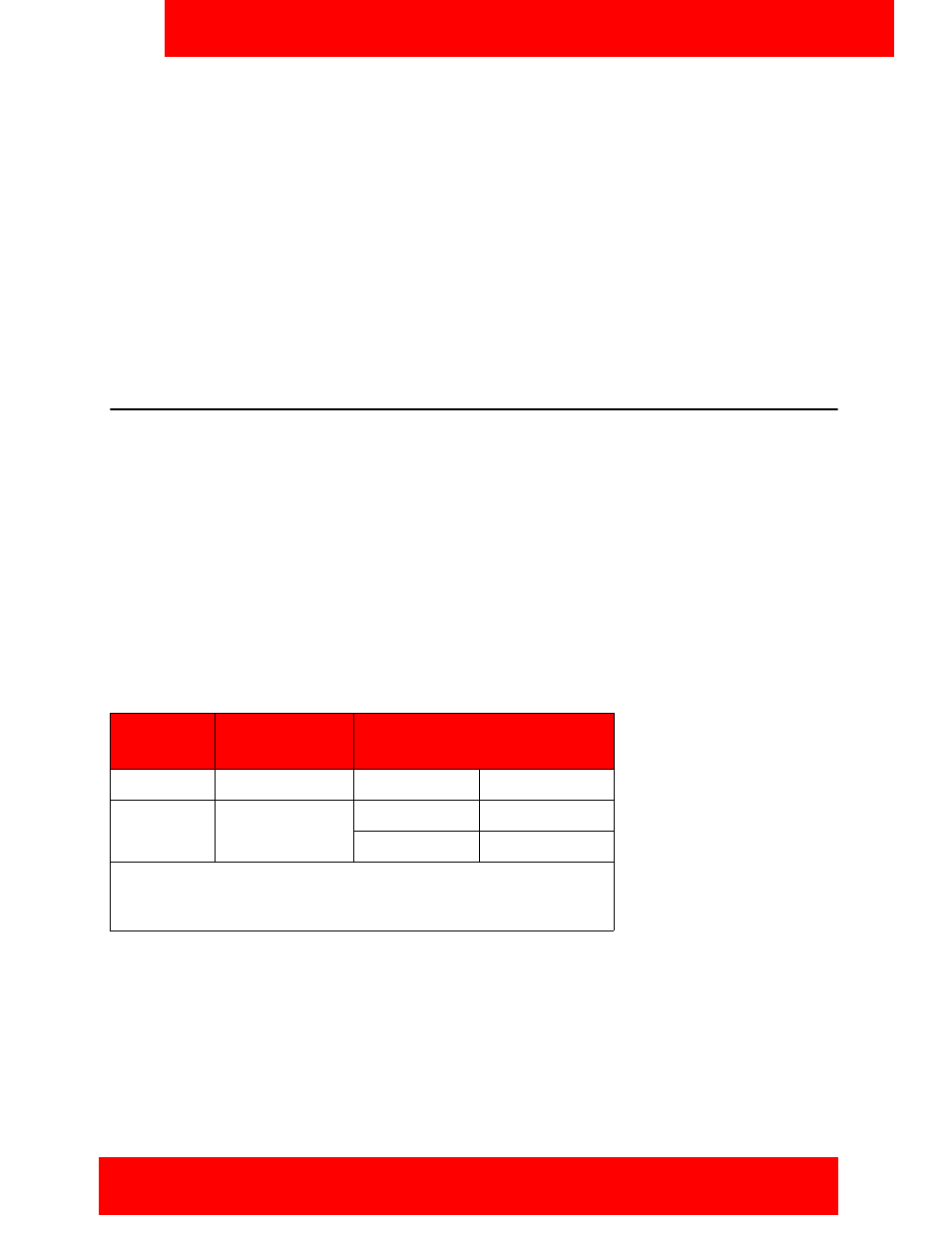
Getting Started
Avaya 3100 Mobile Communicator - Client for Windows Mobile User Guide 13
Getting Started
This section contains the following topics:
•
•
“Enterprise requirements” on page 13
•
“Supported network connections and devices” on page 13
•
“Network specifications” on page 15
•
“Network specifications” on page 15
•
“Subscriber Identity Module (SIM) card” on page 16
•
Before you begin
Before you install Avaya 3100 MC - Client for Windows Mobile, familiarize yourself with the navigation and
data entry methods for your mobile device.
Enterprise requirements
The Avaya 3100 MC - Client requires the following applications at the enterprise site:
•
Avaya 3100 Mobile Communicator Gateway,
•
Supported Enterprise Communication Server (ECS) programmed with an account for each user.
Supported network connections and devices
Avaya 3100 MC - Client for Windows Mobile supports the following network connections.
Table 1: Supported network connections
Device
type
Operating
system
Voice and data
service availability
Service
Cellular network
Cell only
WM 6.0 or WM
6.1
Voice
Yes
Data
Yes
Note:
For cellular connections, the Avaya 3100 MC - Client for
Windows Mobile supports voice over GSM or CDMA and data over
GPRS or 1xRTT.
