Campbell Scientific OBS-3A Turbidity and Temperature Monitoring System User Manual
Page 37
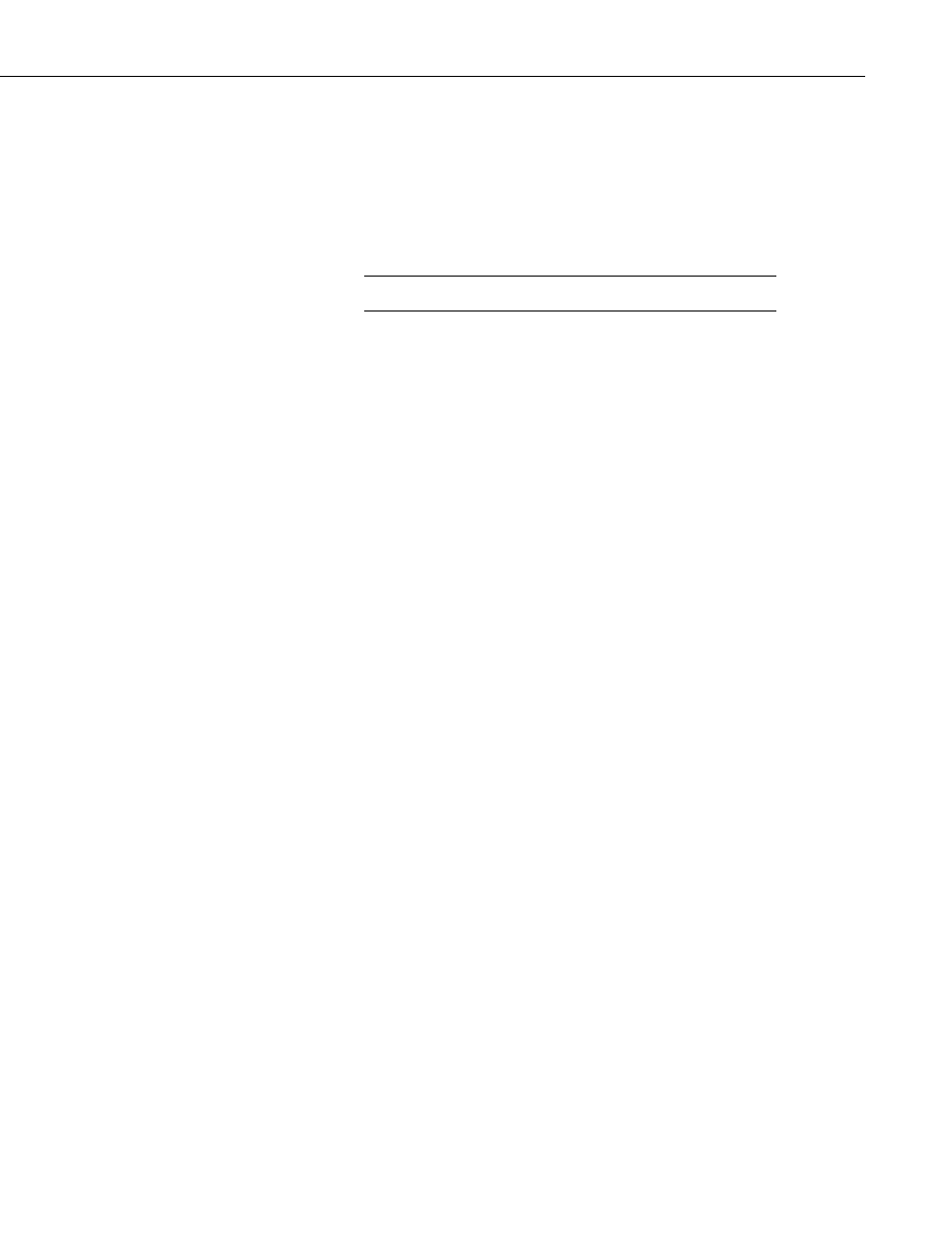
OBS-3A Turbidity and Temperature Monitoring System
• Sample Settings
o Duration
This is the length of time in seconds that the OBS-3A is measuring its
sensors. The duration must always be less than the interval. The
minimum duration is five seconds and the maximum is the longer of
the wave record length or the 2048 / rate.
The product of the rate and the duration cannot exceed 2048.
NOTE
o Rate
Rate is the frequency of sampling for the duration of measurements.
All sensors are sampled at the same rate, typically 2, 5, 10, or 25 times
per second (Hz). For example, a rate of 25 Hz for a 60-second
duration will produce a sample with 1500 measurements for each
sensor. When wave statistics are chosen, the rate must be selected in
the Wave Setup box.
o Power
This indicates the percentage of time over the duration of a sample
that sensors are ON. Higher power levels mean larger samples, better
statistics, and shorter battery life. Lower levels spare the batteries but
result in more random noise in sample statistics.
• Start Times
This block is used to set up the sampling schedule. You can manually set
up to 24 times in each 24 hour period to perform a sample. Select the
check box for each sample time that you wish to set. The time field will
then be enabled. Use the drop-down box to select the hour of the day at
which to take the sample. Click on the minutes field and either use the
arrow keys to set the minutes or type in a number directly.
The buttons at the bottom can be used to simplify creating a schedule:
Clear All – Clears all of the check boxes, but leaves the time fields as is so
that the same times can be easily selected again.
Select All – Selects all of the check boxes.
Clear Times – Clears all of the check boxes and time fields.
Hourly – Automatically sets the sampling schedule to the top of every
hour.
2 Hourly – Automatically sets the sampling schedule to every other hour.
AM – Automatically sets the sampling schedule to every 30 minutes
starting at midnight and ending at 11:30 a.m.
PM – Automatically sets the sampling schedule to every 30 minutes
starting at noon and ending at 11:30 p.m.
29
