Connecting, Current – Campbell Scientific LoggerLink Mobile App for Android User Manual
Page 11
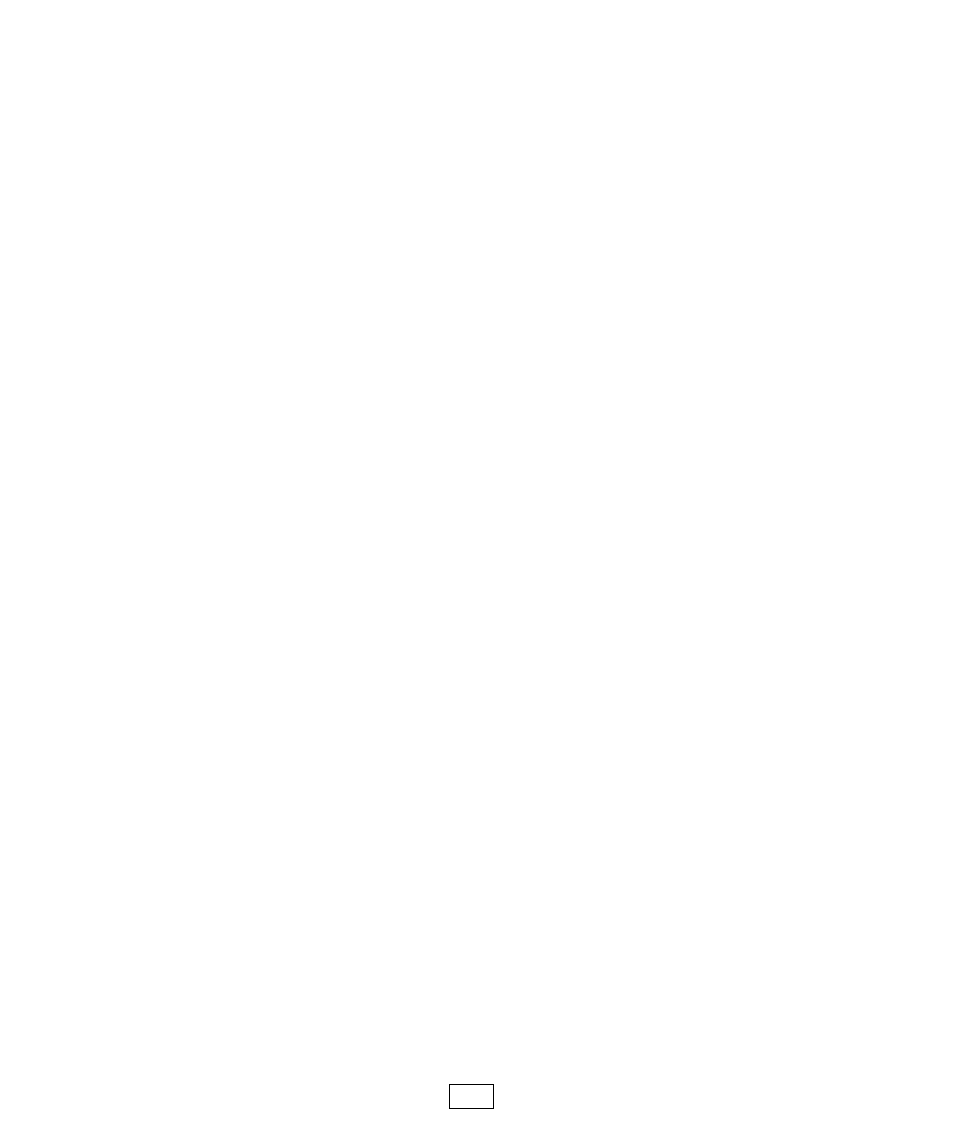
TCP Password
If you are trying to connect via TCP to a datalogger with a
TCP Password enabled, you must enter the password in
order for any communications to occur with the datalogger.
Encryption Key
This setting specifies text that will be used to generate the
key for encrypting PakBus messages sent or received by this
datalogger. The key entered here must match the PakBus
Encryption Key setting in the device.
Connecting
To connect to a datalogger, simply tap on the datalogger in your
list of dataloggers or tap the Connect button while viewing the
datalogger’s settings. When connecting to a datalogger, a clock
check is sent to see if communications can be established. On
the first connection, table definitions are retrieved and stored.
Table definitions are only retrieved again, if a change is
detected.
Current
The current page displays the current data record for the selected
table.
9
