Not used, Setting menu, Rs-232 – Samlex America SR1000-148 User Manual
Page 29: Baud rate, Sr series inverter
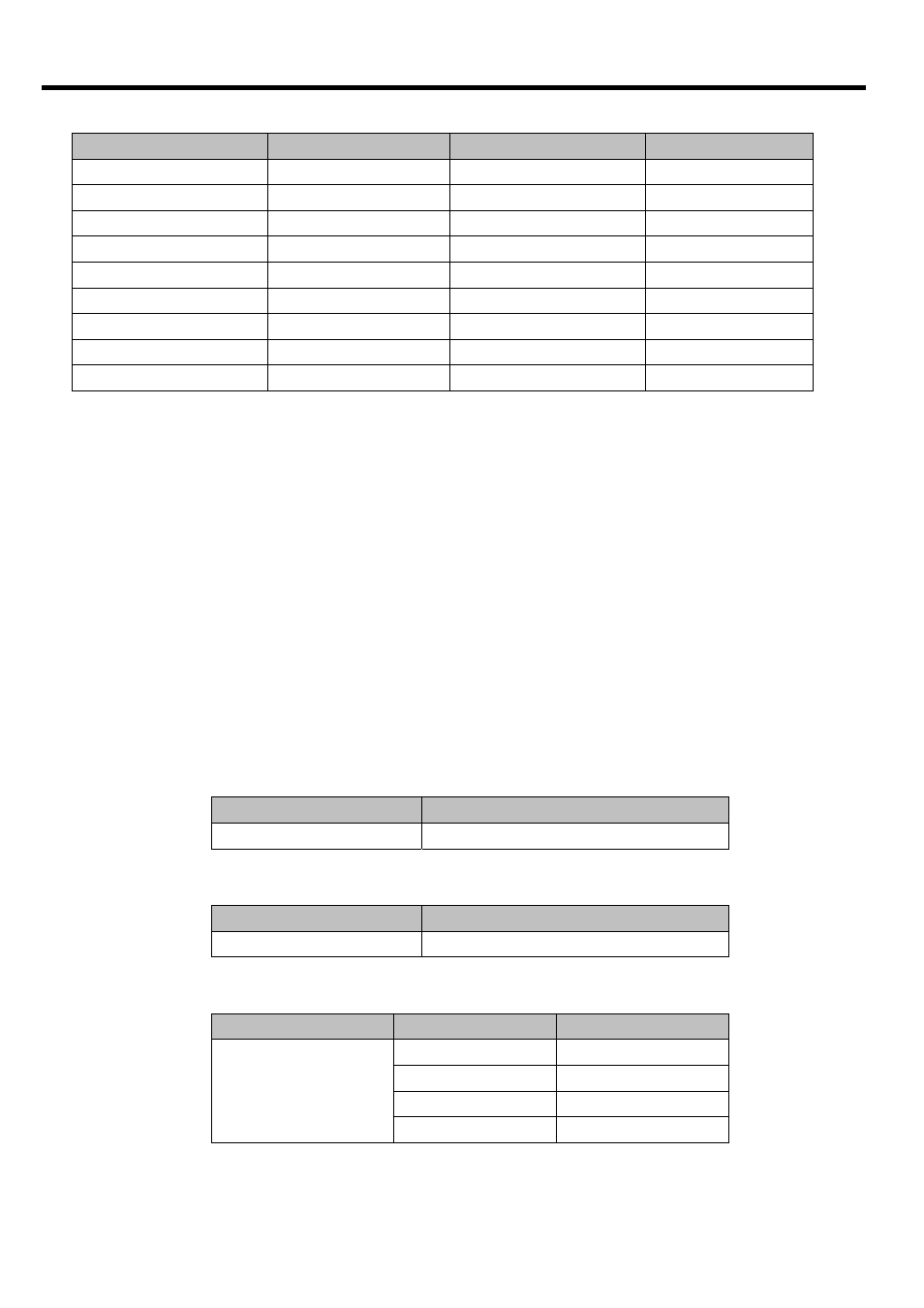
SR Series Inverter
28
0
LCD Contrast
9
UVP Recovery
1
LCD Auto-off
10
UV Alarm
2
RS232 Baud-rate
11
O/P Voltage
3
Buzzer Setting
12
O/P Frequency
4
Alert Setting
13
Sync Frequency
5
NOT USED
14
Bypass Relay
6
OVP Setting
15
Overload Alarm
7
OVP Recovery
16
NOT USED
8
UVP Setting
17
NOT USED
2). Command to query the Functions No:
Format: FUNC?
After “Enter”, the unit’s “Function Code” appears on the PC screen.
3). Command to query the set value of the Function:
Format: SETT?
After “Enter”, the existing set value of the function appears on the
PC screen.
4). Command to set or adjust the value of the Function:
Format: SETT
After “Enter”, the new value of the Function is set Choose the
FUNC 0: LCD Contrast
Setting Menu
SETT
LCD Contrast
0~100
FUNC 1: LCD Auto-off
Setting Menu
SETT
LCD Auto-off
Disable~250
FUNC 2: RS232 Baud rate
Setting Menu SETT
Baud rate
RS-232
Baud rate
0
1200
1
2400
2
4800
3
9600
