Sr series inverter, 3-1. user interface (select menu) – Samlex America SR1000-148 User Manual
Page 22
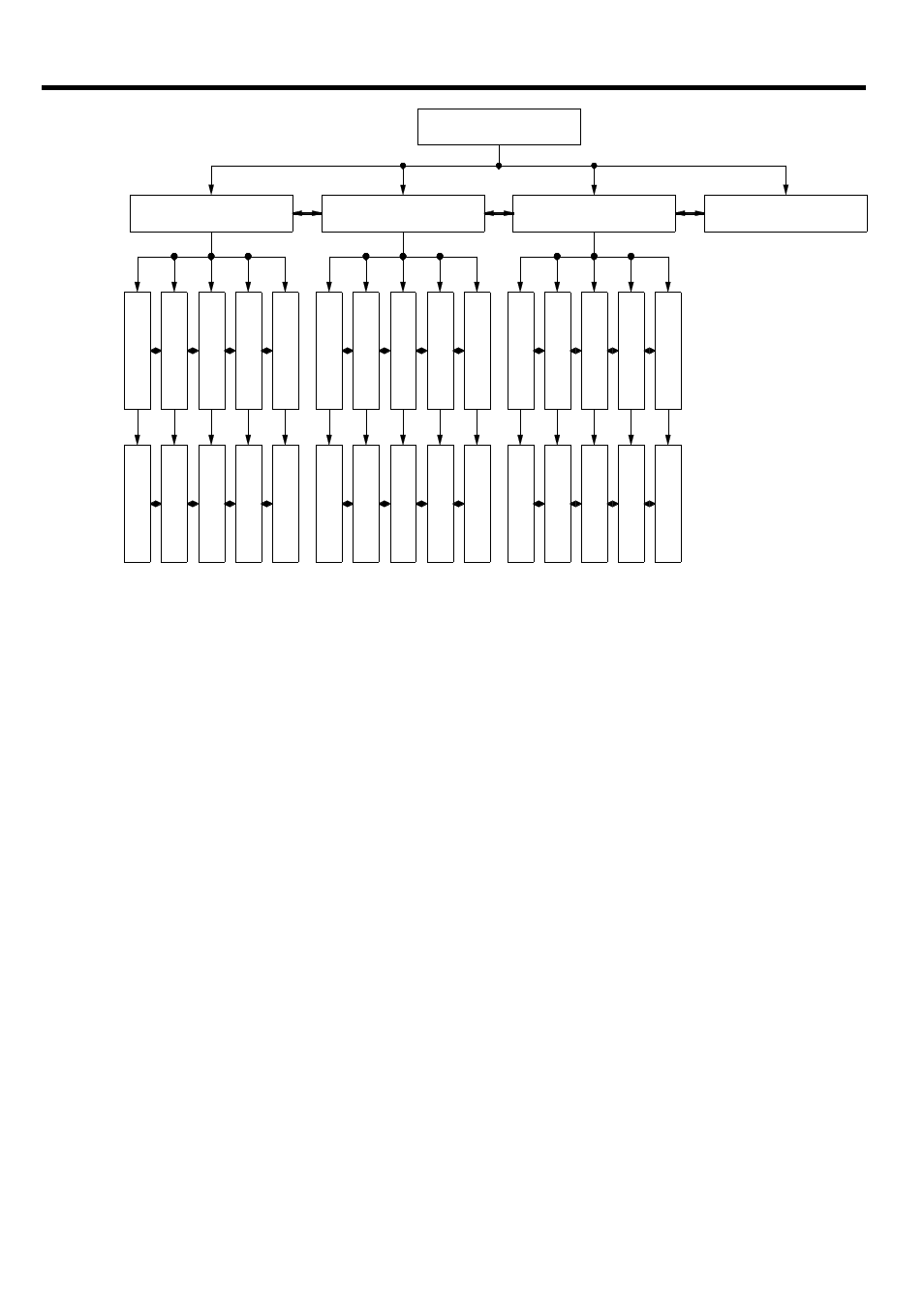
SR Series Inverter
21
Vi =XX.X Vo=XXX
FQ=XX.X Io =X.X
Main Menu:
Select
Menu:
User interface
Select Menu:
I/P Parameter
Select Menu:
O/P Parameter
Select Menu:
RST to default
Select Menu:
Se
le
ct
I
te
m
:
LCD
C
ontrast
Select
Item:
Se
le
ct
I
te
m
:
LC
D
Aut
o
-o
ff
S
e
lec
t Item
:
RS2
32 Baudrate
Se
le
ct
I
te
m
:
Buzzer Setting
Se
le
ct
I
te
m
:
Ale
rt
S
e
tt
ing
0
1
2
3
4
6
7
8
9
10
11 12
13
14
15
Function
Code:
O
V
P Se
tt
in
g
Sel
e
ct It
em:
O
VP Rec
o
very
Sel
e
ct It
em:
U
V
P Se
tt
in
g
S
e
lect
It
em:
UVP Recovery
S
e
lect
It
em:
UV Al
arm
Sel
e
ct It
em
:
O/P V
oltage
S
e
lect
It
em:
O
/P
Freque
ncy
S
e
lect
It
em:
S
y
nc Frequency
Sel
e
ct It
em
:
Bypass re
lay
Sel
e
ct It
em:
O
v
erloa
d
Al
arm
Sel
e
ct It
em:
50%
L
CD Con
tr
a
st:
Setting
Value:
L
CD Aut
o
-o
ff
:
120S
R
S
232 Bau
drate:
4800
Buz
z
e
r Set
ti
ng:
MSG , Al
ert ,
SH
DN
Al
ert S
etting:
Al
ert
, SHDN
O
VP Set
ti
ng:
32.00V
30.00V
OVP Recovery:
20
.00V
U
VP Set
ti
ng:
2
5
.00V
UVP Recovery:
21.00V
UV
Al
a
rm
:
O
/P
Vol
ta
ge:
230V
O
/P
Frequency:
50.00Hz
S
y
nc Frequency:
7.0
0
Hz
Bypass rela
y
:
On-
line
O
v
erl
oad Al
arm:
10
0%
5-3-1. User interface (Select Menu):
0). LCD Contrast: Sets LCD screen contrast.
Default=50%
Setting Range= 0%~100%
1). LCD Auto-off: Sets LCD auto off timer.
Default=120 seconds.
Setting Range= Disable~250 seconds.
2). RS232 Baud-rate: Sets standard RS-232 Baud-rate.
Default=4800
Setting Range= 1200/2400/4800/9600
3). Buzzer Setting: Sets the internal buzzer sound ON/OFF.
When setting, the LCD screen display,
Buzzer “ON”, Buzzer “OFF”.
Default=MSG, Alert, SHDN
Setting Range= Disable / Shutdown / Alert
/ Alert, SHDN / Message
/ Message, SHDN / Message, Alert
/ MSG, Alert, SHDN
