Sr series inverter – Samlex America SR1000-148 User Manual
Page 20
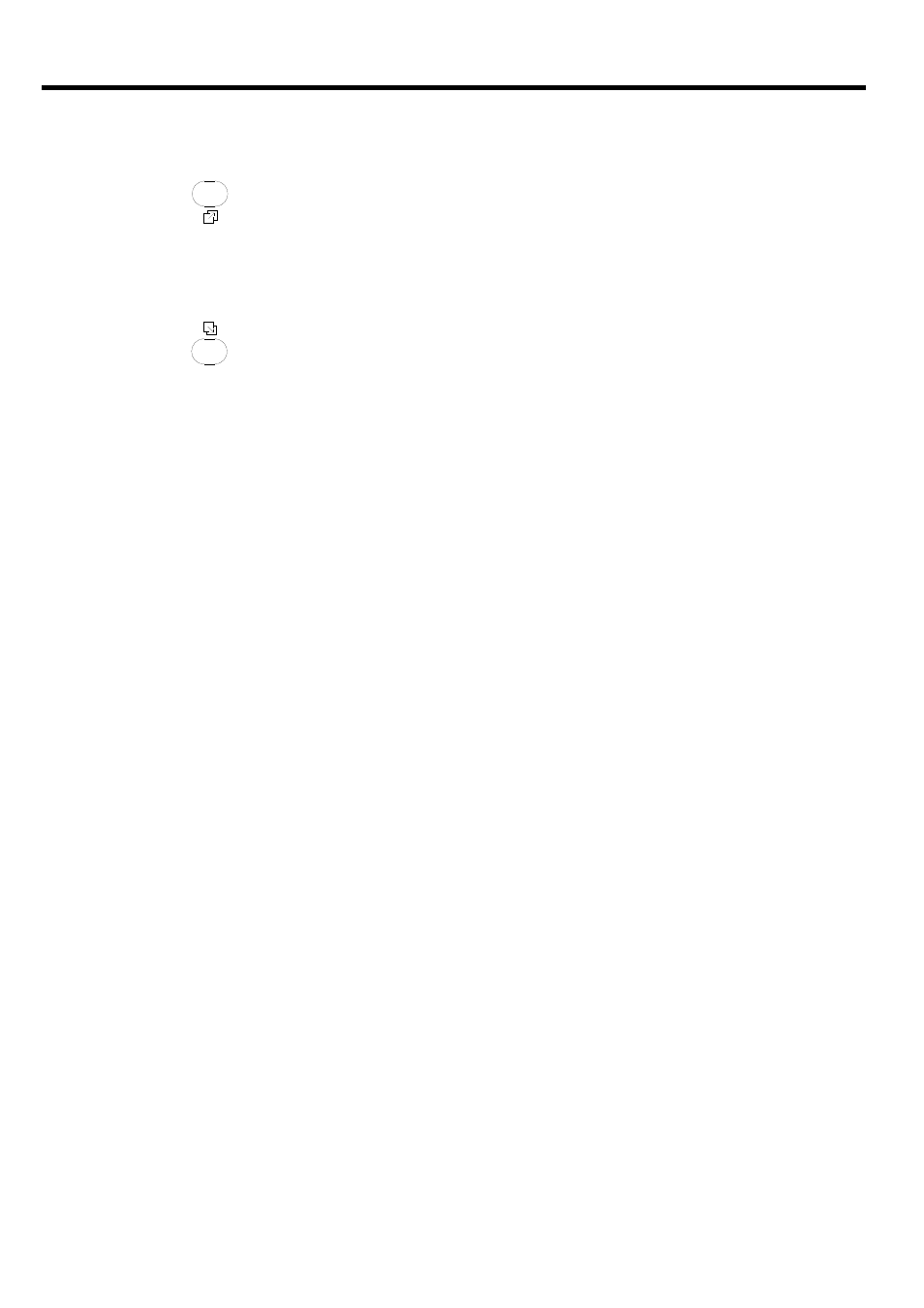
SR Series Inverter
19
menus or to select the value for set up under setting
mode. .
Function
menus.
Function
through the menus.
Function
The inverter will change to “Setup Menu Mode”
which appears on the LCD screen for the user
to set functions.
Function
5-1-4. LCD Display: Displays inverter’s operational status.
5-2. Startup Sequence and Standby Status
5-2-1. Once turn on the inverter. The display shows “SR-1000 INVERTER
INITIALIATION..”, then checks the inverter.
Status flow is as follows:
This manual is related to the following products:
