10 relays, 1 assign rule to relay – Clary SP Series-Model PD User Manual
Page 37
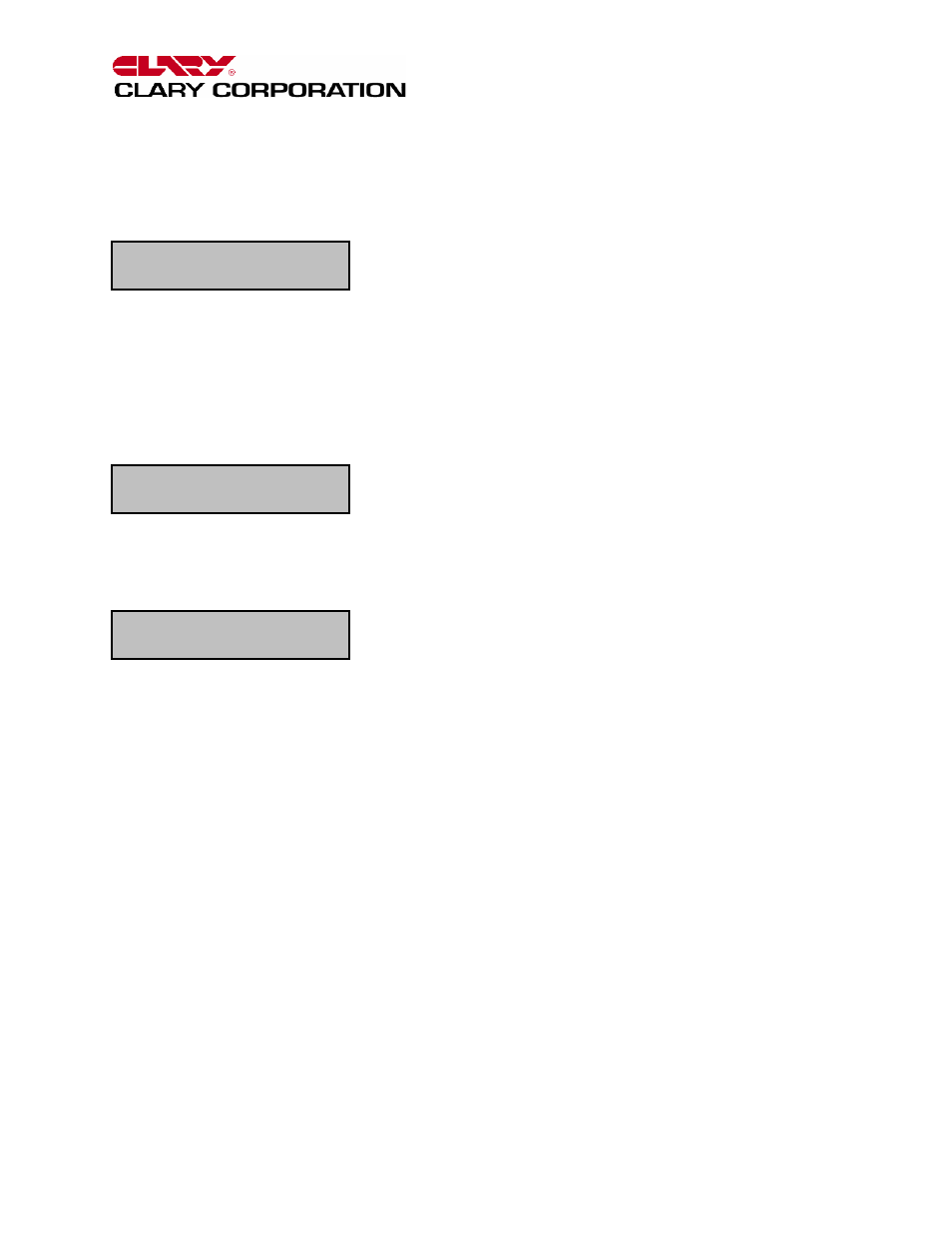
T H E C O N T I N U O U S P O W E R C O M P A N Y
37
4.10 Relays
Once at this screen, press the ENTER/SHOW TIME button. Then press the SELECT/MENU MODE
button to go through the three main Relay menus.
4.10.1
ASSIGN RULE TO RELAY
SEE TABLES 12 & 13 FOR DETAILED RULE DESCRIPTIONS AND ALARMS/FAULTS.
This menu allows you to select a “Rule” for each of the eight relays. Once at this screen, press the
ENTER/SHOW TIME button. To scroll thru the eight relays, press the SELECT/MENU MODE button.
Once at the relay that you want to change, press the ENTER/SHOW TIME button. You can then
change the “Rule” of this relay by pressing the arrow buttons. When finished press the ENTER/SHOW
TIME button. If you want to change another Relay, press the SELECT/MENU MODE button to go to
the next desired relay.
Note: You can set all the Relays back to the default factory settings by holding both the arrow keys
down simultaneously until the screen says “Defaults are now set”. You can do this anytime you are in
the “Assign Rule to Relay” menu. All eight relays will return to their default settings(See table 14).
Status: RELAY’s
ASSIGN RULE to RELAY
RELAY #1 IS USING:
RULE 01: ON_BAT
