5 ups system status – Clary SP Series-Model PD User Manual
Page 31
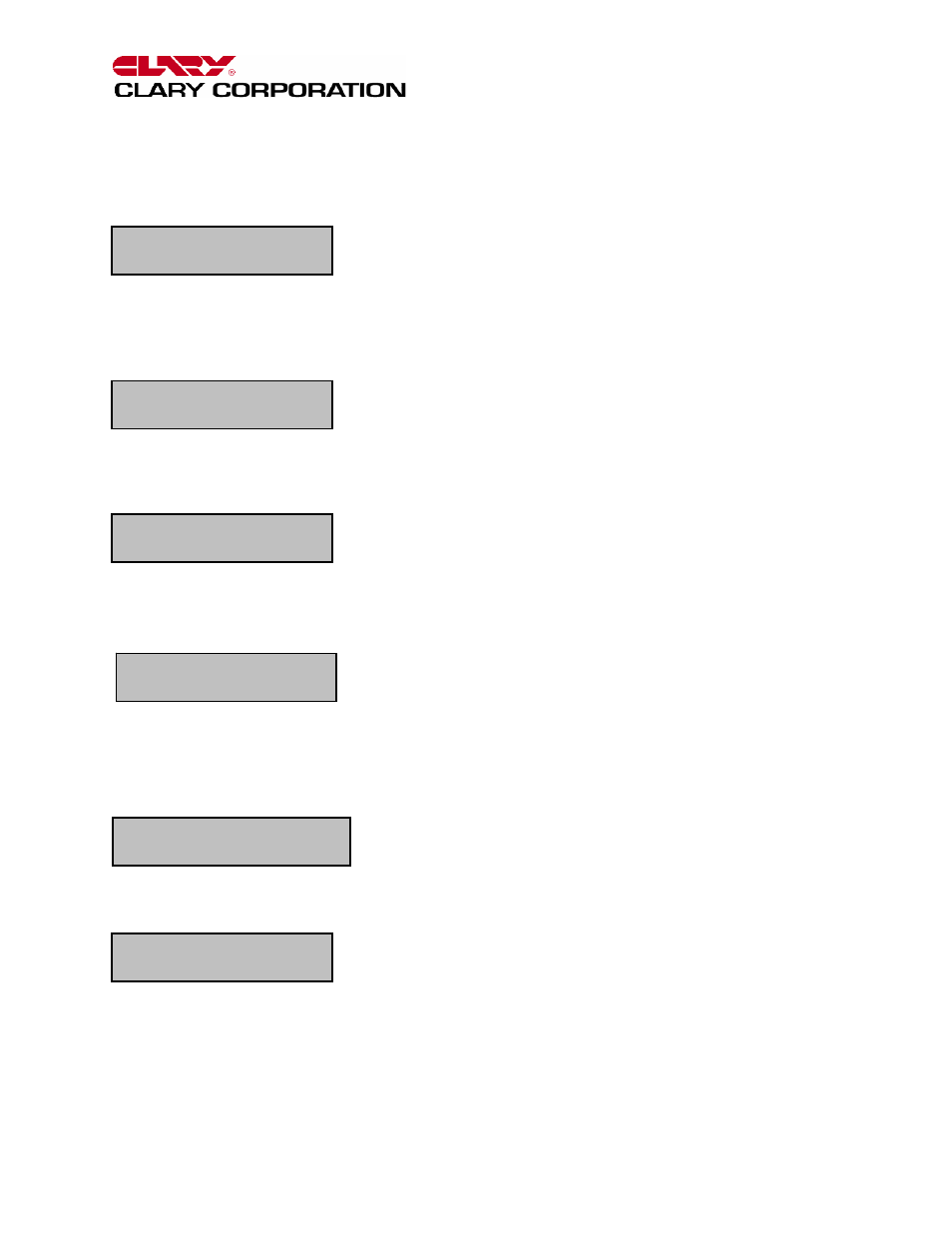
T H E C O N T I N U O U S P O W E R C O M P A N Y
31
4.5 UPS System Status
Once at this screen, press the ENTER/SHOW TIME button. Then press the SELECT/MENU MODE
button to go through the Battery System Status menu.
Shows the operating status of the UPS (NORMAL, BACKUP,……..etc).
Shows the Alarm status and number of alarms which are currently active (OVERTEMP, OVERLOAD,
OUTPUT BAD, GENFAIL, INPUT IS BAD,………...etc).
Shows the local and remote temperature in degrees Celsius. Remote temperature readings are available
only when an auxiliary temperature sensor is installed.
Shows shutdown status of UPS.
Shows the reason the UPS shutdown previously with an associated error code.
STATUS: UPS SYSTEM
St40: Operating Mode
NORMAL
St41: Alarm Status
1 ALARM
St42: Temperature
Loc 25C Rem 25C
St43: Shutdown Stat
NO SHUTDOWN PENDING
St44: POWERDOWN Stat
f_code: 00 BATDEAD
