Section = devicecapabilities, Autofeed, Idscan – MagTek Excella STX99875340 User Manual
Page 99: Magstripe, Magneprint
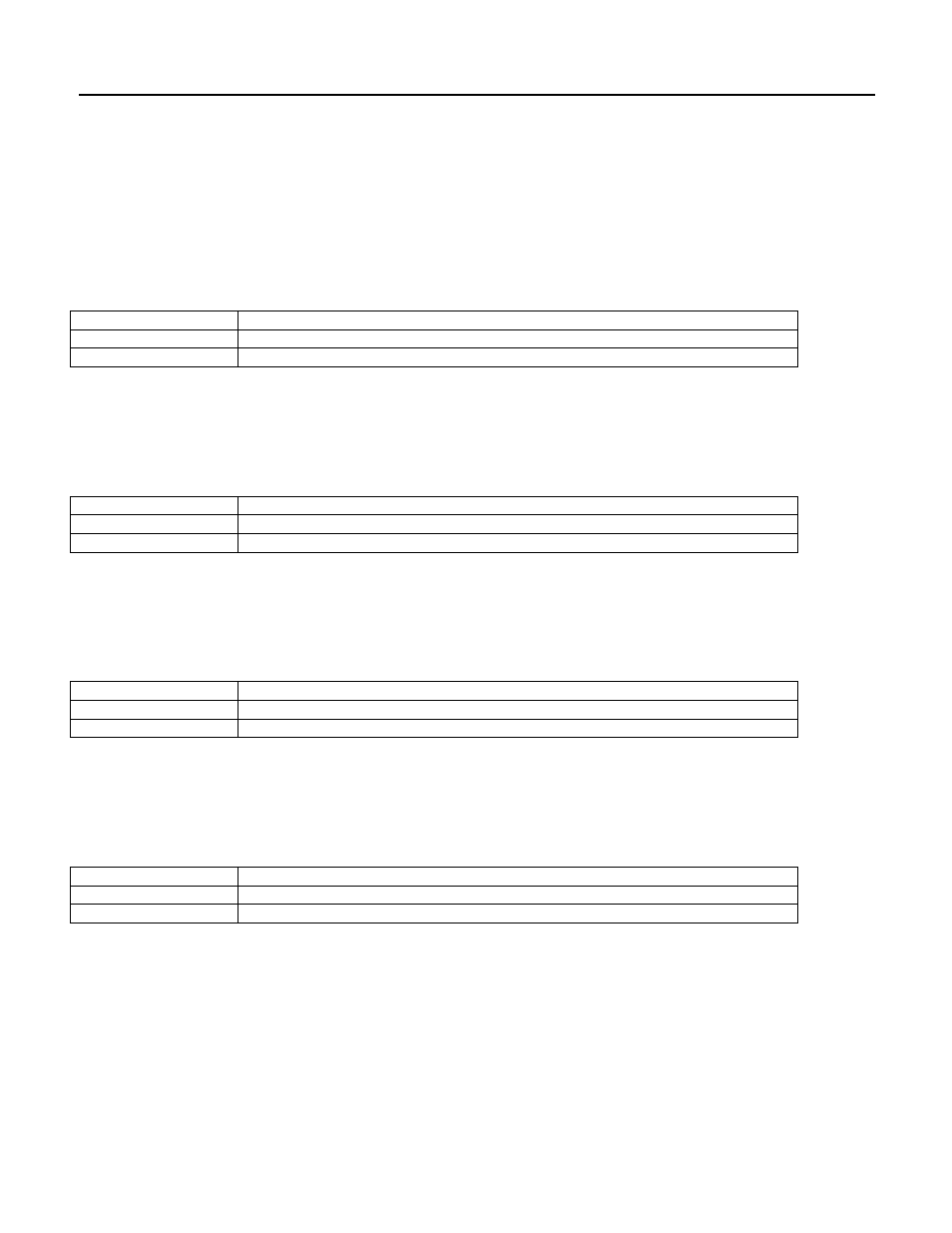
Section 7. Other Keys Available from Device
89
SECTION = DeviceCapabilities
The DeviceCapabilities section includes keys that report on the general capabilities of the device.
AutoFeed
This key indicates whether an auto-feed input tray is available on the device. This key is supported by
Excella and Excella STX.
Values
Value Description
T
True: auto-feed input tray is available
F
False: auto-feed input tray is NOT available
IDScan
This key indicates whether the device is capable ID scanning ID cards. This key is supported by Excella
and Excella STX.
Values
Value Description
T
True: ID card scanning is available
F
False: ID card scanning is NOT available
MagStripe
This key indicates whether an integrated MSR (Magnetic Stripe Reader) is available on the device. This
key is supported by Excella STX only.
Values
Value Description
T
True: MSR is available
F
False: MSR is NOT available
MagnePrint
This key indicates whether an integrated MagnePrint reader is available on the device. This key is
supported by Excella STX only.
Values
Value Description
T
True: MagnePrint is available
F
False: MagnePrint is NOT available
