Lamp1, Lamp2, Frontink – MagTek Excella STX99875340 User Manual
Page 103: Path
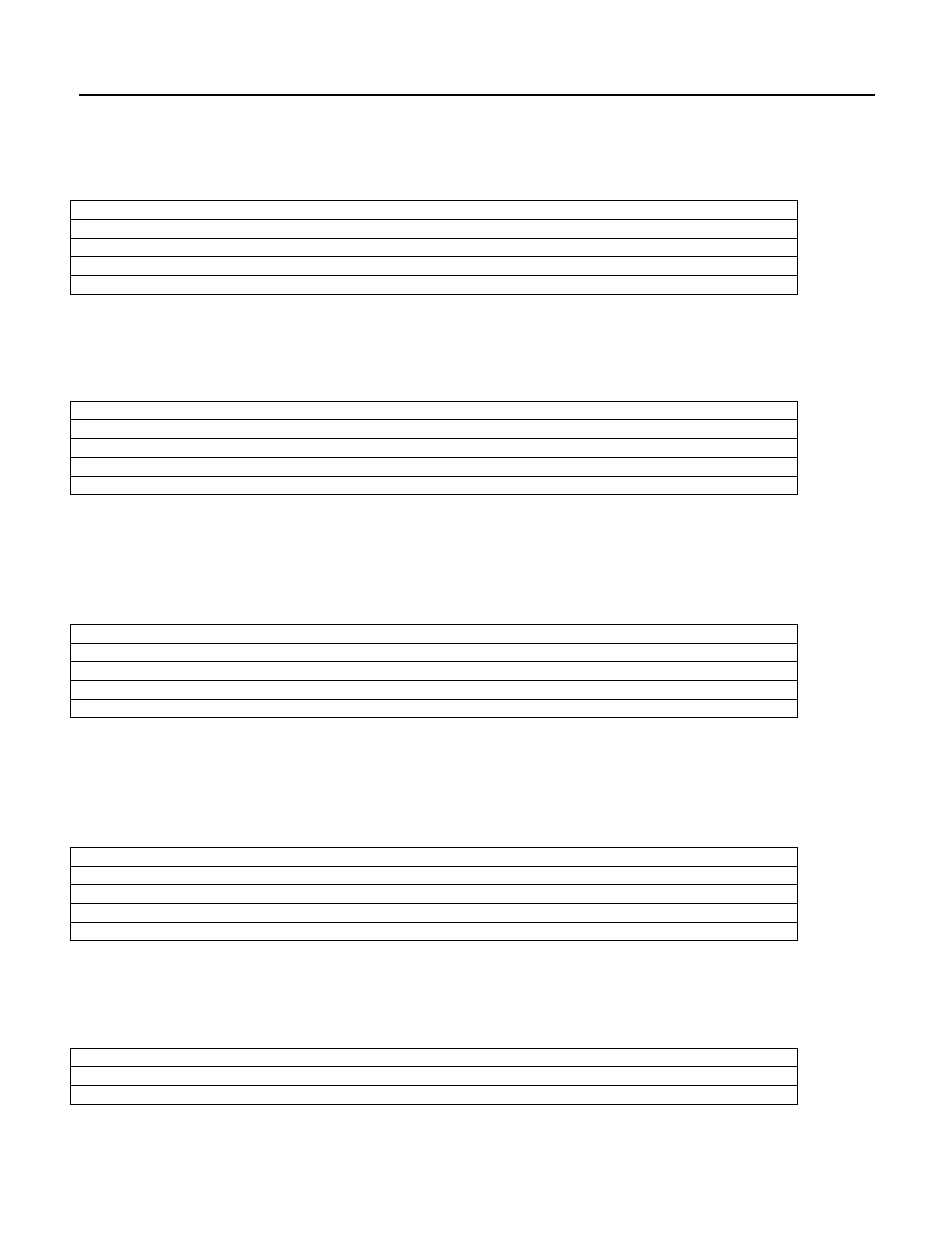
Section 7. Other Keys Available from Device
93
Lamp1
This key specifies status for the front image scan bar. This key is supported by Excella and Excella STX.
Values
Value Description
OK
Scan bar is ready
NOTSUP
Scan bar is not present
DIM
Light source is low
FAILED
Scan bar is not working
Lamp2
This key specifies status for the back image scan bar. This key is supported by Excella and Excella STX.
Values
Value Description
OK
Scan bar is ready
NOTSUP
Scan bar is not present
DIM
Light source is low
FAILED
Scan bar is not working
Ink
This key specifies status for the back ink cartridge used for endorsing. This key is supported by Excella
and Excella STX.
Values
Value Description
EMPTY
The back ink cartridge is empty
NOTSUP
The back ink cartridge is not present
OK
The back ink cartridge is ready
LOW
The back ink cartridge has low ink
FrontInk
This key specifies status for the front ink cartridge used for franking. This key is supported by Excella
STX only.
Values
Value Description
EMPTY
The front ink cartridge is empty
NOTSUP
The front ink cartridge is not present
OK
The front ink cartridge is ready
LOW
The front ink cartridge has low ink
Path
This key specifies status of the check path. This key is supported by Excella and Excella STX.
Values
Value Description
OK
Check path is clear
ERROR
Check path is not clear
