Printer, Frontprinter, Rtcbattery – MagTek Excella STX99875340 User Manual
Page 104: Scancalibstatus, Snsrcalibstatus
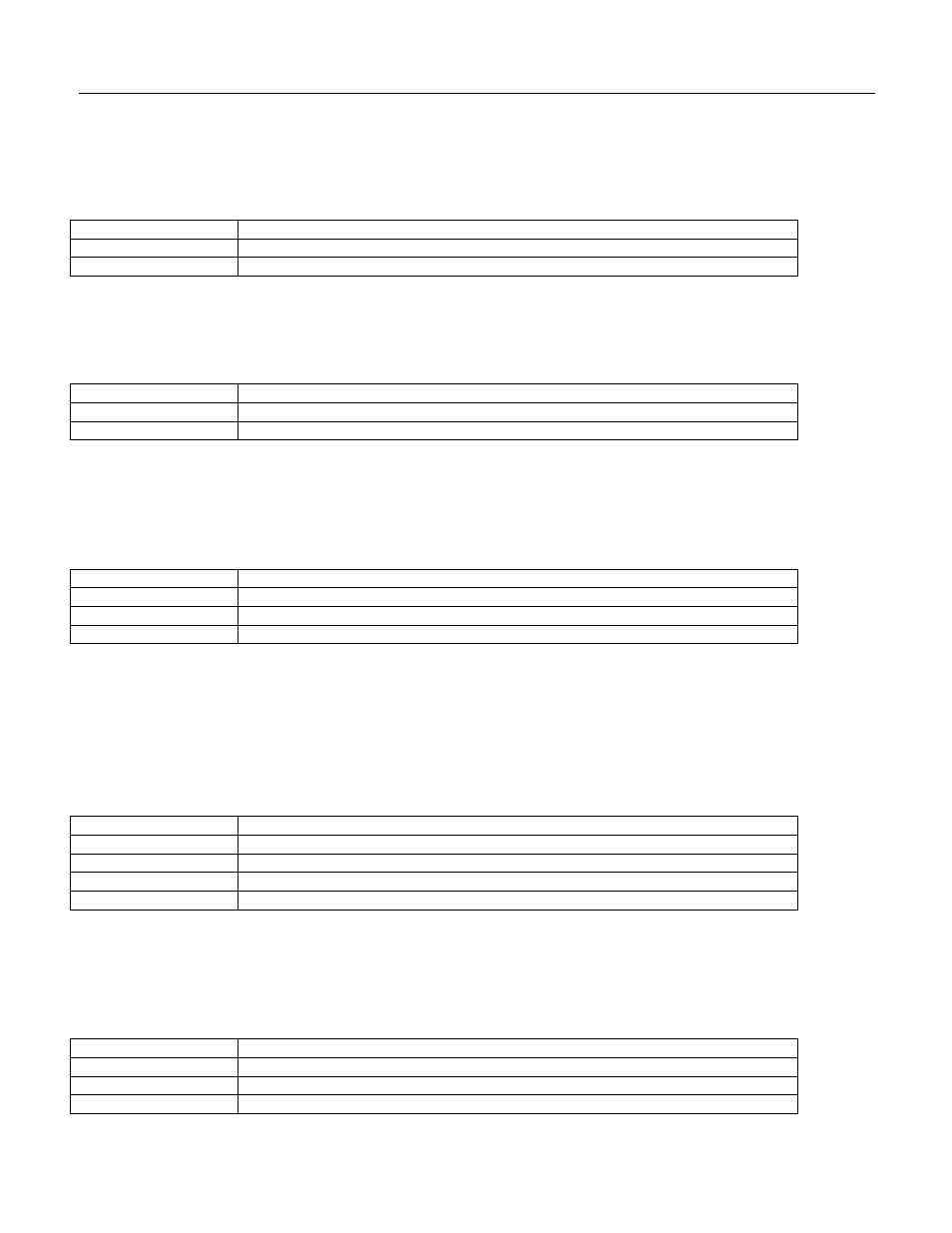
Excella Windows API Specifications
94
Printer
This key indicates whether the back ink cartridge is installed. This key is supported by Excella and
Excella STX.
Values
Value Description
NONE
No print cartridge installed
PRESENT
Print cartridge detected
FrontPrinter
This key indicates whether the front ink cartridge is installed. This key is supported by Excella STX only.
Values
Value Description
NONE
No print cartridge installed
PRESENT
Print cartridge detected
RTCBattery
This key specifies the status of the battery as reported by the RTC (Real Time Clock) chip in the device.
This key is supported by Excella and Excella STX.
Values
Value Description
OK
RTC battery is OK
LOW
RTC battery is low or not installed
NOTSUP
RTC chip is not present in the device
ScanCalibStatus
This key specifies the status of the most recent scanner calibration performed on the device. It is highly
recommended to keep the factory calibration. Any calibration performed by the user will take precedence
over the factory calibration. If the user calibration is invalid, the device uses factory calibration. This key
is supported by Excella and Excella STX.
Values
Value Description
NONE
The device is not calibrated
FACTORY
The device is using factory calibration
USER
The device is using the user calibration
ERROR
Neither the factory nor user calibration is valid
SnsrCalibStatus
This key specifies the status of the most recent sensor calibration performed on the device. This key is
supported by Excella STX only.
Values
Value Description
NONE
The sensor is not calibrated
FACTORY
The sensor is using factory calibration data
ERROR
The calibration data is invalid
