13 camera parameters, 14 tools, 13 camera parameters 9.1.14 tools – Videotec ULISSE NETCAM User Manual
Page 38
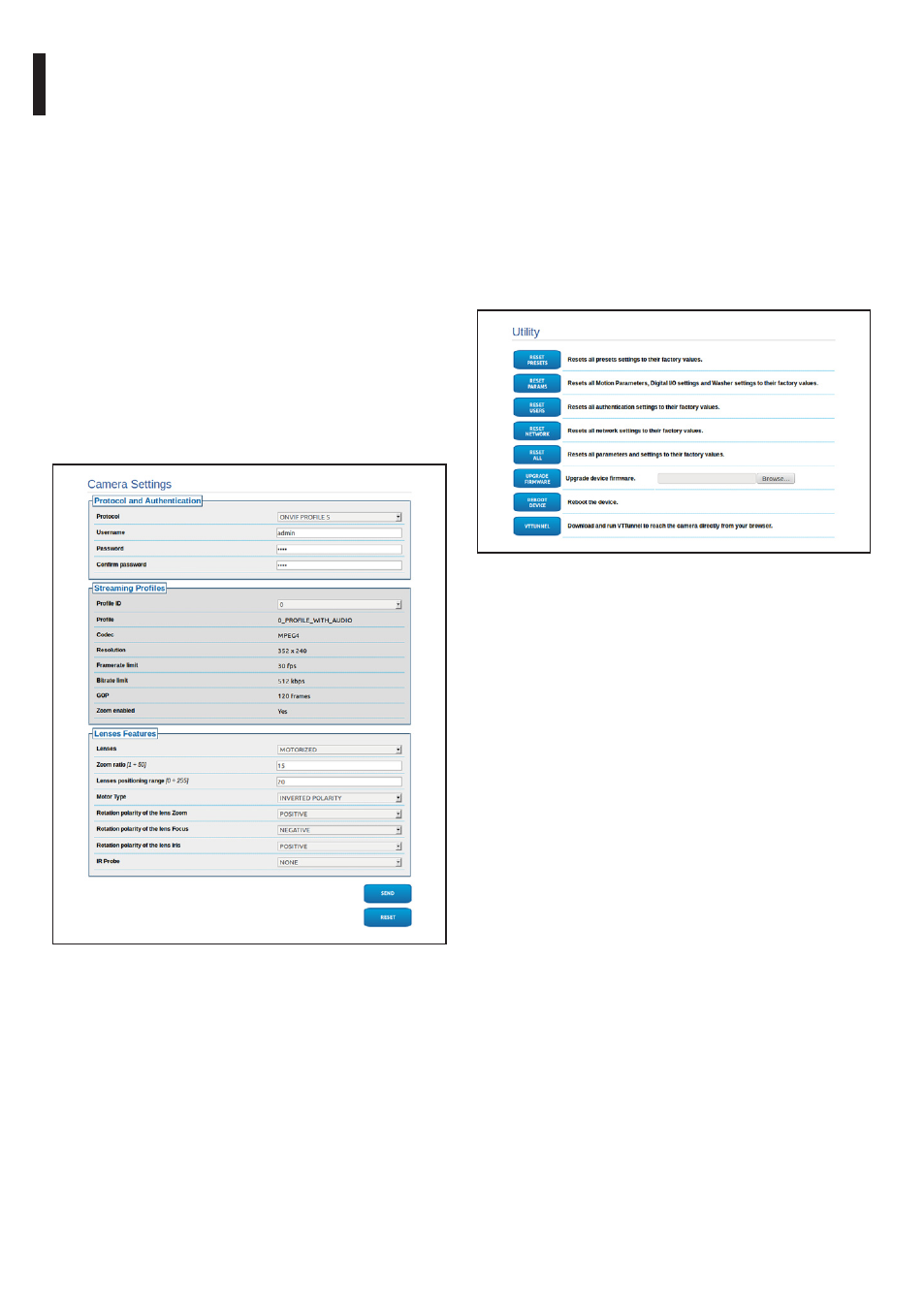
EN - English - I
nstruc
tions manual
36
9.1.13 Camera Parameters
The parameters of the IP camera that were set at
first start up can be edited in the Camera Parameters
section. In the Camera Parameters section it is
possible to specify zoom factor and precision of the
zoom position. This section also displays the data
for the different ONVIF profiles exported from the
camera.
From the Lenses menu item you can select one of the
following options:
• Motorized: P&T controlled.
• Integrated: Camera controlled.
• Fixed: Not controllable.
In the case of motorized lenses it is possible to set
up the connection (common wire or reverse polarity)
and the rotation polarity of the zoom, the Focus and
the Iris.
Fig. 73
To modify the camera settings, select the VTTunnel
button (9.1.14 Tools, page 36).
9.1.14 Tools
From menu entry Tools it is possible to re-set the
predefined values for the entire configuration of Pan
& Tilt or only for a number of specific sections.
This section:
• Update the firmware of the device.
• Restart the pan & tilt.
• Download the VTTunnel application to enable the
connection with the IP camera needed to access its
web page.
Fig. 74
