Clearing all entries from the call log, Turning off call logging, Getting your messages – Avaya 9620 User Manual
Page 27: Logging into your voicemail, About logging in to and out of your telephone, Logging in to your telephone extension
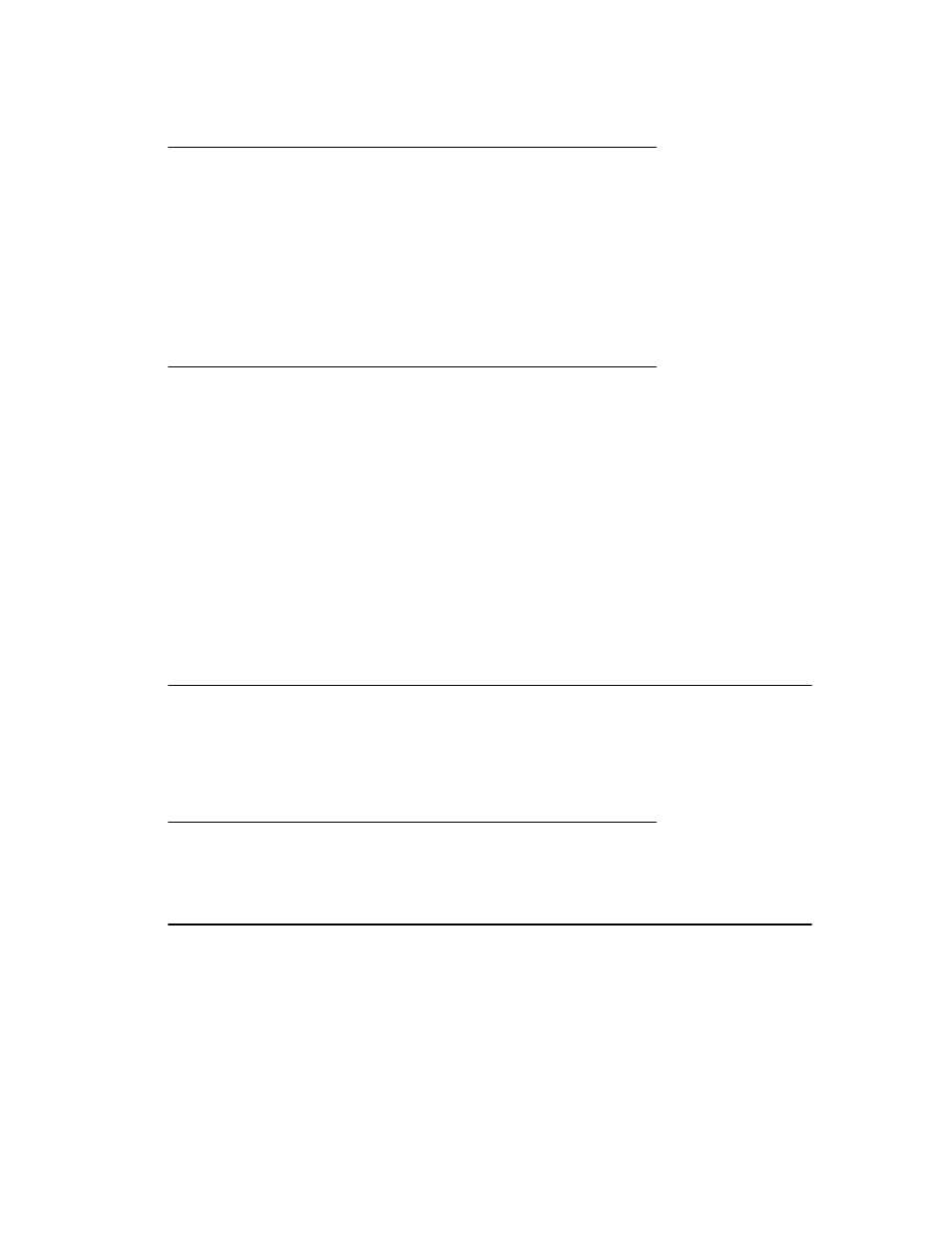
Clearing all entries from the call log
Clearing all entries from a call log might or might not delete all of the entries in every log.
For example, if you are viewing the Outgoing Calls list, only outgoing calls are deleted
from the call log. However, if you are viewing the All Calls list, pressing Clear All deletes
all calls from the call log.
1. Press Call Log.
2. Select the list you want to delete.
3. Press More
>
Clear All to delete all of the entries in the list you are viewing.
4. Press Clear All or OK to confirm.
Turning off call logging
You can turn call logging on or off. If you have bridged call appearances on your phone,
you can choose whether or not to include calls to your bridged lines in your call log.
1. Press Avaya Menu.
2. Select Options & Settings or Phone Settings.
3. Press Select or OK.
4. Select Application Settings.
5. Press Select or OK.
6. Select the type of call logging you want to turn off.
Note:
To turn logging of bridged lines on or off, select Log Bridged Calls and press
Change or OK.
7. Press Change or OK to turn call logging on or off.
8. Press Save.
Getting Your Messages
Press the Message button to connect directly to your voicemail system. The lighted
Message button and a red light on the upper right-hand corner of your telephone indicate
when you have messages waiting. Your messages are an administered function. Contact
your system administrator with any questions.
Logging into your voicemail
1. To log in to your voicemail, press the Message button.
2. Follow the voice prompts from your voicemail system.
About Logging In to and Out of Your Telephone
Logging in and out maintains your preferences, call information, and options if you share
a telephone with other users. Log out to prevent unauthorized use of your telephone during
an absence.
Note:
Call log information is lost after you log out your extension.
Getting Your Messages
Issue 4 May 2008 27
