Call log, Viewing the call log, Viewing call log details – Avaya 9620 User Manual
Page 26: Removing an entry from the call log
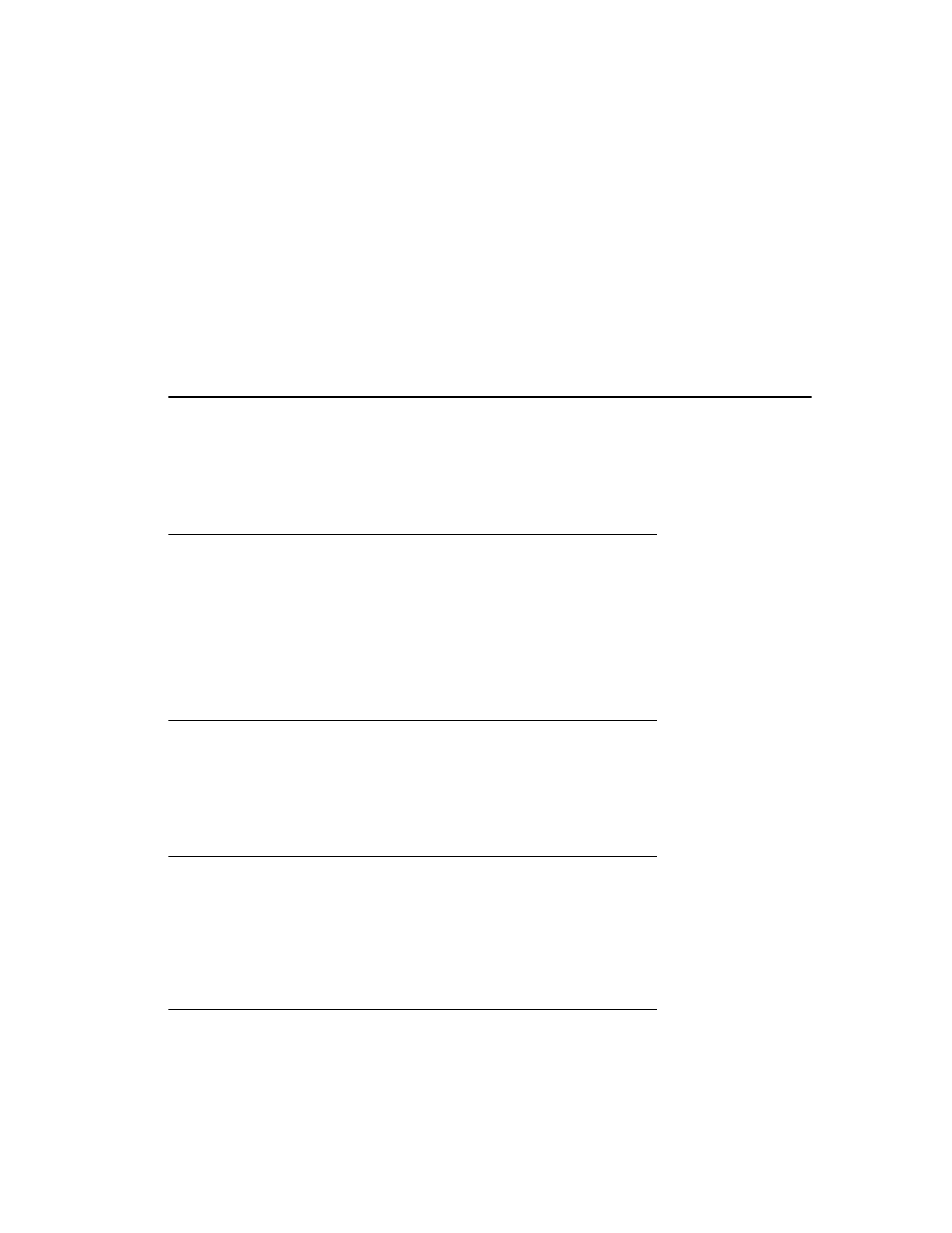
you have access to a 9600 Series guest phone with the latest telephone software at
another site, you can attach the USB flash drive and use your contacts list.
1. Plug the USB flash drive with the contacts file you want to use into the jack near
the top left edge of your phone.
2. Scroll down to Use contacts file while present.
3. Press Select or OK.
4. Press OK to access the contacts list on your USB flash drive.
Note:
Any changes or updates you make to your contacts list while the USB device is
connected affect only the temporary file on the USB device, and not your "regular"
telephone contacts list.
5. To revert back to using your telephone's contacts list, detach the USB device from
the phone.
Call Log
You can use the Call Log to view lists of your outgoing, answered, or missed calls. When
you have one or more missed calls, the Call Log button lights and the Missed Calls icon
and the number of missed calls display on the top line. To call a person listed on your Call
Log, see
Calling a person from the call log
Viewing the call log
1. Press Call Log.
Note:
You can go to the top of the list by pressing Call Log again.
2. Scroll to the right or left to view separate lists of answered, outgoing, or missed
calls.
3. Scroll up or down to view the entries on the list.
Viewing call log details
1. Press Call Log.
2. Select the number you want to view.
3. Press Details.
4. Press Back to return to the list view.
Adding an entry from the call log to your Contacts list
1. Press Call Log.
2. Select the number you want to add to your Contacts list.
3. Press +Contact.
4. Edit name and telephone number, if necessary.
5. Press Save.
Removing an entry from the call log
1. Press Call Log.
2. Select the number you want to delete.
3. Press More
>
Delete.
4. Press Remove to confirm, or press Cancel if you do not want to delete it.
Viewing the call log
26 Avaya one-X™ Deskphone Edition for 9620 IP Telephone User Guide
