6. bluetooth detail setting, Bluetooth settings – Kenwood KDC-X898 User Manual
Page 83
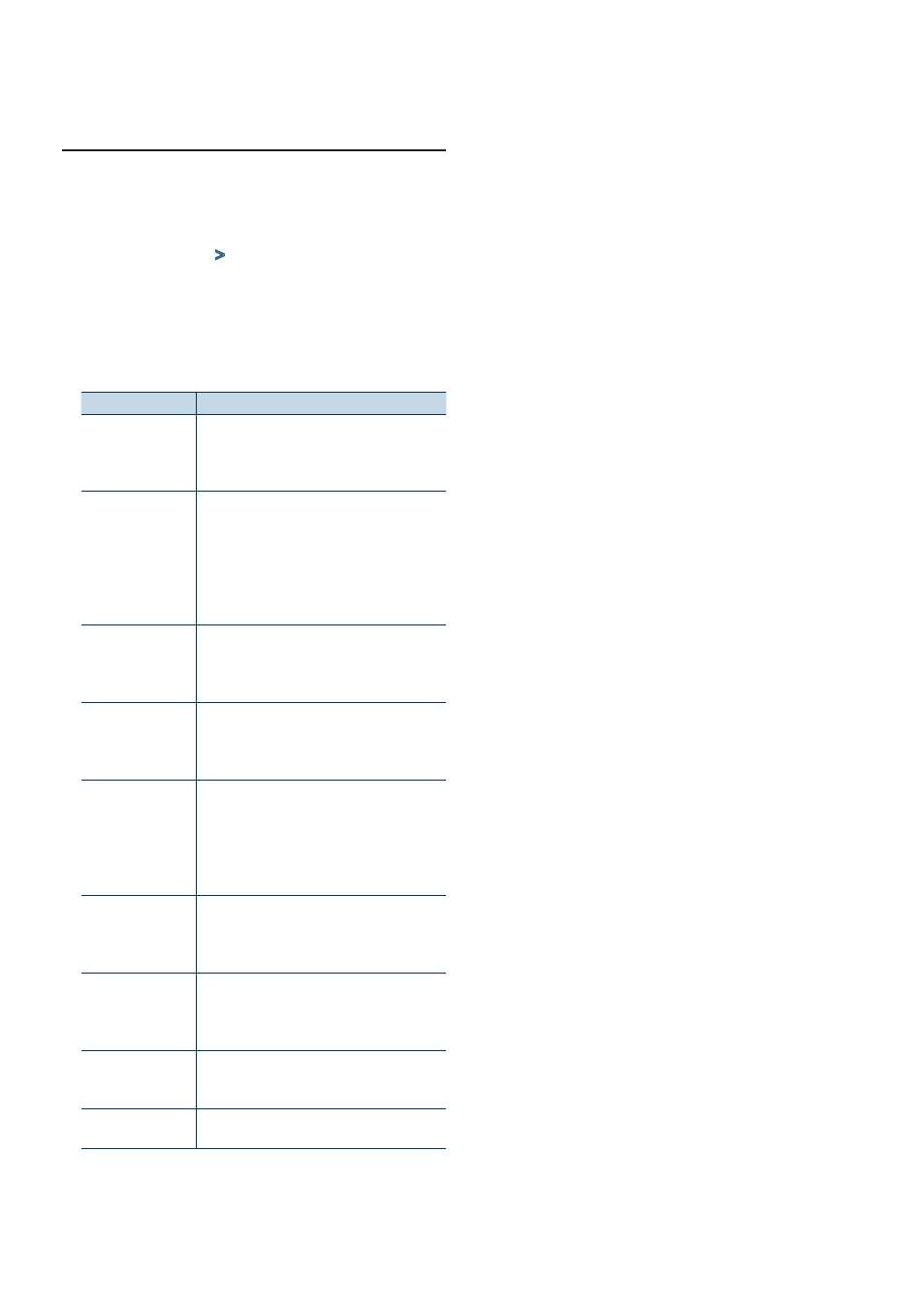
English
|
83
Bluetooth settings
18-6. Bluetooth detail setting
You can configure the initial settings of this unit.
1
Press [
Ú].
“BT MODE” appears and enter the Bluetooth mode.
2
Select “Settings”
>
“Detailed Settings” using
[Control] knob.
For how to use [Control] knob, refer to
.
3
Select a Bluetooth detail setting item using
[Control] knob.
Display
Description
“PIN Edit”
Sets the PIN code for the pairing with the
Bluetooth device.
Refer to
<18-1. Registering the PIN code>
“Auto Answer”
Automatically answers a call after lapse of the
preset time interval.
“OFF”: Does not answer the phone call
automatically.
“1SEC” – “
8SEC
” – “99SEC”:
Automatically answers the phone call after lapse
of 1 – 99 seconds.
“Auto Reconnect”
When set to “ON”, starts re-pairing with the
registered Bluetooth device automatically when
it becomes unpaired.
“
ON
” / “OFF”
“Auto Pairing”
When set to “ON”, the Apple Auto Pairing
function is turned on to automatically register
the iPod touch or iPhone connected to this unit.
“
ON
” / “OFF”
“Bluetooth HF/Audio” Specifies the output speakers for hands-free
voice communication and Bluetooth audio
sound.
“
Front
” : Outputs sound from the front speakers.
“All” : Outputs sound from the front and rear
speakers.
“Call Beep”
Sets whether to output a beep from the speaker
when a call comes in.
“
ON
” : Outputs a beep.
“OFF” : Does not output a beep.
“BT F/W Update”
Displays the version of the Bluetooth firmware
of this unit.
Refer to
<18-4. Displaying the firmware
.
“MIC Gain”
Adjusts the sensitivity of the microphone for
telephone call or adjusts the voice of the caller.
“-20” – ”
0
” – “+8”
“Echo Cancel Level” Sets the echo cancellation level.
“1” – ”
4
” – “10”
(
Colored text
: Factory setting)
4
Select a setting using [Control] knob.
Returns to the previous item.
Exiting from the Bluetooth mode
Press [
Ъ].
