11 - configuring users and privileges – HighPoint RocketRAID 2310 User Manual
Page 44
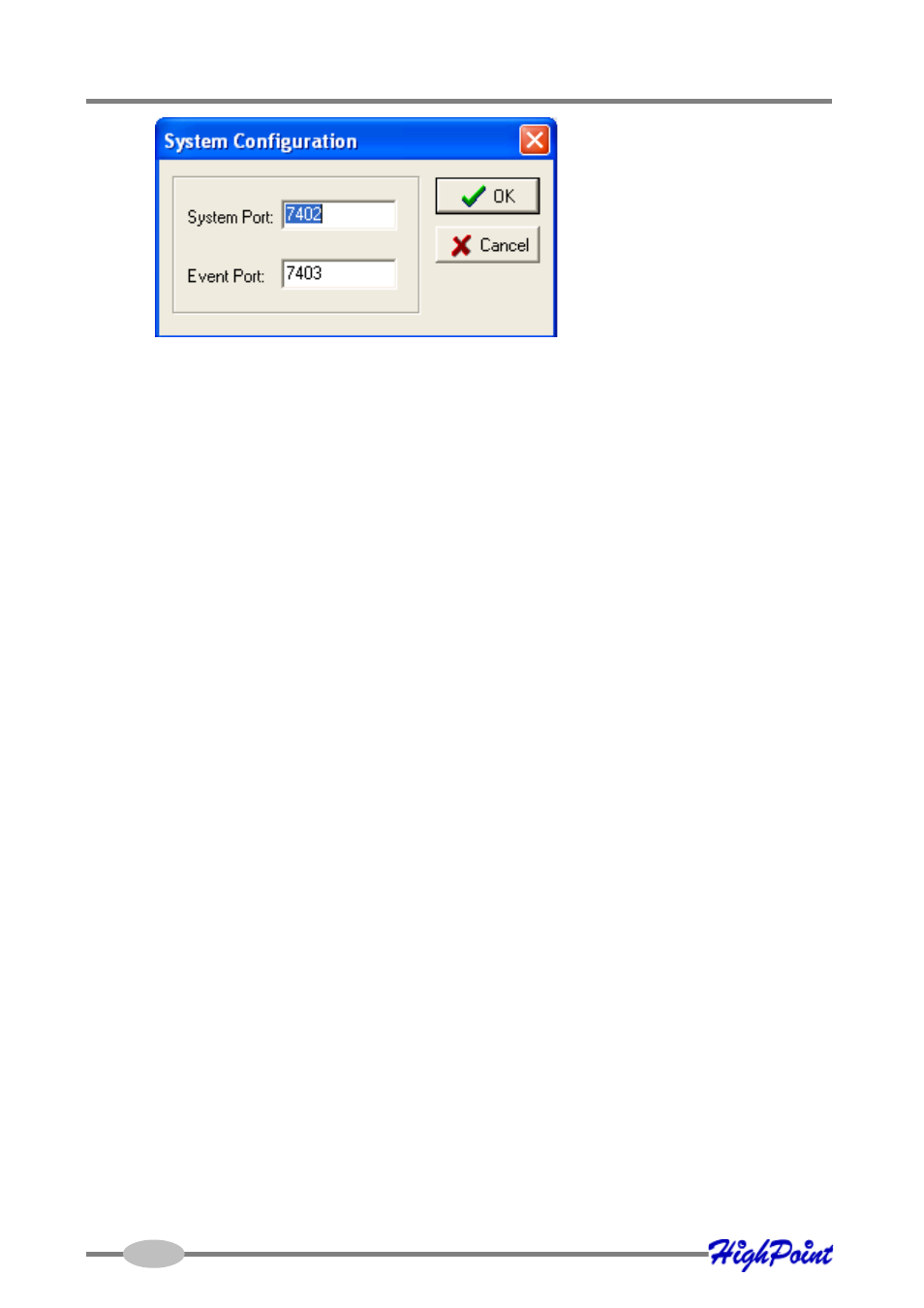
RocketRAID 2310 Driver and Software Installation
System Port - This is the TCP port number that the RAID Management Service uses
to communicate with RAID Management Console. When you connect to the service,
the port value you enter must be in accordance with the system port value on the
service. The default value is 7402.
Event Port - The client software will retrieve events through this port. The default
value is 7403.
The System Port value must differ from the value assigned to the Event Port. After
you reset a system’s configuration, you should restart the service on that system for
the changes to take effect.
5.
Click “OK” to apply the changes.
11 - Configuring Users and Privileges
The RAID Management Console allows the Administrator to manage user accounts in
its own database. You can setup multiple users and assign different privileges levels
for the purpose of RAID management.
Users can be assigned to each individual Remote System controlled by the RAID
Management Console.
Highlight the “File” menu and select the “User Management” function to configure
User related options for the selected remote system.
4-23
