HighPoint RocketRAID 2310 User Manual
Page 42
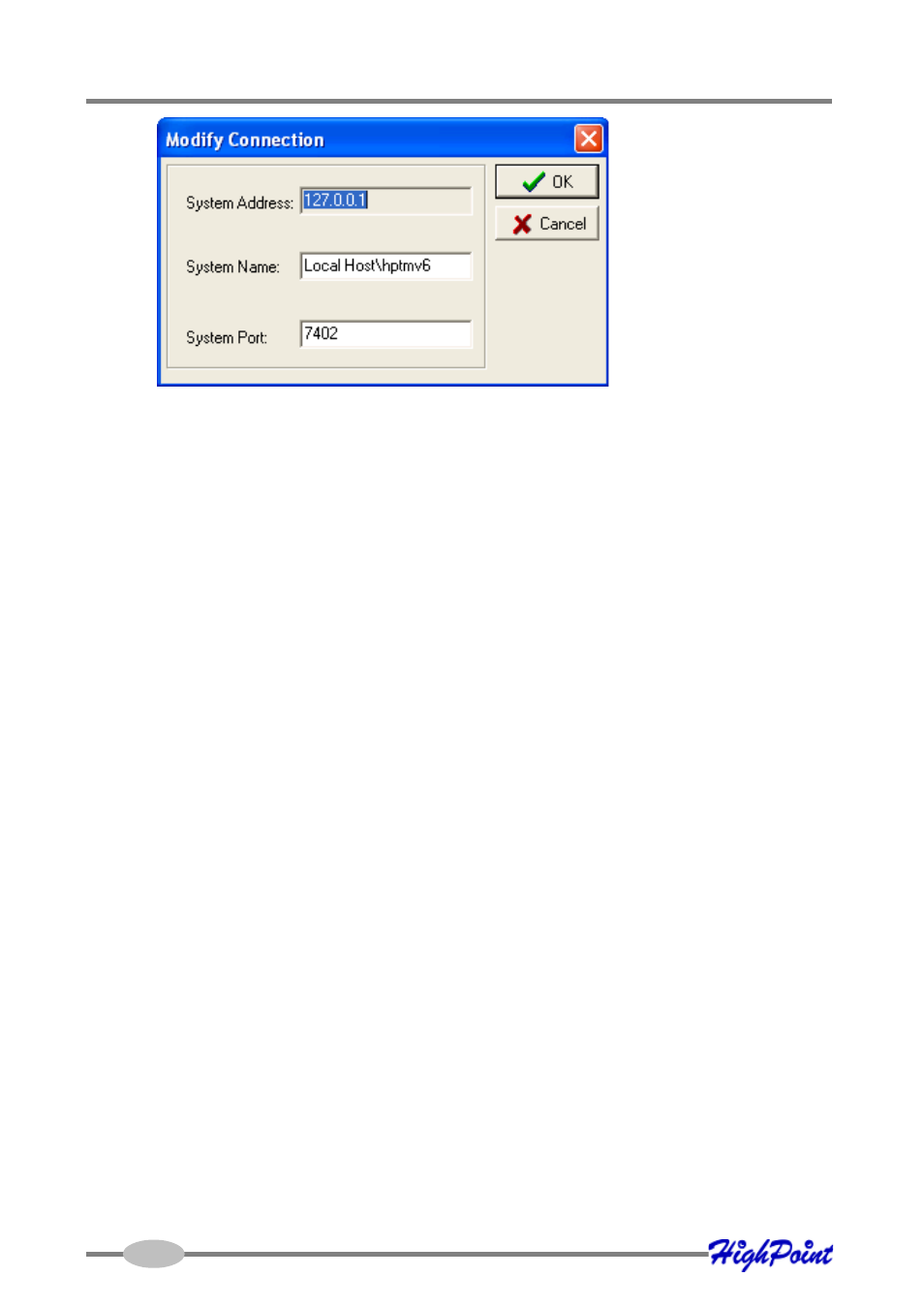
RocketRAID 2310 Driver and Software Installation
4.
Enter new connection information in the popup window, and click OK to apply
the changes.
Note: The System Address cannot be modified. If you insist on modifying this item,
you must first delete this connection and then add a new connection. In addition, the
connected system cannot be modified – you must first disconnect from this system.
Delete a Connection
This command deletes a remote system from the connection list. To delete a
connection:
1.
Highlight the “File” menu and select the “Remote Control” function.
2.
Highlight the system you want to delete.
3.
Click the “Delete” button on the toolbar or select the “Delete” command from
the “Operation” menu.
4.
A warning message will be displayed. Click “Yes” to delete the item. Select No
to cancel this command.
Connect to a Remote System
This command establishes a connection to a remote system for RAID management.
To connect to a remote system:
1.
Highlight the “File” menu and select the “Remote Control” function.
2.
Highlight the remote system you to establish a connection with.
3.
Click the “Connect” button on the toolbar or select the “Connect” command
from the “Operation” menu.
4.
Enter the appropriate Login information in the popup window.
4-21
