HighPoint RocketRAID 2310 User Manual
Page 35
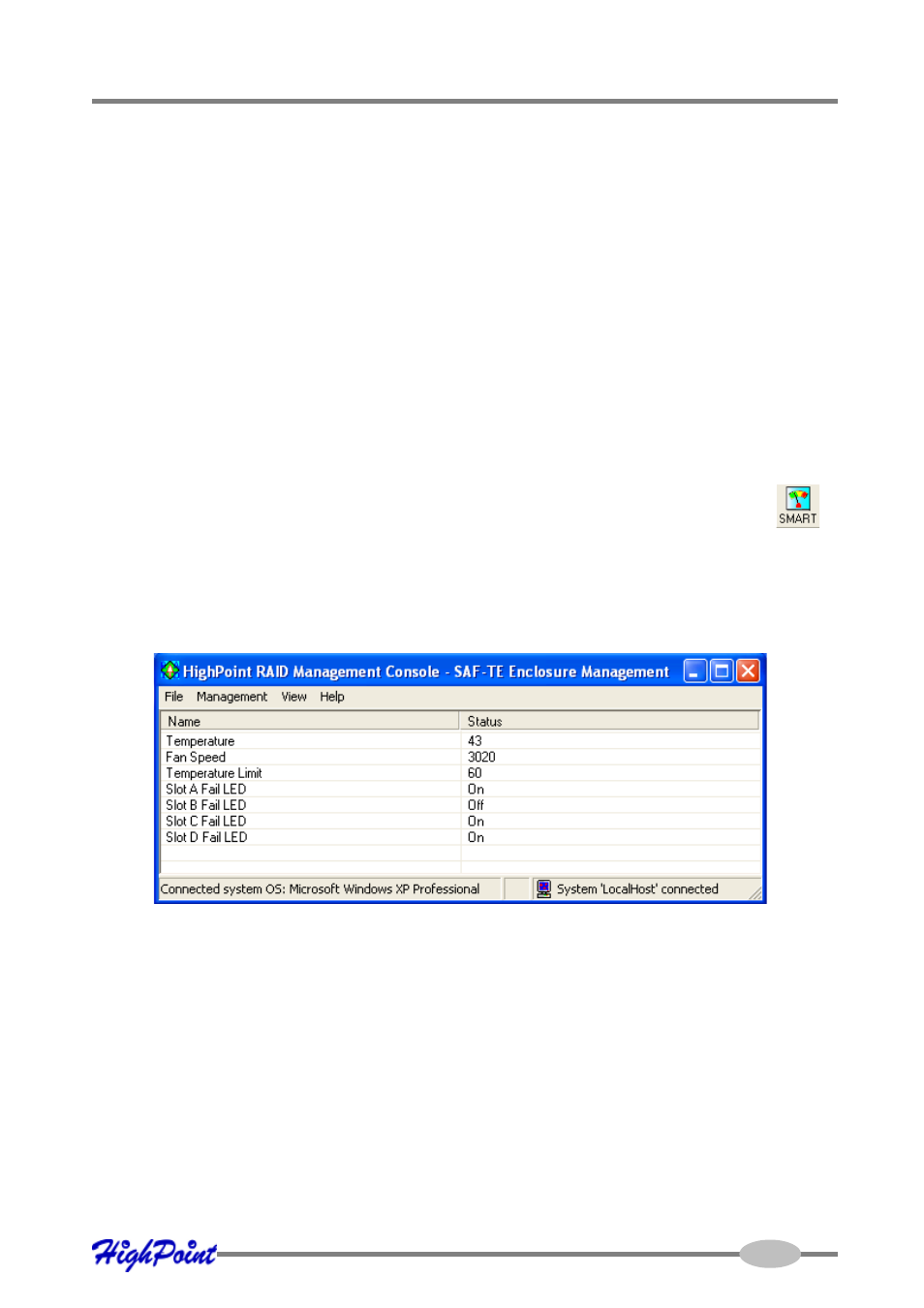
RocketRAID 2310 Driver and Software Installation
S.M.A.R.T Status
You can view S.M.A.R.T. (Self-Monitoring, Analysis, and Reporting Technology)
data about a drive to help troubleshoot any problems that occur. You can also setup
periodical S.M.A.R.T. status checks that send notification messages when S.M.A.R.
T. thresholds are exceeded.
To view the S.M.A.R.T status of a hard disk:
1.
Highlight the “Management” menu, and select the “ Device Management”
function.
2.
Highlight the disk you want to examine.
3.
Select the “SMART” command from the “Operation” menu, or click on the
button to display the S.M.A.R.T status/settings window.
SAF-TE Management
This feature allows the administrator to view and monitor a variety of SAF-TE related
attributes, such as chassis temperature readings, disk failure, and the status of the
chassis cooling apparatus (cooling fans).
Note: This feature is dependent upon the system chassis – this function will not be
available unless the chassis supports SAF-TE.
4-14
