2 using the raid disk with mac os x – HighPoint NA762TB User Manual
Page 13
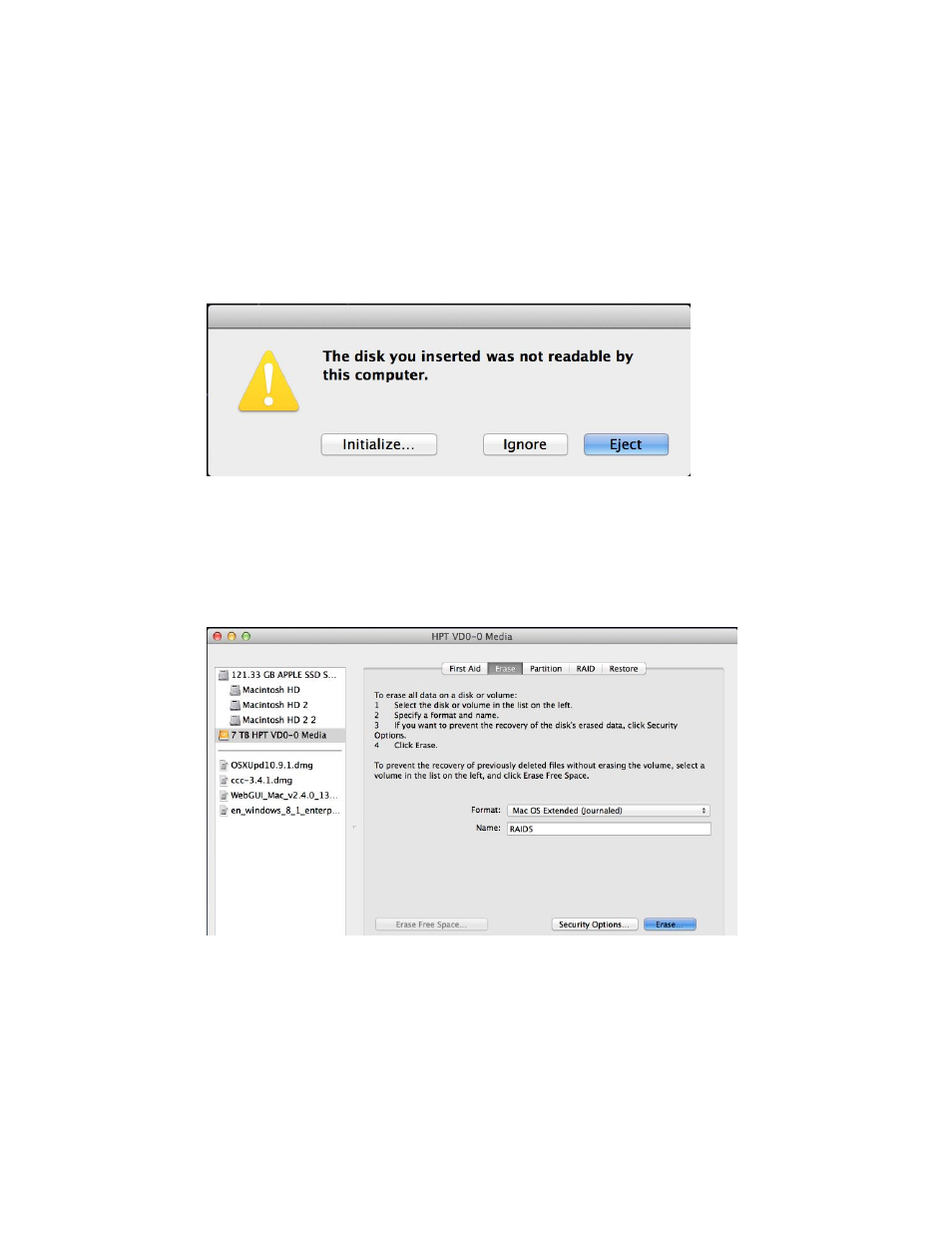
HighPoint Technologies Inc. 13
6.2 Using the RAID disk with Mac OS X.
A newly created RAID Array will be recognized as an empty disk. OS X must initialize it before
it can be used.
step 1. Initializing the RAID disk.
After a RAID array has been created, OS X will display a pop-up window with options to
initialize, Ignore or Eject. Click Initialize to open Disk Utility.
step 2. Erase the Disk
Select the RAID volume, and select the Erase tab. Enter a name in the Name: field, and
click the Erase button towards the bottom right-hand corner to format the array. Once
complete, the RAID array will be ready for use, and will be mounted on the desktop.
See also other documents in the category HighPoint Power suppliers:
- RocketStor 6328 (40 pages)
- NA762TB (12 pages)
- NA381TB (3 pages)
- NA333TB (3 pages)
- NA211TB-LD (3 pages)
- RocketRAID 4520 (8 pages)
- RocketRAID 2720C2 (19 pages)
- Rocket 2722 (8 pages)
- RocketRAID 2782 (60 pages)
- RocketRAID 2760 (60 pages)
- RocketRAID 2744 (65 pages)
- RocketRAID 2722 (23 pages)
- RocketRAID 4322 (60 pages)
- RocketRAID 4460 (59 pages)
- RocketRAID 2684 (35 pages)
- RocketRAID 2644X4 (84 pages)
- RocketRAID 2642 (35 pages)
- RocketRAID 362x (8 pages)
- RocketRAID 640L (8 pages)
- Rocket 640L (8 pages)
- RocketRAID 622 (8 pages)
- RocketHybrid 1220 (43 pages)
- RocketRAID 3560 (62 pages)
- RocketRAID 3520 (80 pages)
- RocketRAID 2522 (90 pages)
- RocketRAID 2340 (76 pages)
- RocketRAID 2322 (73 pages)
- RocketRAID 2320 (77 pages)
- RocketRAID 2314 (92 pages)
- RocketRAID 2310 (75 pages)
- RocketRAID 2302 (81 pages)
- RocketRAID 2300 (81 pages)
- RocketRAID 2240 (72 pages)
- RocketRAID 2224 (54 pages)
- RocketRAID 2220 (46 pages)
- RocketRAID 2210 (99 pages)
- RocketRAID 1742 (65 pages)
- RocketRAID 1720 (71 pages)
- Rocket 622 (8 pages)
- RocketRAID 644 (7 pages)
- RocketStor 5422A (2 pages)
- RocketStor 5411A (2 pages)
- RocketStor 5422 (8 pages)
- RocketStor 5122B (29 pages)
