Reverting to factory settings using service port – Vaisala GMW90 User Manual
Page 79
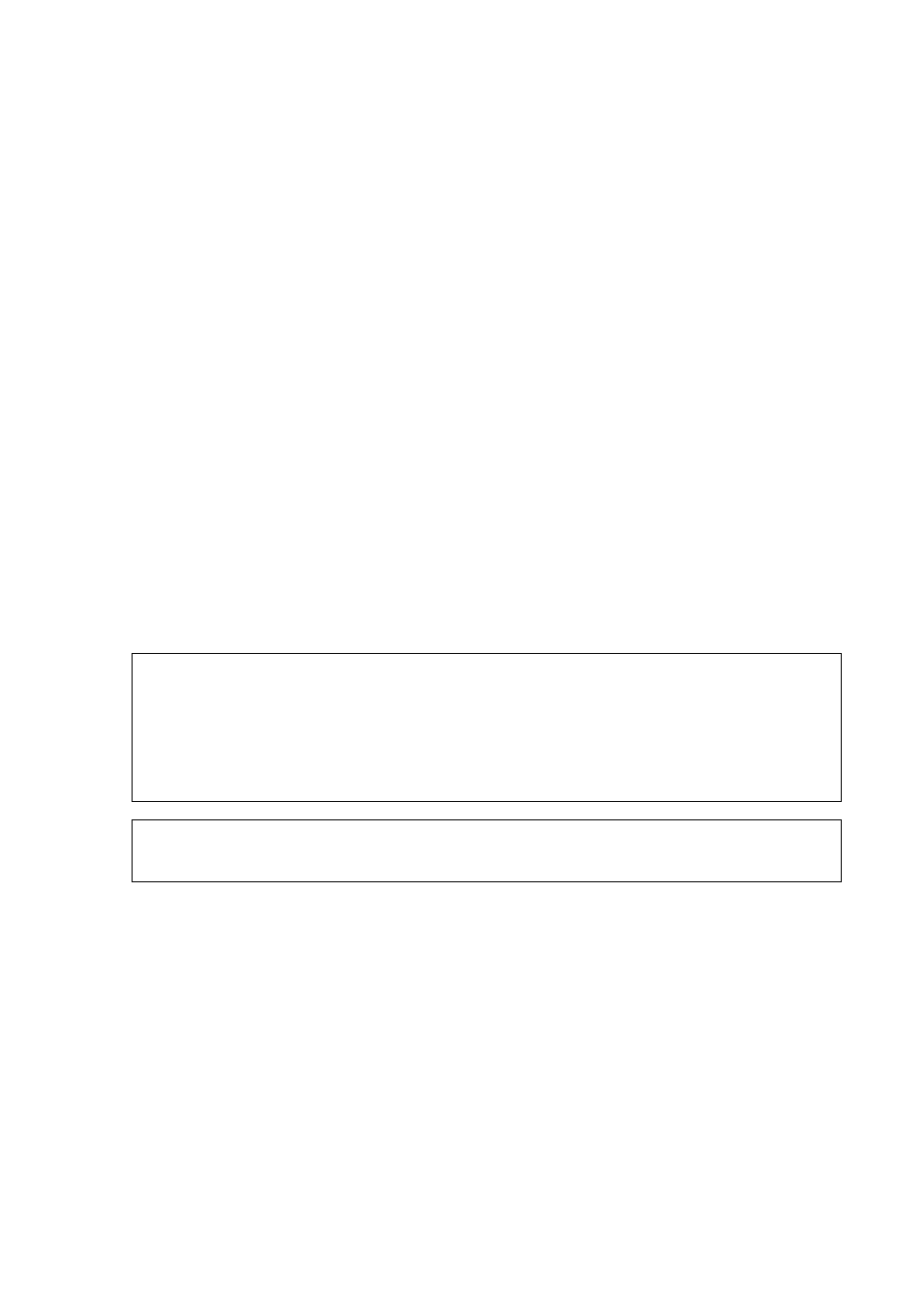
Chapter 6 ____________________________________________________________ Troubleshooting
VAISALA ________________________________________________________________________ 77
4.
Reconnect the transmitter cover to the mounting base so the
transmitter powers up. Check the screen after power-up: when the
DIP switches are in factory reset position, you will see a
notification text.
5.
Disconnect the transmitter cover again.
6.
Set the DIP switches to the positions they were before. If you are
restoring the factory configuration on a factory customized analog
output model (GMW90 or GMW90R), leave DIP number 8 to the
Custom position to avoid the custom configuration from being
overwritted by the default settings at transmitter startup. For more
information about this, see section Changing Between DIP and
Custom Configuration on page 21.
7.
Reconnect the transmitter cover to the mounting base. Check the
startup screens to verify the configuration.
Reverting to Factory Settings Using
Service Port
Use the FRESTORE command to restore the transmitter to factory
settings.
FRESTORE
NOTE
If you are restoring the factory configuration on a factory customized
analog output model (GMW90 or GMW90R), leave DIP number 8 to the
Custom position to avoid the custom configuration from being
overwritted by the default settings at transmitter reset. For more
information about this, see section Changing Between DIP and Custom
NOTE
After using the FRESTORE command, reset the transmitter using the
RESET command.
Example:
>pass 9000
>frestore
Restoring HTM10 factory parameters
HTM10 factory parameters restored
Restoring GM10 factory parameters
GM10 factory parameters restored
Restoring GMW95R factory settings
110/110 parameters restored
>reset
Resetting
GMW95R / 1.1.28.5849 / XM90
>
