Replacing the gm10 module, Figure 28, Disconnecting the gm10 module – Vaisala GMW90 User Manual
Page 72
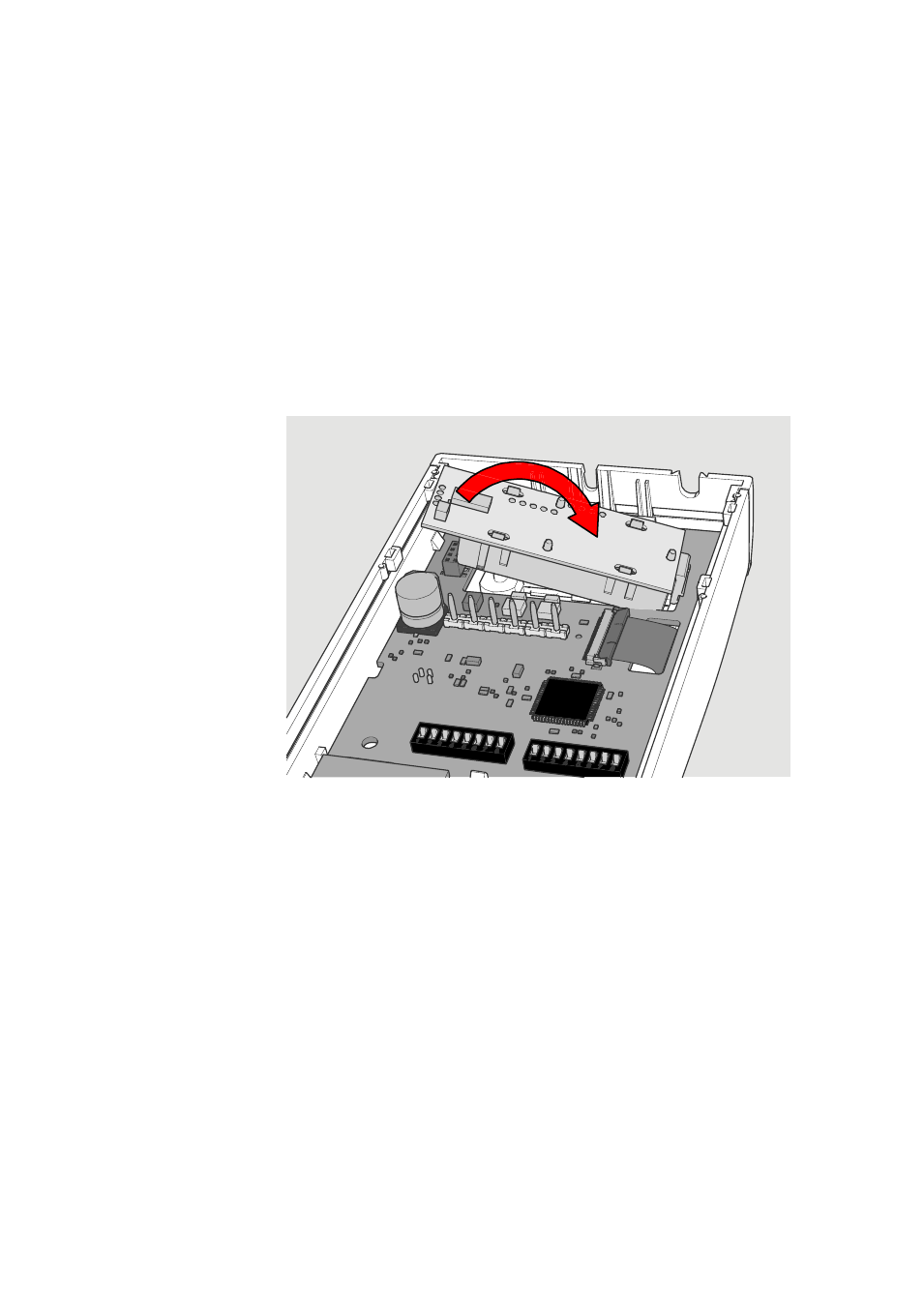
User's Guide _______________________________________________________________________
70 ___________________________________________________________________ M211659EN-B
Replacing the GM10 Module
To replace the module:
1.
Disconnect the transmitter body from the mounting base.
2.
Locate the GM10 module on the transmitter. The module is a
separate component board with a golden cuvette that contains the
CARBOCAP
®
sensor. The module is connected to the main
transmitter board with a connector, and held in place by a plastic
clip on the other side. See Figure 4 on page 17.
3.
Disconnect the module by carefully lifting the module from the
connector side. See Figure 28 below.
1311-137
Figure 28
Disconnecting the GM10 Module
4.
Take the new GM10 module and place it in the hole for the module
so that the plastic clip meets the component board. Then lower the
connector end of the module.
5.
Push down on the module to secure the connector.
6.
Reconnect the transmitter to the mounting base.
7.
Verify that there are no errors when the transmitter starts up. If
there are, see section Error Messages on page 73.
