Adjustment using display and trimmers, Figure 26, Trimmer centering screen – Vaisala GMW90 User Manual
Page 68: Figure 27, Adjustment screen, Caution
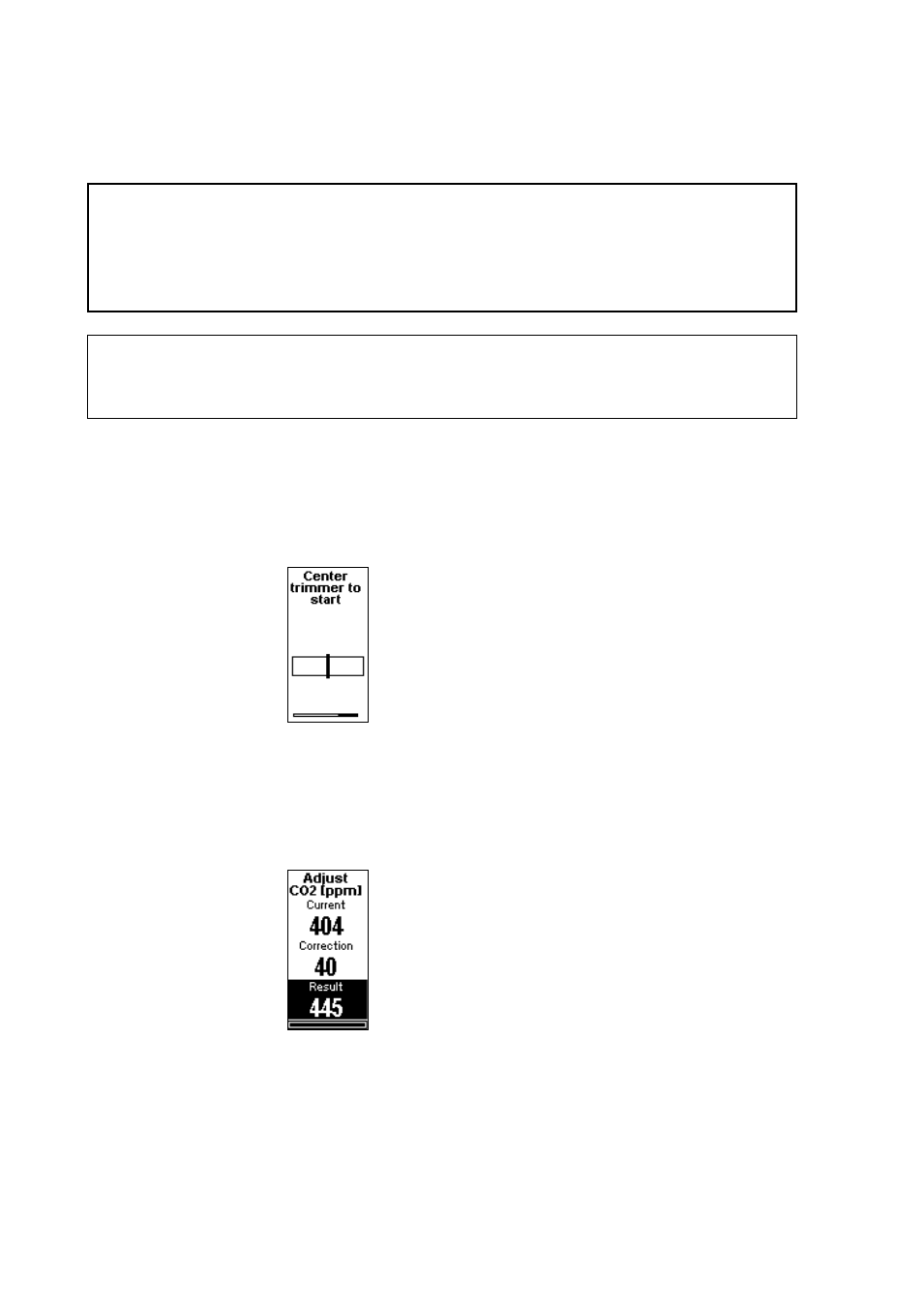
User's Guide _______________________________________________________________________
66 ___________________________________________________________________ M211659EN-B
Adjustment Using Display and Trimmers
CAUTION
The trimmers only turn 135 degrees each way, less than half a rotation.
Do not force the trimmer past the stopping point. If you wish to apply a
greater correction than allowed by the trimmer in a single adjustment,
simply adjust the transmitter again. Corrections applied using the
trimmers are cumulative.
NOTE
User calibration settings (adjustment by trimmers or service port) are
stored in the measurement modules. If you replace a module, there is no
need to undo previous adjustments.
1.
To enter the adjustment screen, open the slide and rotate the CO
2
,
T, or RH trimmer slightly during normal measurement. If the
trimmer is not centered, you see the trimmer centering screen first.
Simply turn the trimmer to the center and wait for the progress bar
to complete.
1111-075
Figure 26
Trimmer Centering Screen
2.
In the adjustment screen, turn the trimmer to set the desired
correction. To commit the change, stop turning the trimmer and
wait.
1310-092
Figure 27
Adjustment Screen
3.
If you have adjusted the CO
2
measurement, wait for three minutes
for the reading to stabilize.
4.
Verify the adjusted measurement from measurement screen.
