Adjustment of dmt340 series transmitters using, Dm70 – Vaisala DM70 User Manual
Page 73
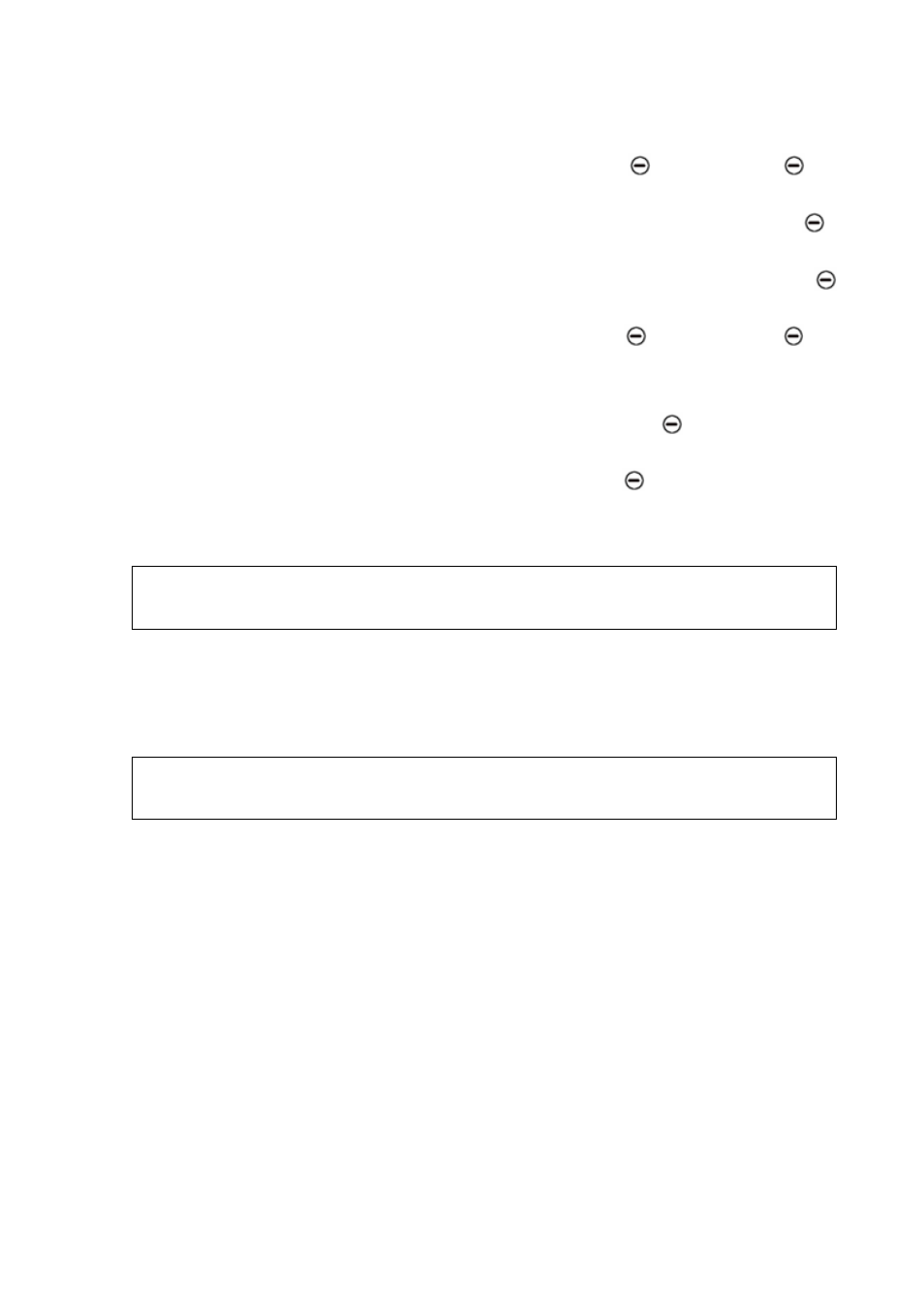
Chapter 9 _______________________________________ Calibration, Adjustment, and Maintenance
6. To
select
1-point adjustment, press
Adjust and then
Select.
7.
When the reading has stabilized at the reference level, press
Ready.
8.
Use the arrow buttons to give the reference value. Then press
OK.
9.
Confirm the adjustment by pressing
Yes. If you press
No,
the adjustment mode display returns and no changes are made.
10. Wait until the automatic auto-calibration has taken place.
11. When the calibration is completed, press
Back to exit the
adjustment mode.
12. To return to the basic display, press
Exit.
13. Place the screw back onto the calibration button.
14. To seal the calibration, attach a sticker on the calibration button.
NOTE
Several AutoCals can be necessary after this adjustment has been
performed until the transmitter reaches full accuracy.
T
d/f
Adjustment of DMT340 Series Transmitters
using DM70
NOTE
For DMT340 series transmitters with the M-sensor, the sensor purge
must be performed manually one hour before adjusting the dewpoint.
For DMT340 series transmitters, the reference temperature of the
dewpoint should be -57 ˚C ... -67 ˚C (-70.6 ˚F ... -88.6 ˚F).
To make dewpoint adjustment of DMT340, follow the eight first steps
below and then continue according to the chosen adjustment method:
1.
Turn off DM70.
2.
Connect the cable 211339 between DMT340 (service port) and
DM70 (connector I or II). Turn on both the devices.
3.
Set the probe to the reference condition. Follow the stabilization
from the graphic display by pressing
VAISALA _______________________________________________________________________ 71
