Hold/save, Graphic history – Vaisala DM70 User Manual
Page 25
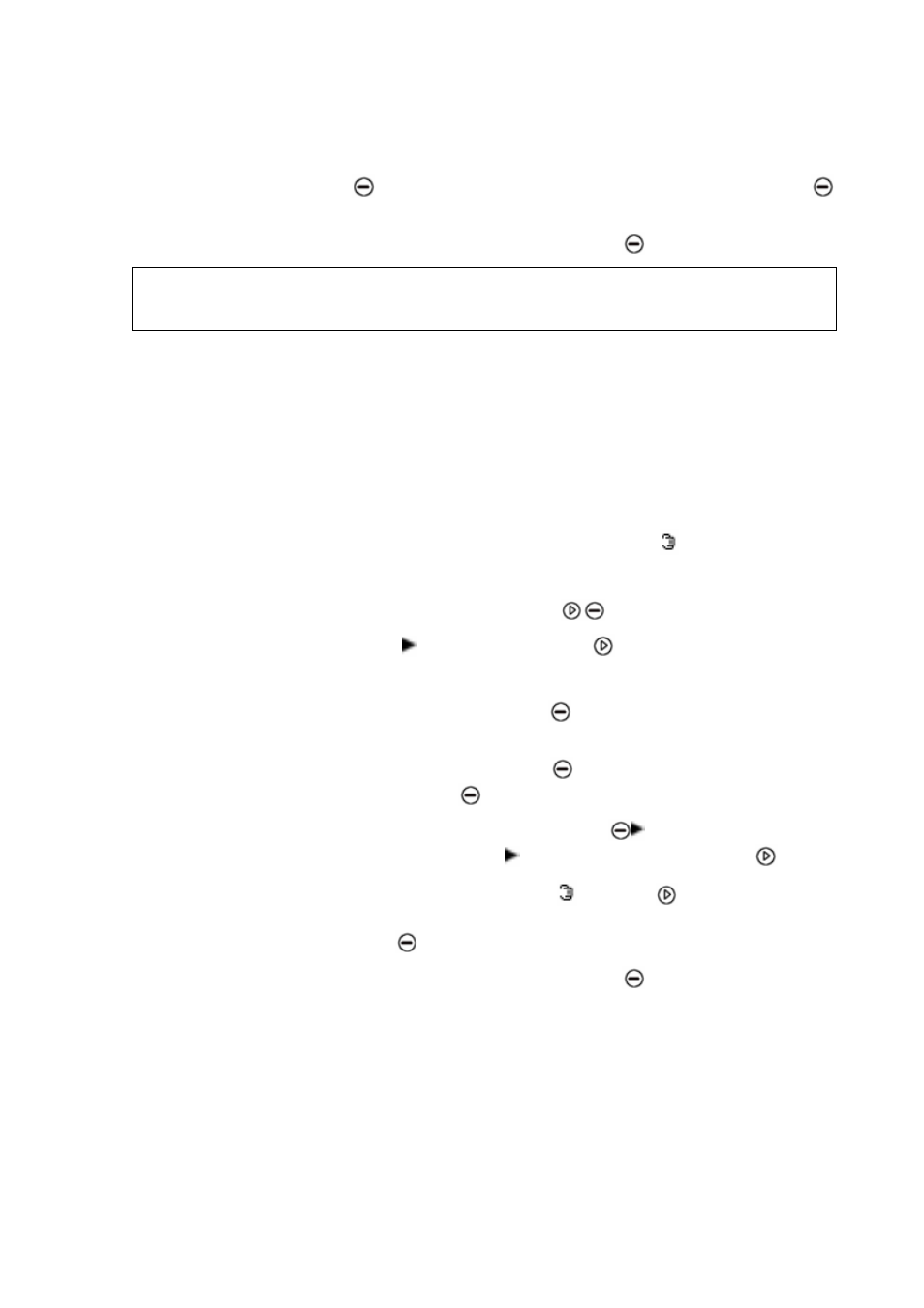
Chapter 5 _____________________________________________________________ User Interface
4.
To turn rounding on (=a one-decimal display), press
On. To turn rounding off (=a two-decimal display), press
Off.
5.
To return to the basic display, press
Exit.
NOTE
Rounding does not affect the measurement accuracy. Accuracy is
defined in Chapter 11 on page 81.
Hold/Save
With the Hold/Save function you can hold a selected display reading
and save it into the memory. Several readings can be saved. The
reading saved first is called data point 1, the second saved reading is
called data point 2 , and so on. All the individual readings (data
points) are stored in the same file marked with
. The file will remain
in the indicator memory even when the indicator is switched off.
1.
Open the menu by pressing
Open.
2. Select
Display and then press
.
3. Select
Hold/Save display.
4.
To hold the display, press
Hold. The measurement data is
displayed.
5.
To save the reading, press
Save. To return to the basic
display, press
Exit.
6.
To view the saved readings, press
Record in the basic
display. Then select View recorded data and press
.
7.
Select the file marked with
and press
. Now you can view
the saved data readings. To view the recording time stamps,
press
Times.
8.
To return to the basic display, press
Exit.
Graphic History
The graphical display shows the measurements as a curve. From the
curve, you can examine the data trend and history of the last minutes.
VAISALA _______________________________________________________________________ 23
