Vaisala DM70 User Manual
Page 27
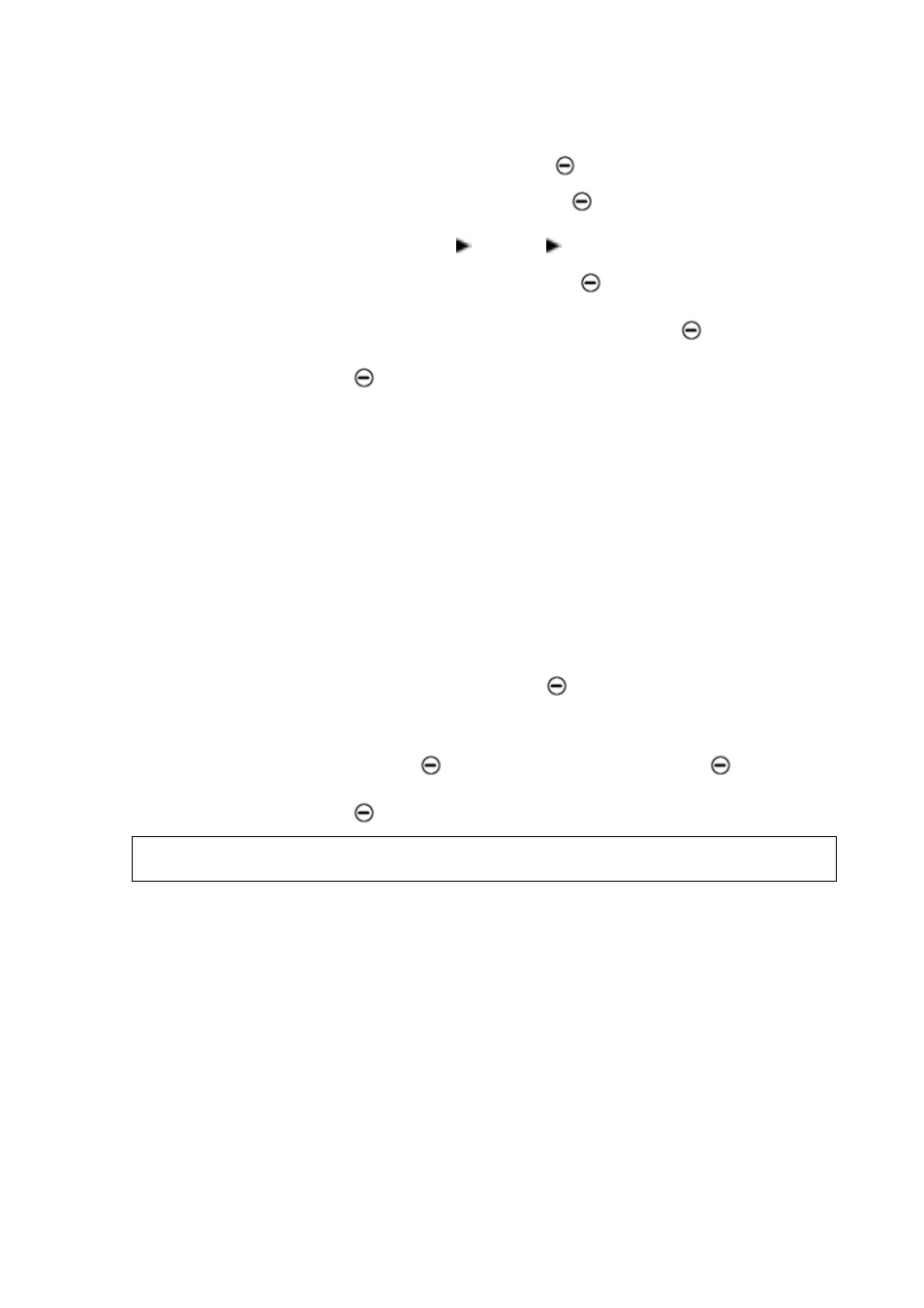
Chapter 5 _____________________________________________________________ User Interface
4. Select
Quantity and press
Set to select the quantity.
5.
Select the quantity and press
Select. Only one active quantity
can be selected at a time. To change which quantities are active,
go to Menu - Display - Quantities and units.
6.
Select the first limit and press
Set (if the alarm function is
on, turn it off). Use the arrow buttons to set the alarm level. To
select the sign for the alarm level, press the
+/- button. To
save the settings, press
OK.
7.
Select the second limit and follow the instructions in step 6. The
alarm will go off when either the upper or lower limit is
exceeded.
If you will use only one limit, for example, if you want to detect
if the dewpoint will rise above -40
°
C, do the following:
Set the upper limit to -40
°
C and the value of the lower limit so
low that it will never be reached, for example, to -80
°
C. Thus,
DM70 will alert when T
d
rises above
-40
°
C.
8.
To activate the alarm and to return to the basic display, select
Alarm On/Off and press
On. The note symbol
♫ will appear
in the upper left corner of the display.
9.
When the alarm level is reached, you can stop the alarm by
pressing
OK. To reactivate the alarm, press
Yes. To
completely stop the alarm, press
No.
NOTE
The alarm does not work when the device is turned off.
VAISALA _______________________________________________________________________ 25
