Stopping recording, View recorded data, Memory status – Vaisala DM70 User Manual
Page 36
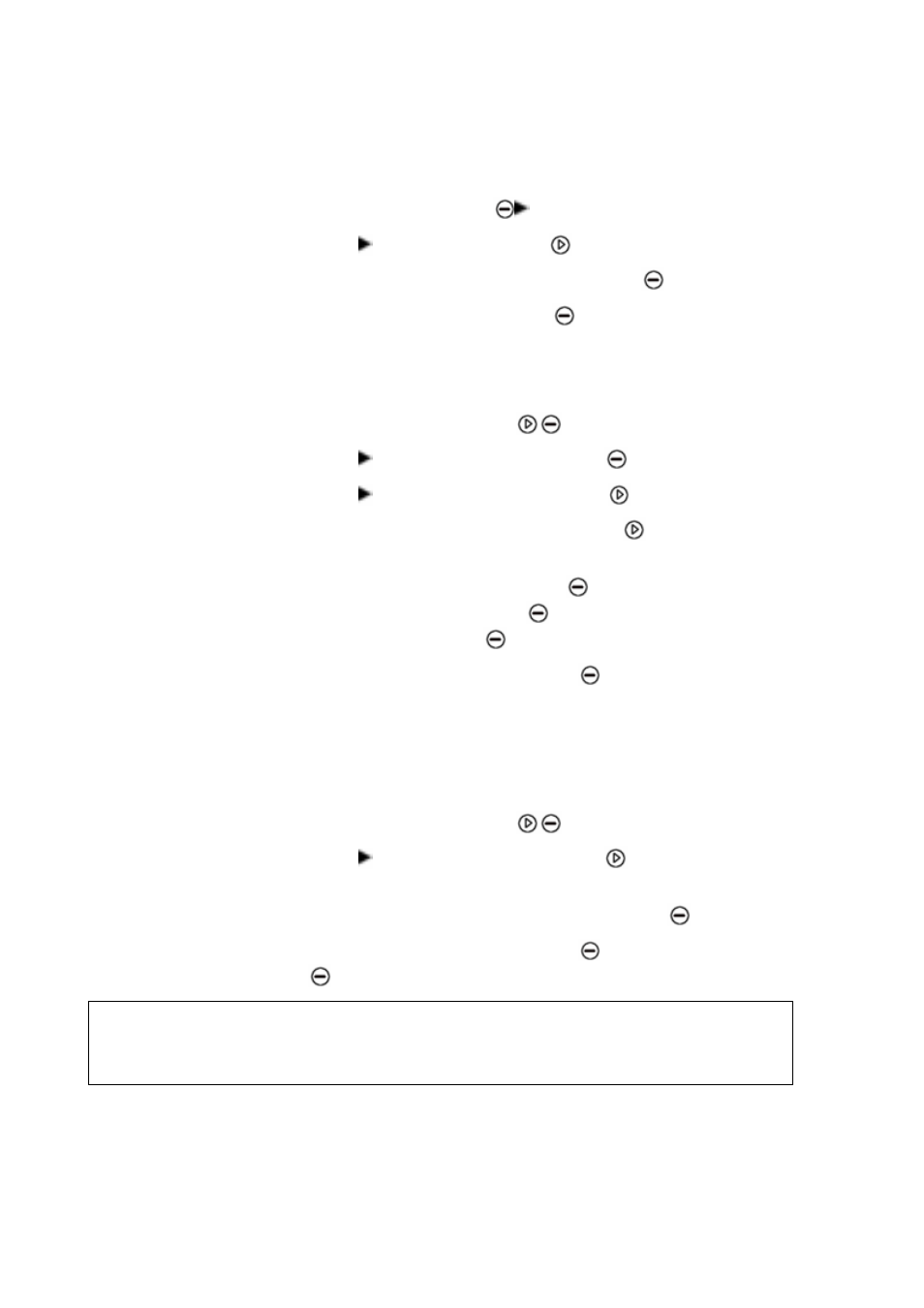
USER'S GUIDE____________________________________________________________________
Stopping Recording
1.
To stop recording, press
Record.
2. Select
Record data and press
.
3. Then
select
Start/Stop recording and press
Stop.
4.
To view the recorded file, select
Show.
View Recorded Data
1.
Open the menu by pressing
Open.
2. Select
Recording/Viewing and press
.
3. Select
View recorded data and press
.
4.
Select the file you want to view and press
. The files are
identified according to the starting date and time of recording.
5.
To go to the graphical view, press
Graph. To view the
recording time stamps, press
Times. To return to the
recording values, press
Values.
6.
To return to the basic display, press
Exit.
Memory Status
You can check the memory status as follows:
1.
Open the menu by pressing
Open.
2. Select
Recording/Viewing and press
.
3.
To view the amount of memory that is in use and the estimated
free space left, select Memory status and press
Show.
4.
To return to the basic display, press
OK and
Exit.
NOTE
The estimate of available free space is calculated for the current
number of active quantities. If you change the displayed quantities,
the estimate will change accordingly.
34 __________________________________________________________________ M010091EN-F
