Sitter, The hold button (sensor use only), Sitter elite 15 – Posey Sitter Elite® User Manual
Page 15
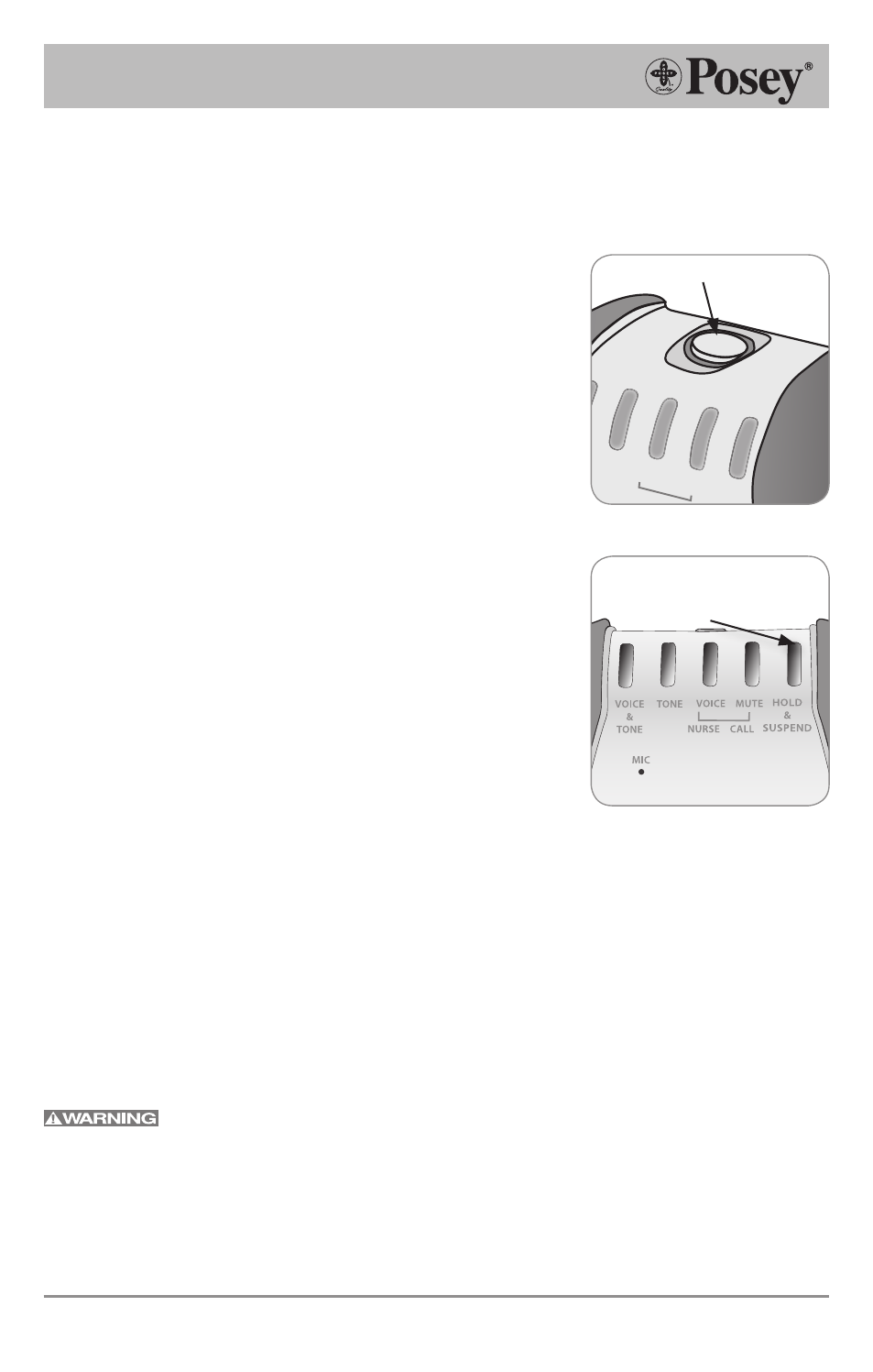
Sitter Elite
15
The HOLD Button (Sensor Use ONLY)
NOTE: HOLD feature will not work unless sensor is plugged into the alarm.
To Place the Alarm on HOLD:
1. Press HOLD/SUSPEND button on the top of alarm (fig. 17) for
1 second. The HOLD/SUSPEND LED will begin flashing RED
at 3-second intervals if the alarm is in HOLD mode (fig. 17a).
The green LED indicating mode will continue to flash, but the
alarm is not monitoring.
2. You have 30 seconds to assist patient into or out of bed
or chair before alarm returns to monitoring mode. When
assisting patient out of bed, move patient towards the
edge of the bed with his or her legs over the side of the
bed before pressing the HOLD button. This will allow you
more time to reposition the patient on the sensor without
activating the alarm after the 30 second HOLD period expires.
3. After 30 seconds:
• If weight is present on the sensor, or chair belt sensor is
connected you will hear a single “beep” and monitoring
will begin.
ALWAYS verify the green light is flashing, and
the alarm and sensors are monitoring before leaving patient
unattended.
• If there is no weight on sensor, or chair belt sensor is not
connected, alarm will remain on HOLD.
4. The HOLD feature:
• Allows patient to be away from bed or chair for extended
periods without alarm activating (e.g., for meals, therapy,
toileting etc.). When patient returns and weight is applied to
sensor or chair belt sensor is connected, alarm will “beep” once to indicate monitoring has
resumed. The red LED below HOLD/SUSPEND will no longer be flashing.
• Helps ensure continuity of care when there are several caregivers.
5. To take alarm out of HOLD:
• Apply weight to sensor, or connect chair belt sensor; or
• Press HOLD button once.
Alarm will “beep” once to indicate monitoring has resumed.
Flashing red HOLD/SUSPEND LED will no longer be flashing. The green light indicating
mode will blink, indicating the alarm is in monitoring mode.
Test the alarm and sensor for proper operation prior to putting in service with
a patient, and each time before leaving the patient unattended. If the alarm and/or sensor
do not function properly, remove the alarm and sensor from service and replace them with a
properly functioning alarm and/or sensor (see pages 22-24). Ensure the green LED, indicating
MODE, is blinking and the red HOLD/SUSPEND LED is no longer flashing red.
VOICE
&
TONE
TONE
MUTE
VOICE
NURSE C
ALL
MIC
HOLD
&
SUSPEND
HOLD/SUSP
END
HOLD/SUSPEND Button
Fig. 17
H O L D / S U S P E N D
®
Sitter
™
HOLD/SUSPEND
Indicator LED
Fig. 17a
