PortaTree ELIMINATOR V5.0 Series User Manual
Page 5
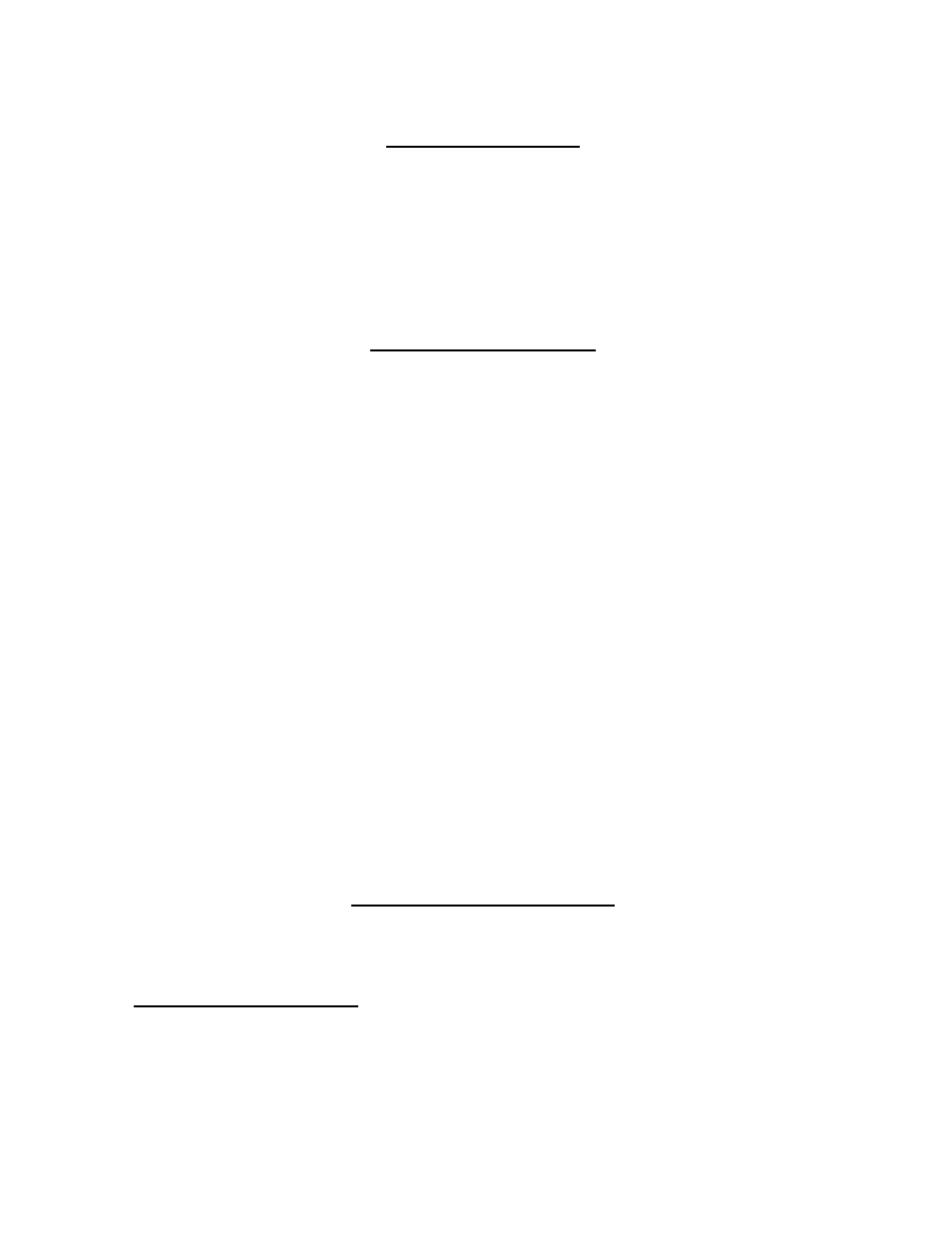
5
Depress “Start” to Bring you into Test Track Mode. If you have purchased a Test
Track from PORTATREE, then a special instruction sheet and video covering all aspects
of the Test Track features will be included.
DISPLAY MODE
The ELIMINATOR has a display mode for displaying all types of different Tree
sequences. This is nice if you have a FULL SIZED Portatree Christmas Tree on display in
a showroom, museum, or sales booth. If you have a Large External L.E.D. display, then a
special advertising message can also be displayed.
At the Main Menu, depress the “MODE” key until you see “dISPLAY” and then
depress “START” to begin the display mode. In order to return to the MAIN MENU, you
must wait until you see Reaction Times on the screen and then depress the “RESET” Key.
NUMBER EDITING
Number Editing in all locations is generally the same. The “UP” and “DOWN” keys
are used to change the number and the “RESET” key is used to zero out the number or
reduce the number to a minimum value.
If you continually hold down the “UP” key, you will see that after a count of TEN,
the digit will begin adjusting in the next column to the left. This will continue until you are
all the way over into the furthest column to the Left. After you have set this column, you
must WAIT for 2 seconds, then the ELIMINATOR will begin back in the furthest column
to the Right and you will begin again with the “UP” key until you move to the next column
on the Left. This can take a little time especially the first time a number is entered.
The Easy and Proper Way to Set Numbers
After you have changed numbers by just using the “UP” key, try a technique that
will quickly bring you to the furthest Left Column. If you start at 0000, then depress the
“UP” key (0001), then the “DOWN” key (0000), then the “UP” key (0010), then the
“DOWN” key (0000), then the “UP” key (0100), then the “Down” key (0000), then the
“UP” key (1000).
As you can see, you can quickly get to the furthest column on the LEFT by a
succession of LEFT and RIGHT keystrokes. You still must wait 2 Seconds to move to the
furthest column on the Right. Once you are in the column that you want to adjust, continue
holding the “UP” key until you reach the value that you want. If you go past the value,
quickly depress the “DOWN” key before the 2 second time period or you will begin back
in the RIGHT column.
TROUBLE SHOOTING
Trouble Shooting can be done by telephone by calling 1-508-278-2199. If we can
not get you up and running by phone, you will be instructed to send your unit back for
testing and repair.
A)Most Common Problem - - The most common problem is low batteries. The
second most common problem is improper Rollout Settings. The third most common
problem is someone letting a friend use their ELIMINATOR and the settings are changed
when it returns.
