PortaTree ELIMINATOR V5.0 Series User Manual
Page 3
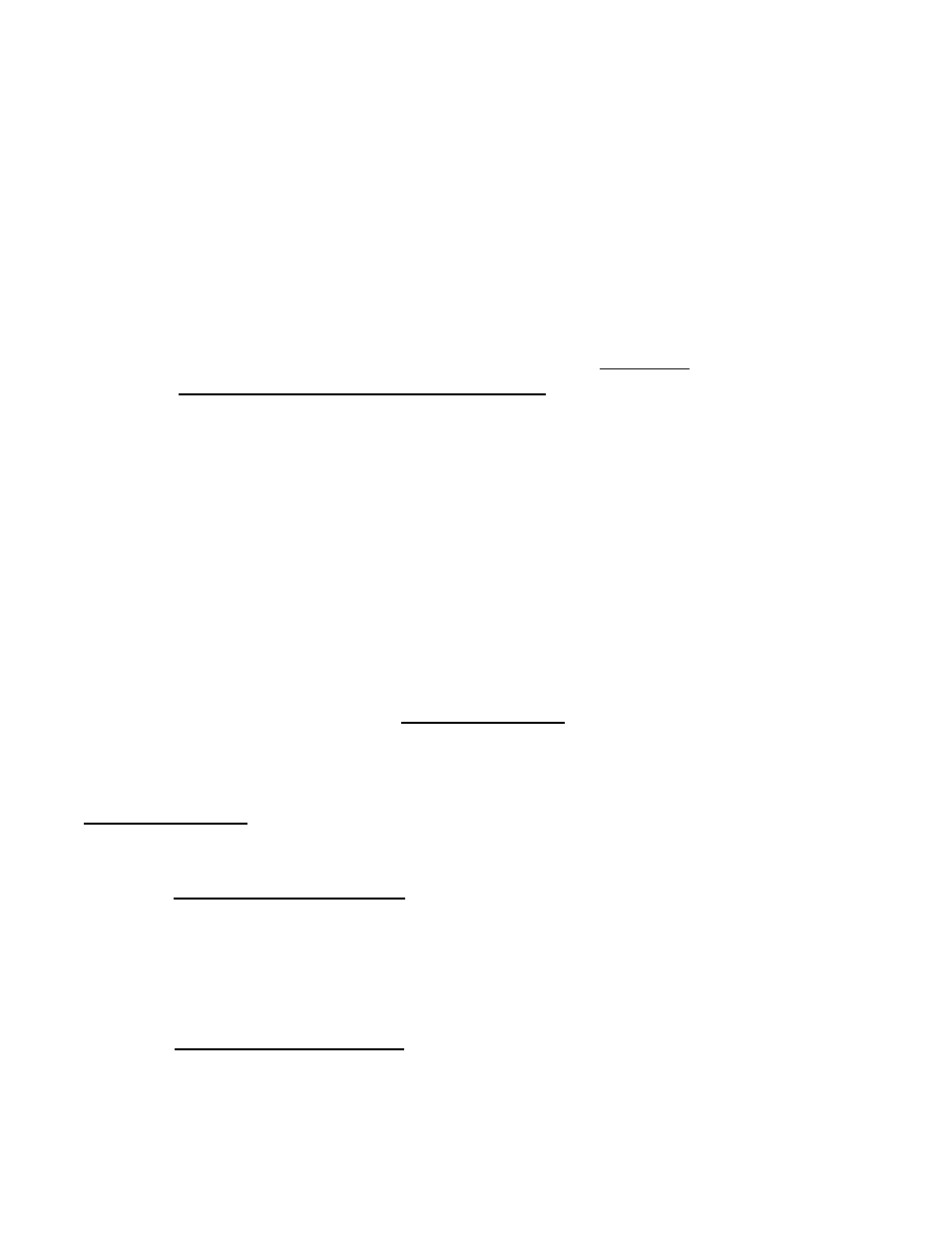
3
When a hand switch or STAGE key is depressed, the Display will show only an “S” which
means that you are “STAGED”. This means you are staged and waiting to test your
Reaction Time. Note: You must keep switch depressed until the lights come down the tree.
The ELIMINATOR will wait for both lanes to STAGE in dual user mode and only
1 lane to STAGE when you are in Single user mode. If you let go of the hand switch
before the tree sequence starts, a single red light at the bottom will indicate a staging foul.
If you let go before the tree sequence is complete, then the red light and corresponding
Amber light will stay lit.
When you are using the SHIFT LIGHT FEATURE, the ELIMINATOR will
proceed with the SHIFT LIGHT Testing right after the last user releases the Reaction Time
Switch. This feature only works with the external hand switches. See section H) below.
You can change settings A through F while you are in the Practice Mode. If you
press the "Mode" key you will go back to the Main Menu "PrACtICE".
H) How to use the SHIFT LIGHT feature -- Turn the Shift Light feature on in
the SETUP MODE, then right after your reaction time has been tested, the shift light
feature will begin. The first Shift Point is triggered at a set time after the last user clocks
reaction time and the “TOP 2 AMBER” lights on the ELIMINATOR will illuminate.
Depress the external hand switches as quick as you can. The “MIDDLE 2 AMBER” lights
will come on next at the Preset Shift 2 Point. Again, depress the hand switch as quickly as
possible. Finally the “BOTTOM 2 AMBER” lights come on at the Preset Shift 3 Point.
Again, depress the external hand switches as quick as possible. After you have completed
the test, the SHIFT LIGHT Reaction Results will be displayed. The lights on the tree will
cycle down with the corresponding Reaction Times. A great time is .180 seconds and
consistency is the most important part of this test!
If you miss a Shift, you will get 0.000 seconds - - Maximum time is .500 seconds.
Depress the “UP” Key to review your results or “Reset” to try again.
SETUP MODE
The Setup Mode is where you change and customize settings for the
ELIMINATOR. After you see “Practice” on the ELIMINATOR, depress the “MODE”
key until you see “SETUP” and then depress “START”:
SPECIAL NOTE: Pressing the “START” key brings you into and back out of the
Program. While in the SETUP program, the “MODE” key is used to cycle you
through A through I below.
A) Setting Full Tree Rollout - - Full Tree Rollout is factory set at .320 seconds in
both left and right lanes. When you first go into the setup mode you will be in the Left Full
Tree Edit. See “Number Editing” to change the Rollout Value. The range is usually .180
seconds for very light vehicles to .34 seconds for heavy vehicles and Jr. Dragsters.
Depress the “MODE” key to go the Right Full Tree Rollout. You will see a flashing
decimal point to indicate which lane you are in!
B) Setting Pro Tree Rollout - - Depressing the MODE key will advance you from
Full Tree Rollout into Pro Tree Rollout. The factory setting is .240 seconds. The same
rules apply as for Full Tree Rollout. The flashing decimal indicates which lane you are
setting. The "MODE" key advances the program and the “Number Editing” section will
show you how to edit the rollout values.
